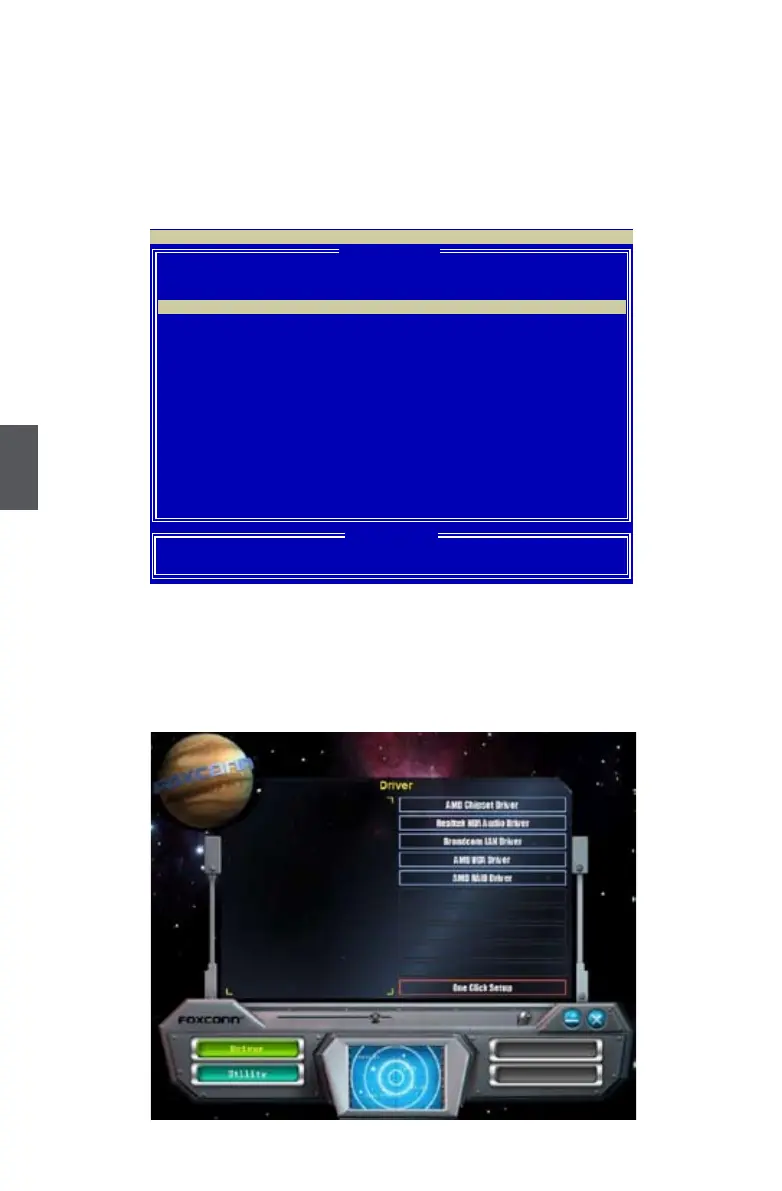5
94
2. Select a RAID array for use (also can refer to section 5-3)
After rebooting your computer, you will see the RAID software prompting you to
press [Ctrl-F].
Press [Ctrl-F] to enter the FastBuild BIOS setup and congure the mirrored RAID
array as described in the 5-3 section. Finally, you can reach this step as depicted.
3. Exit FastBuild and restart computer to go to Windows.
4. In Windows, click "Cancel" to skip any "Found New Hardware Wizard".
Use driver CD and click on "AMD RAID Driver" to install the AMD RAID driver. The
RAID driver will be installed only when you select "RAID" in "OnChip SATA Type"
setting. If you do not select RAID, then RAID driver will not be installed.
[ Dene LD Menu ]
LD No RAID Mode Total Drv Capacity(GB) Status
LD 1 RAID 0
2 163.99 Functional
LD 2 −−−− −−−− −−−−−−−− −−−−
LD 3 −−−− −−−− −−−−−−−− −−−−
LD 4 −−−− −−−− −−−−−−−− −−−−
LD 5 −−−− −−−− −−−−−−−− −−−−
LD 6 −−−− −−−− −−−−−−−− −−−−
LD 7 −−−− −−−− −−−−−−−− −−−−
LD 8 −−−− −−−− −−−−−−−− −−−−
LD 9 −−−− −−−− −−−−−−−− −−−−
LD10 −−−− −−−− −−−−−−−− −−−−
[↑] Up [↓] Down [ESC] Exit [Enter] Select
FastBuild (tm) Utility (c) 2007 Advanced Micro Devices, Inc.
[ Keys Available ]
LD 1 RAID 1 2 249.99 Functional
[ Dene LD Menu ]
