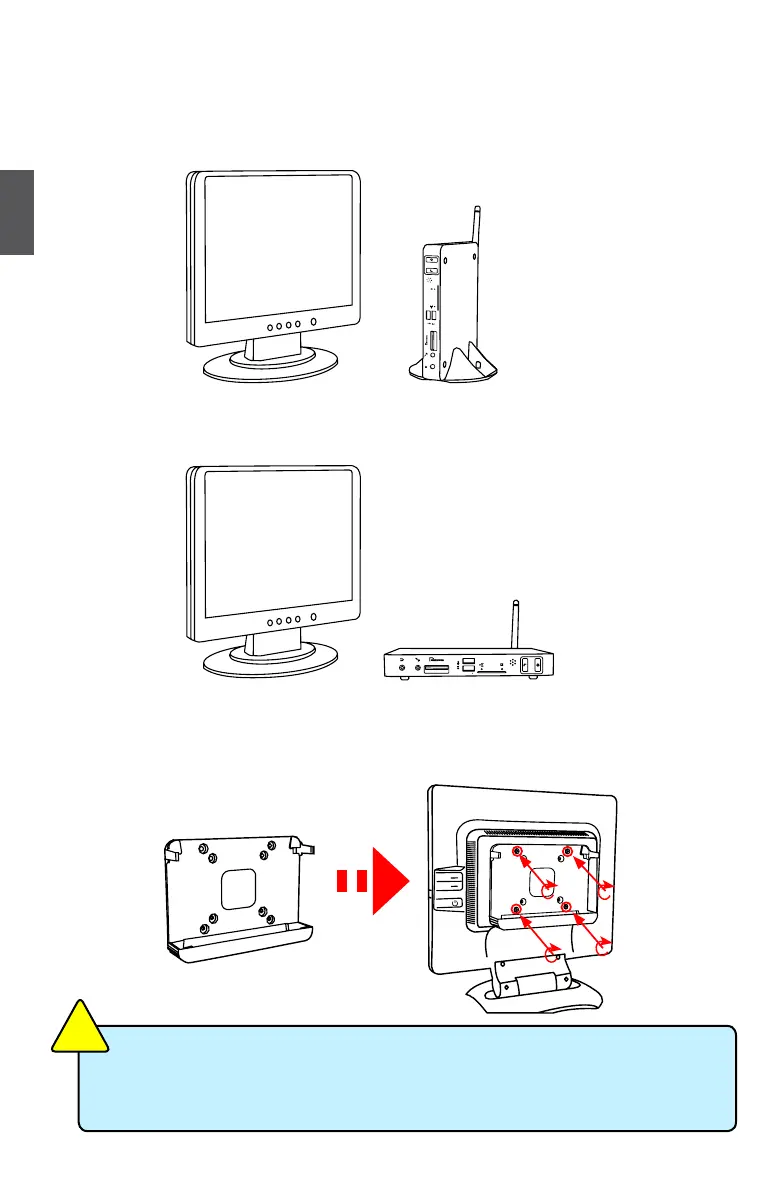2
6
2-1 Placement of NETBOX
1. On the Desk
You can install your NETBOX in the mount directly.
If there is enough space on your desk, you can simply put your NETBOX with Magnet-Metal-
Feet on the tabletop.
2. On the Display Back
This is the best space-saving way.
2.1. Use four screws(M4X10mm) to fasten the bracket onto the display back.
To install this bracket, your display must follow VESA75/VESA100 standard. The two
groups of holes on your display have different space between, and they help you
easily fasten the bracket onto your display.
C
A
U
T
I
O
N
!
