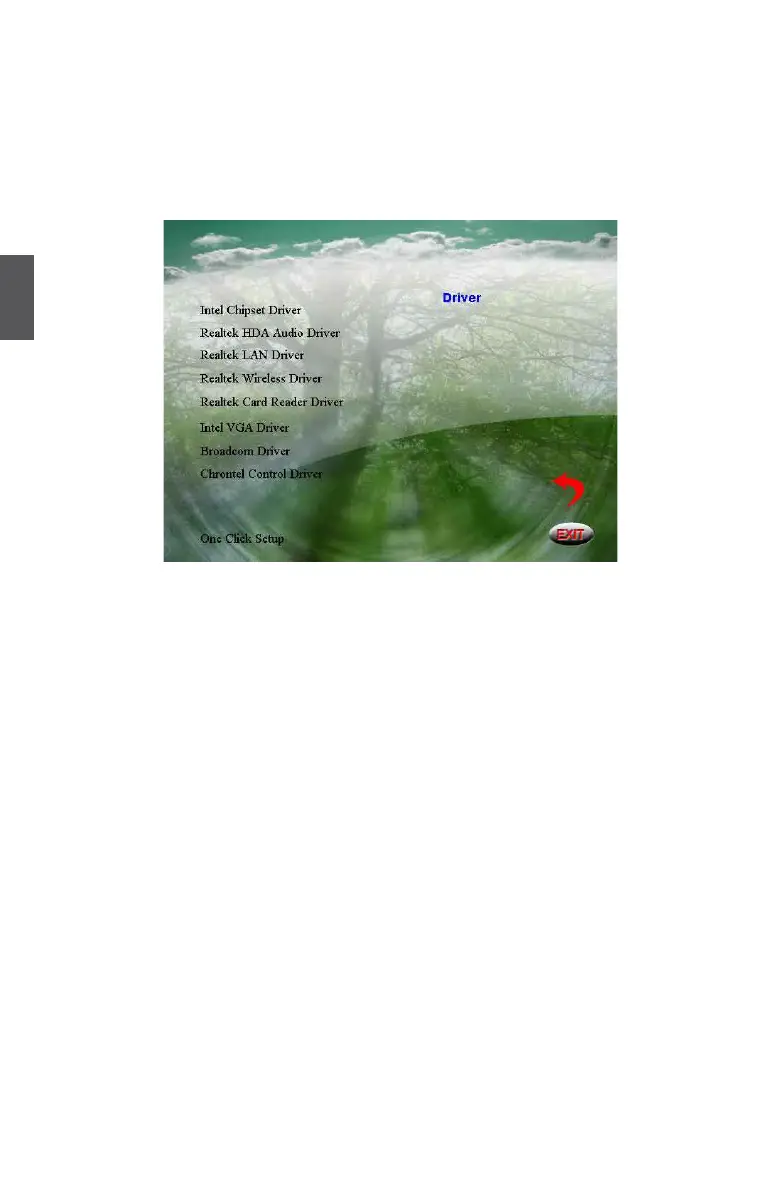3
14
2. Install Drivers in Windows XP
2.1. When the Windows XP is completely installed, you have to install the necessary drivers before
using the NETBOX. Take out the Windows XP Install CD from the DVD-ROM drive, and
put the NETBOX driver CD inside.
2.2. Waiting for a few seconds, the main menu will be displayed, click “Driver” to enter the Driver
menu shown as below:
2.3. Use these options to install all the drivers for your system. You must click "Intel Chipset Driver"
to install it rst. After that, you can click "One Click Setup" to install all the other drivers, or you
can click on each individual driver to install it manually.
2.4. After all the drivers are installed, you need to restart your NETBOX, then you can start using
it.
