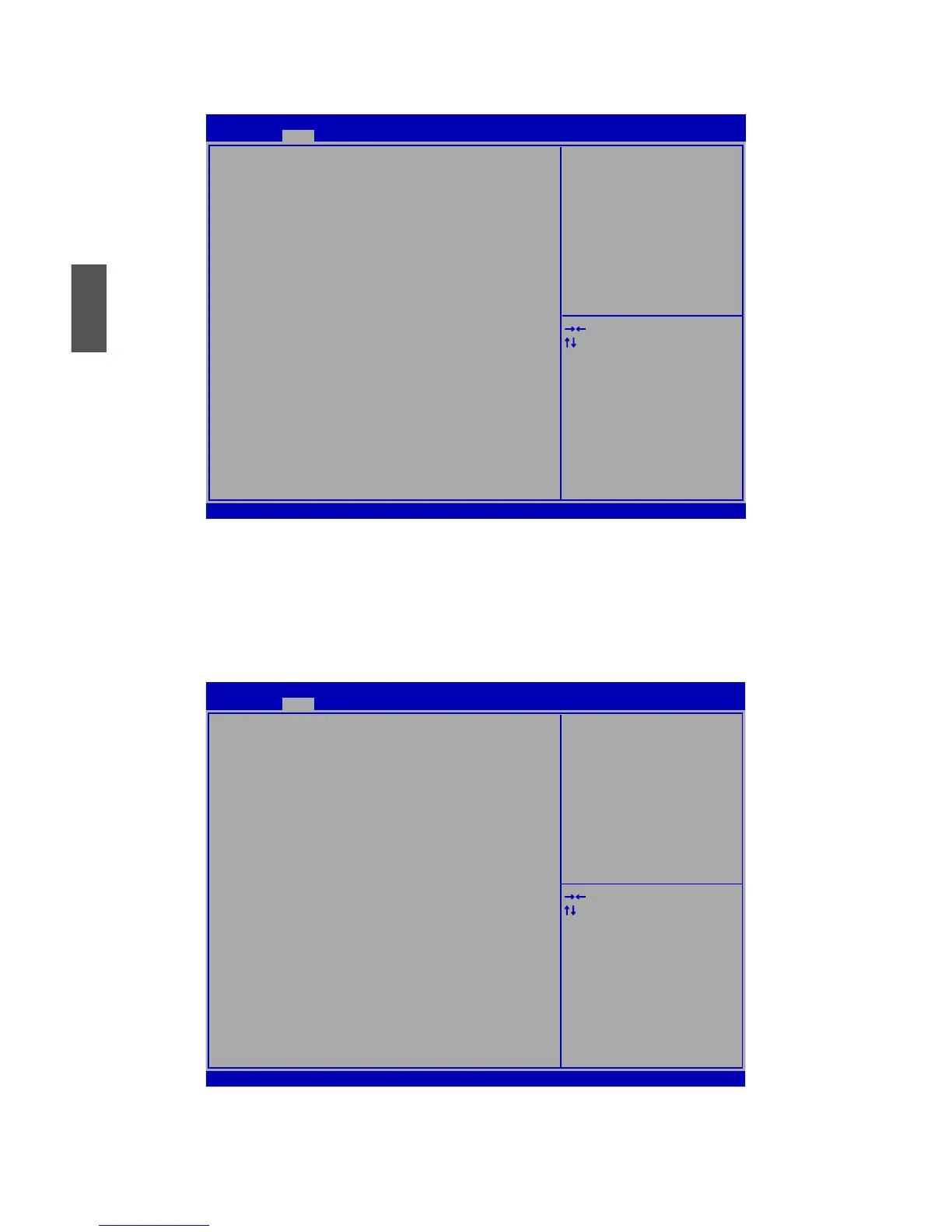3
16
Hard Disk Drive BBS Priorities
► 1st Boot
This item shows the priority for the boot device.This item shows the priority for the boot device.
USB Floppy Drive BBS Priorities
► 1st Boot
This item shows the priority for the boot device.
Version 2.10.1208. Copyright (C) 2010 American Megatrends, Inc.
Aptio Setup Utility - Copyright (C) 2010 American Megatrends, Inc.
Boot
Boot
Hard Disk Drive BBS Priorities
1st Boot [SATA:WDC Wd1600BE...]
→ ←: Select Screen
↑ ↓: Select Item
Enter: Select
+/-: Change Opt.
F1: General Help
F2: Previous Values
F3: Optimized Defaults
F4: Save & Exit
ESC: Exit
Set Boot Priority
Version 2.10.1208. Copyright (C) 2010 American Megatrends, Inc.
Aptio Setup Utility - Copyright (C) 2010 American Megatrends, Inc.
Boot
Boot
USB Floppy Drive BBS Priorities
1st Boot [Generic-Multi-Card...]
→ ←: Select Screen
↑ ↓: Select Item
Enter: Select
+/-: Change Opt.
F1: General Help
F2: Previous Values
F3: Optimized Defaults
F4: Save & Exit
ESC: Exit
Set Boot Priority
