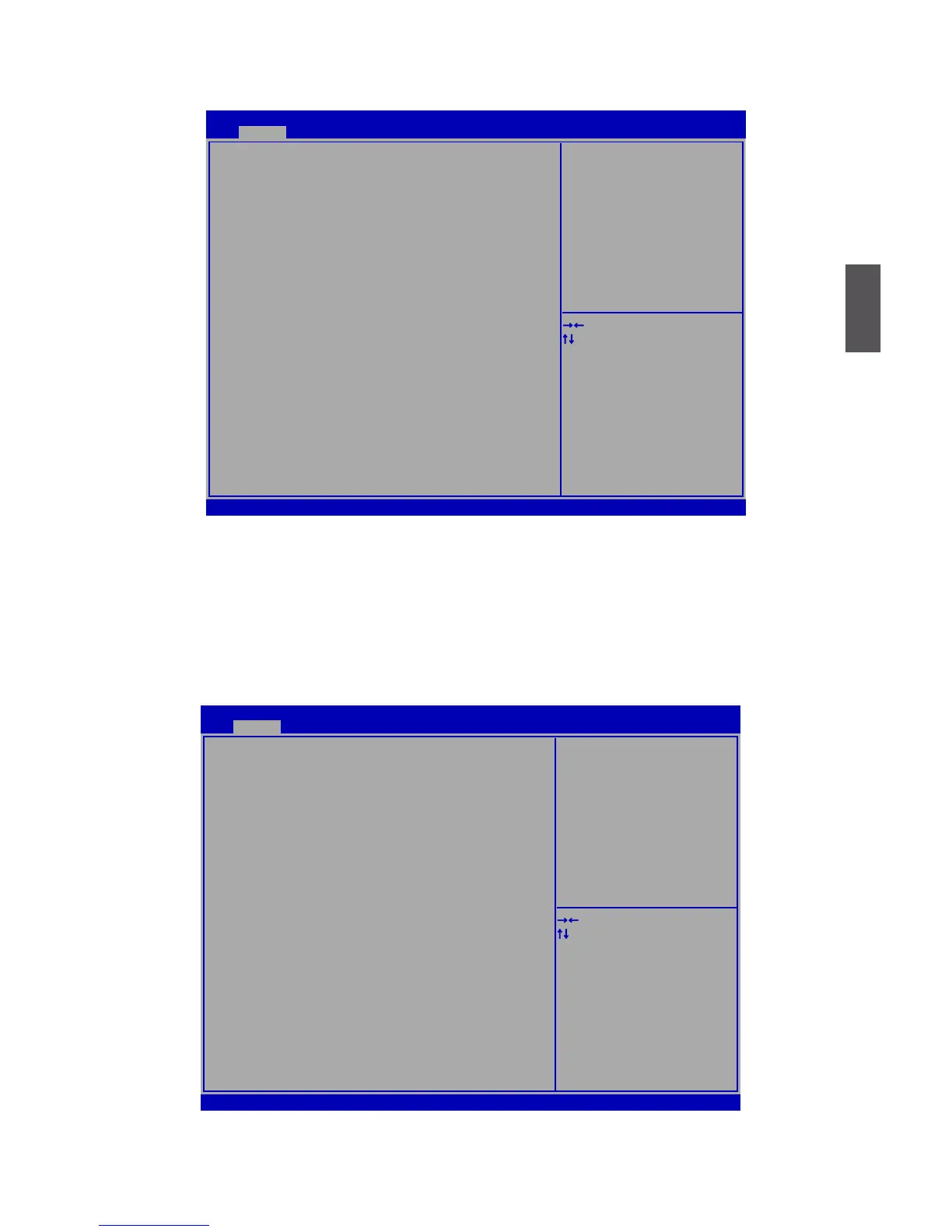3
13
Advanced
► Miscellaneous/Integrated Periperals/SATA configuration
Miscellaneous
Bootup Num-Lock [off]
IGFX-Boot Type
High Precision Event Timer Configuration
High Precision Timer [Enabled]
: Select Screen
: Select Item
Enter: Select
+/-: Change Opt
F7:
(When Access Level is Administator)
F10: Save & Exit
ESC: Exit
Select the keyboard NumLock state
Version 2.13.1216. Copyright (C) 2002-2011 Foxconn, Inc.
Aptio Setup Utility - Copyright (C) 2011 American Megatrends, Inc.
Advanced Power Security BootOptions Save & Exit
Main
Advanced
▶ Miscellaneous
▶ Integrated Periperals
▶ SATA configuration
: Select Screen
: Select Item
Enter: Select
+/-: Change Opt
F7:
(When Access Level is Administator)
F10: Save & Exit
ESC: Exit
Miscellaneous
Version 2.13.1216. Copyright (C) 2002-2011 Foxconn, Inc.
Aptio Setup Utility - Copyright (C) 2011 American Megatrends, Inc.
Advanced Power Security BootOptions Save & Exit
Main
Advanced
