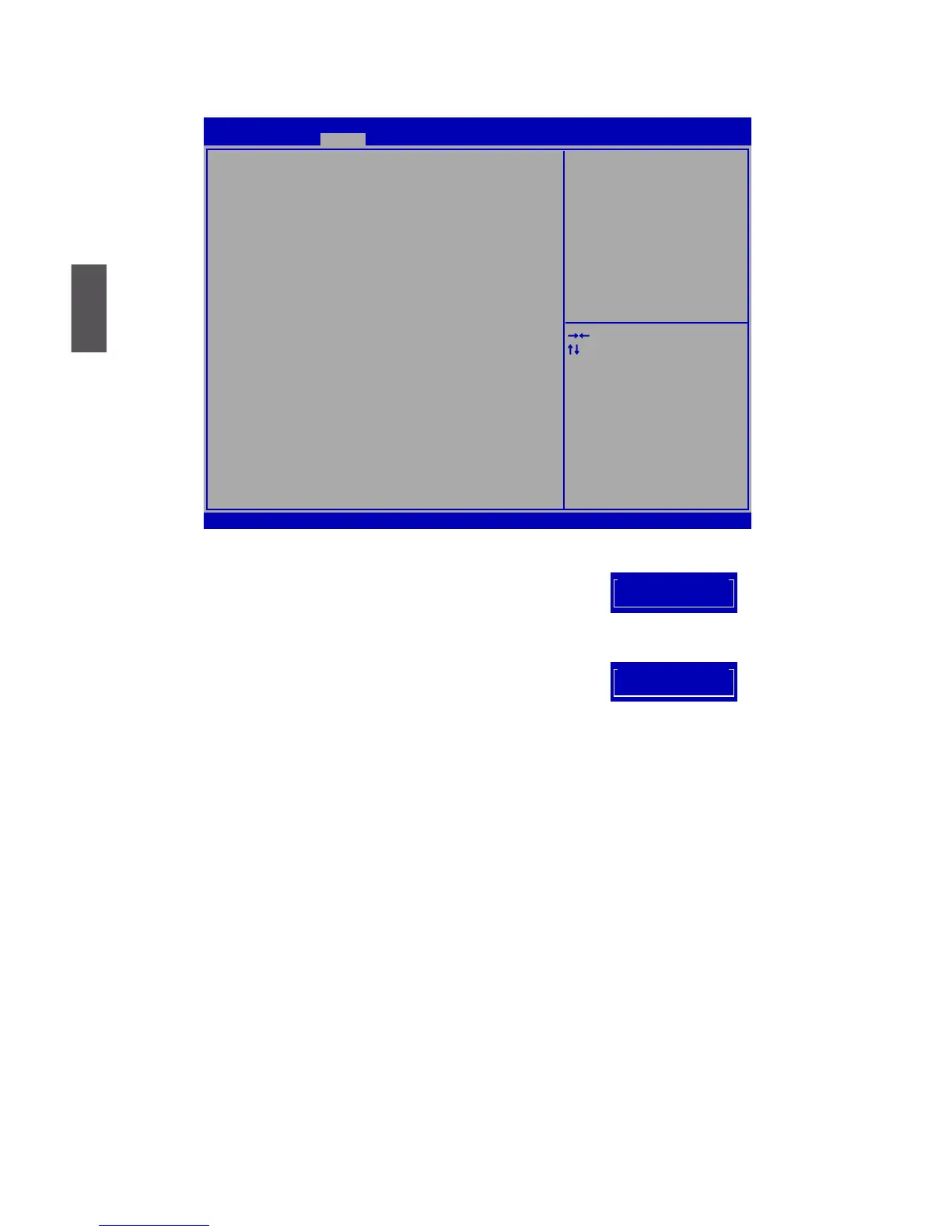3
18
Security
► Administrator Password Status
This item is used to install or change administrator password.
when the
password has been set up , the following interface will be displayed.
► User Password Status
This item is used to install or change user password.
► Change Supervisor Password
This item is used to install or change supervisor password
► BIOS Write Protect
To protect the system BIOS, there is a BIOS write-protection mechanism provided to prevent
BIOS FLASH tool being improperly used to update BIOS.
Create New Password
Create New Password
Version 2.13.1216. Copyright (C) 2002-2011 Foxconn, Inc.2002-2011 Foxconn, Inc.
Aptio Setup Utility - Copyright (C) 2011 American Megatrends, Inc.
Main Advanced Power Security BootOptions Save & ExitAdvanced Power Security BootOptions Save & Exit
Administrator Password Status Not Installed
User Password Status Not Installed
Change Supervisor Password
BIOS Write Protect [Enabled]
: Select Screen
: Select Item
Enter: Select
+/-: Change Opt
F7:
(When Access Level is Administator)
F10: Save & Exit
ESC: Exit
Valid Keys:
(1)a-z (A-Z)
(2)0~9
(2)key pad:0-9 support and 5 special
keys
Security
