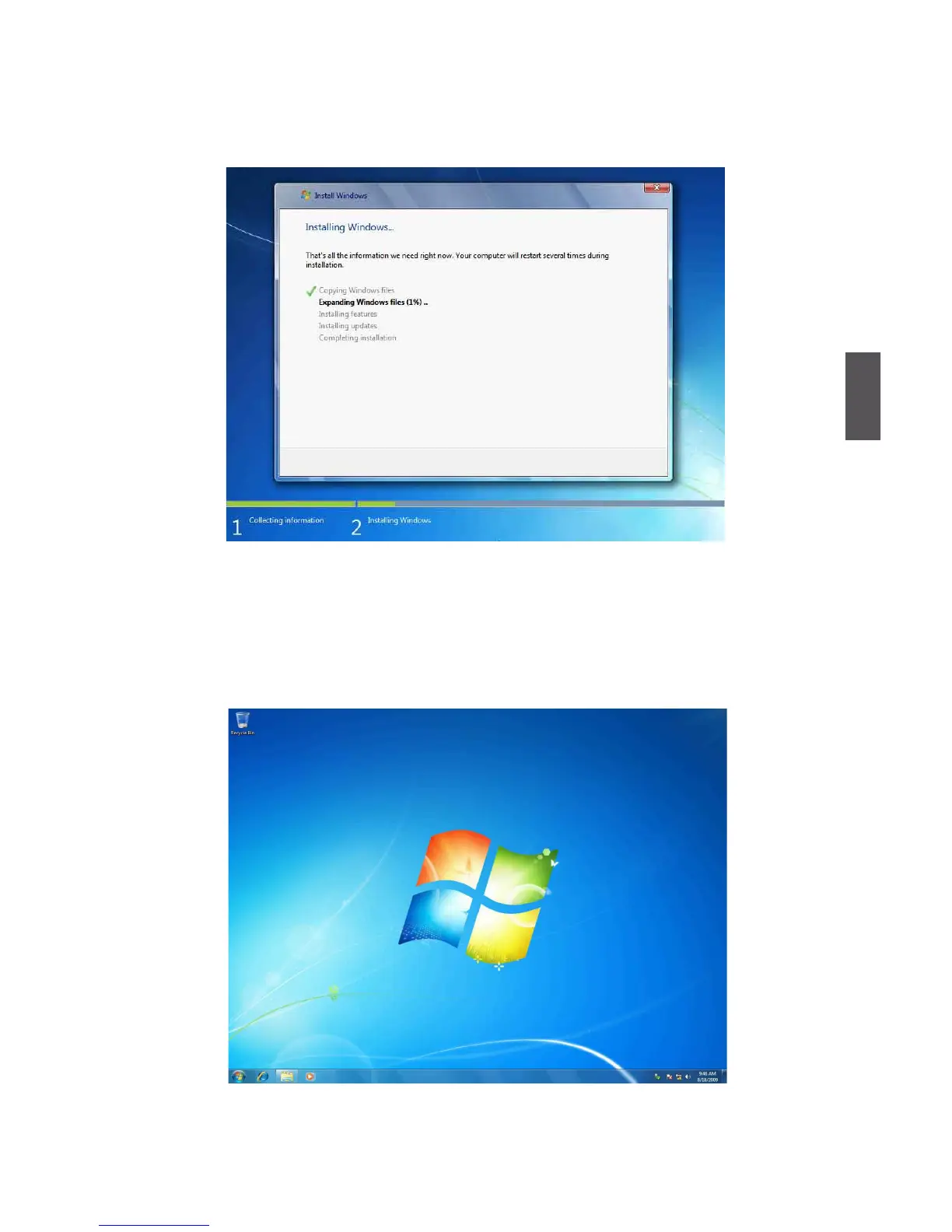4
27
10. From this step we start to install windows 7 into your hard disk, including copying Windows
eral times.
you can follow steps to select system settings, create an account, set a password...etc,
until the whole process is completed and enter
Windows 7 operating system
.
