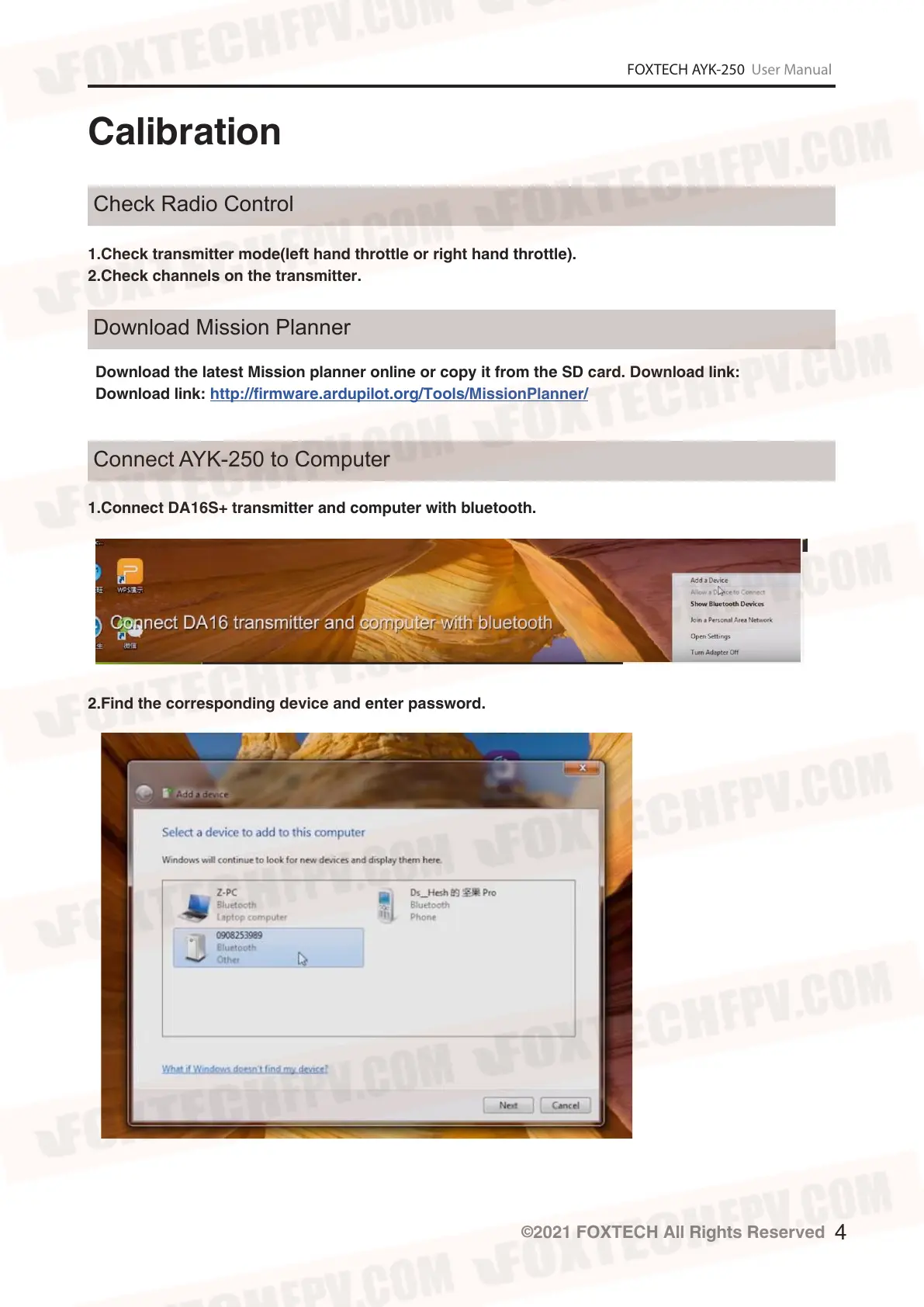FOXTECH AYK-250 User Manual
©
2021 FOXTECH All Rights Reserved
4
Check Radio Control
Download Mission Planner
Connect AYK-250 to Computer
Download the latest Mission planner online or copy it from the SD card. Download link:
Download link: http://firmware.ardupilot.org/Tools/MissionPlanner/
1.Check transmitter mode(left hand throttle or right hand throttle).
2.Check channels on the transmitter.
1.Connect DA16S+ transmitter and computer with bluetooth.
2.Find the corresponding device and enter password.
Calibration
