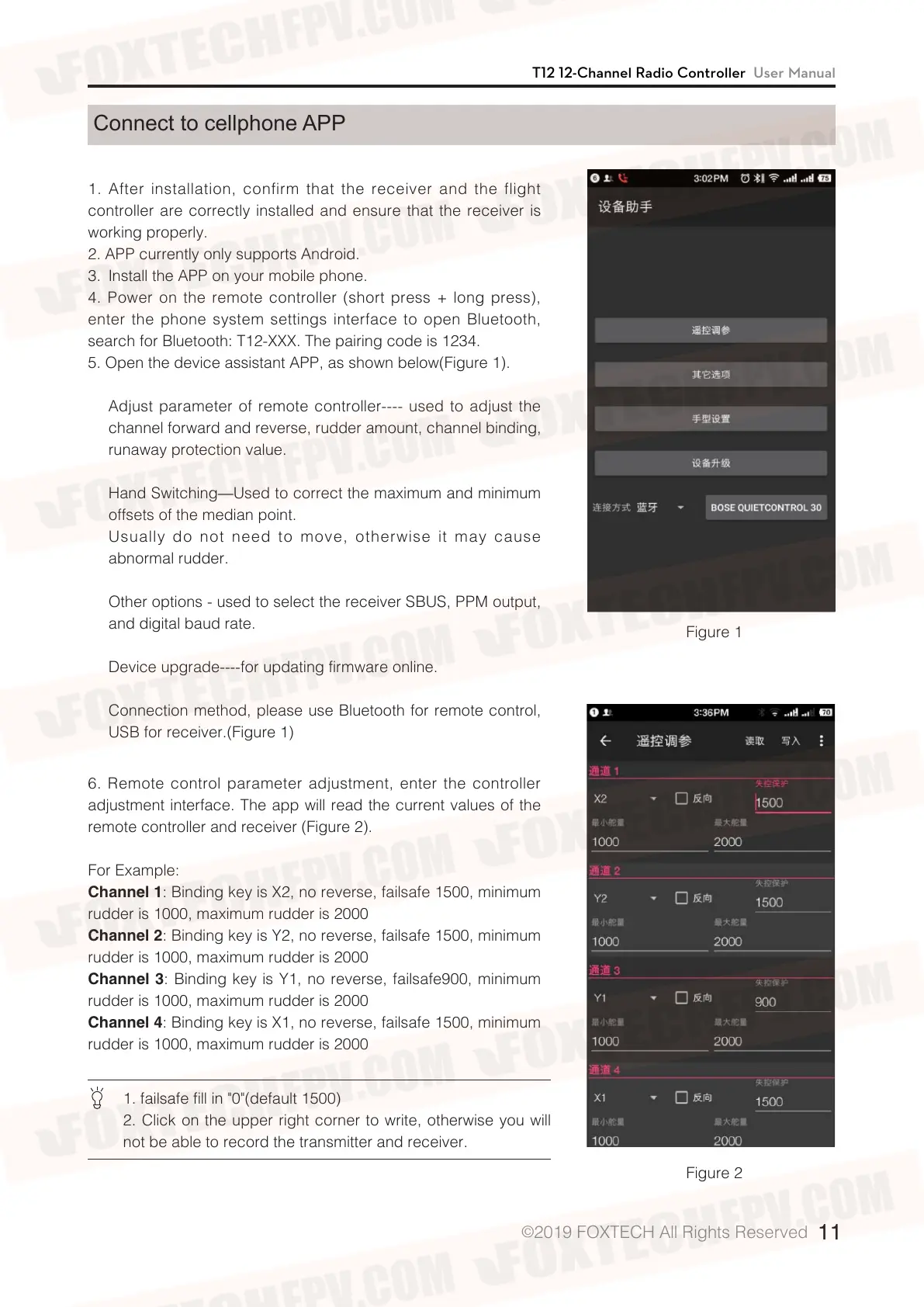T12 12-Channel Radio Controller User Manual
©
2019 FOXTECH All Rights Reserved
11
Connect to cellphone APP
1. After installation, confirm that the receiver and the flight
controller are correctly installed and ensure that the receiver is
working properly.
2. APP currently only supports Android.
3.)Install the APP on your mobile phone.
4. Power on the remote controller (short press + long press),
enter the phone system settings interface to open Bluetooth,
search for Bluetooth: T12-XXX. The pairing code is 1234.
5. Open the device assistant APP, as shown below(Figure 1).
Adjust parameter of remote controller---- used to adjust the
channel forward and reverse, rudder amount, channel binding,
runaway protection value.
Hand Switching—Used to correct the maximum and minimum
offsets of the median point.
Usually do not need to move, otherwise it may cause
abnormal rudder.
Other options - used to select the receiver SBUS, PPM output,
and digital baud rate.
Device upgrade----for updating firmware online.
Connection method, please use Bluetooth for remote control,
USB for receiver.(Figure 1)
6. Remote control parameter adjustment, enter the controller
adjustment interface. The app will read the current values of the
remote controller and receiver (Figure 2).
For Example:
Channel 1
: Binding key is X2, no reverse, failsafe 1500, minimum
rudder is 1000, maximum rudder is 2000
Channel 2
: Binding key is Y2, no reverse, failsafe 1500, minimum
rudder is 1000, maximum rudder is 2000
Channel 3
: Binding key is Y1, no reverse, failsafe900, minimum
rudder is 1000, maximum rudder is 2000
Channel 4
: Binding key is X1, no reverse, failsafe 1500, minimum
rudder is 1000, maximum rudder is 2000
Figure 1
Figure 2
1. failsafe fill in "0"(default 1500)
2. Click on the upper right corner to write, otherwise you will
not be able to record the transmitter and receiver.
