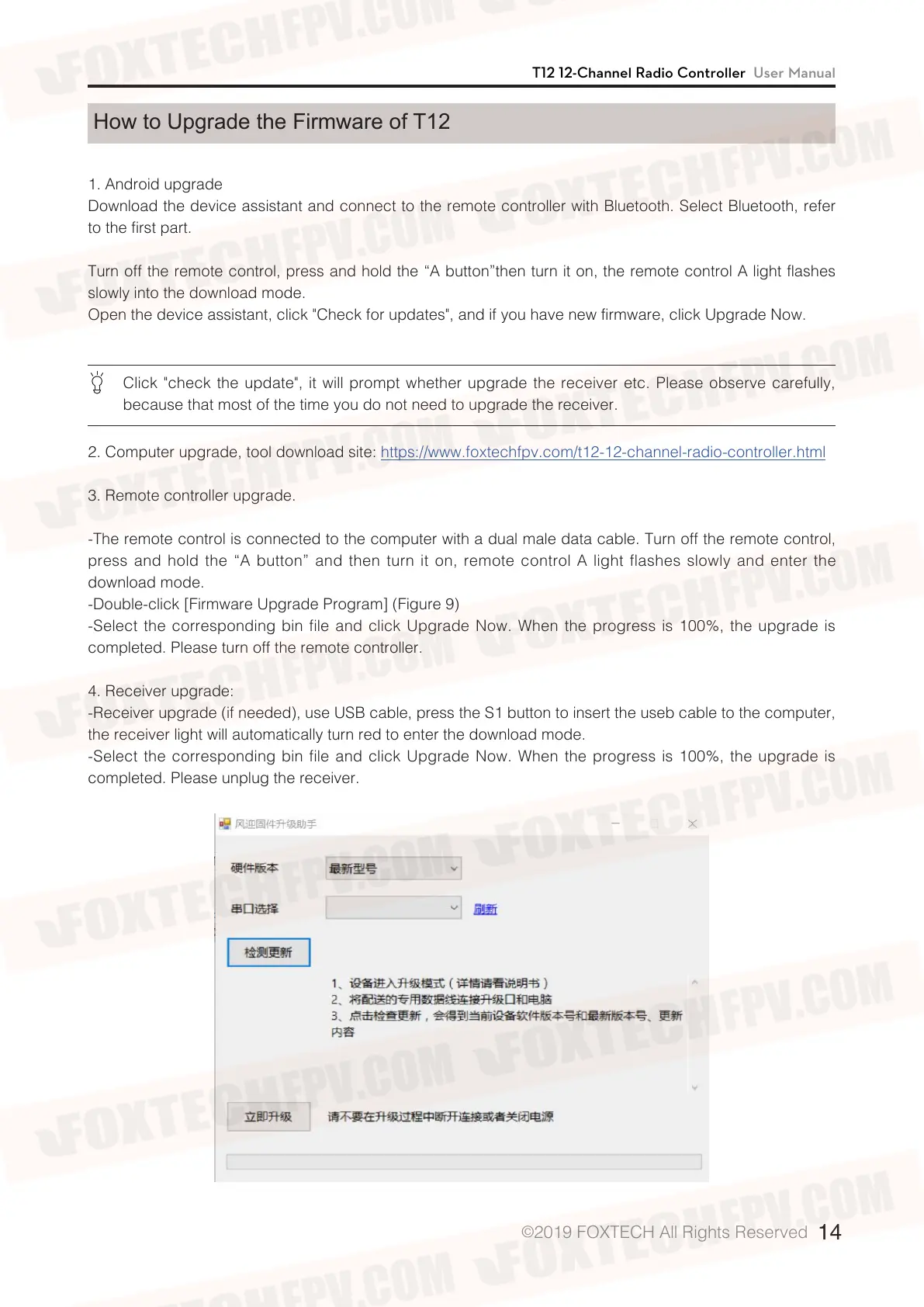T12 12-Channel Radio Controller User Manual
©
2019 FOXTECH All Rights Reserved
14
2. Computer upgrade, tool download site: https://www.foxtechfpv.com/t12-12-channel-radio-controller.html
3. Remote controller upgrade.
-The remote control is connected to the computer with a dual male data cable. Turn off the remote control,
press and hold the “A button” and then turn it on, remote control A light flashes slowly and enter the
download mode.
-Double-click [Firmware Upgrade Program] (Figure 9)
-Select the corresponding bin file and click Upgrade Now. When the progress is 100%, the upgrade is
completed. Please turn off the remote controller.
4. Receiver upgrade:
-Receiver upgrade (if needed), use USB cable, press the S1 button to insert the useb cable to the computer,
the receiver light will automatically turn red to enter the download mode.
-Select the corresponding bin file and click Upgrade Now. When the progress is 100%, the upgrade is
completed. Please unplug the receiver.
How to Upgrade the Firmware of T12
1. Android upgrade
Download the device assistant and connect to the remote controller with Bluetooth. Select Bluetooth, refer
to the first part.
Turn off the remote control, press and hold the “A button”then turn it on, the remote control A light flashes
slowly into the download mode.
Open the device assistant, click "Check for updates", and if you have new firmware, click Upgrade Now.
Click "check the update", it will prompt whether upgrade the receiver etc. Please observe carefully,
because that most of the time you do not need to upgrade the receiver.
