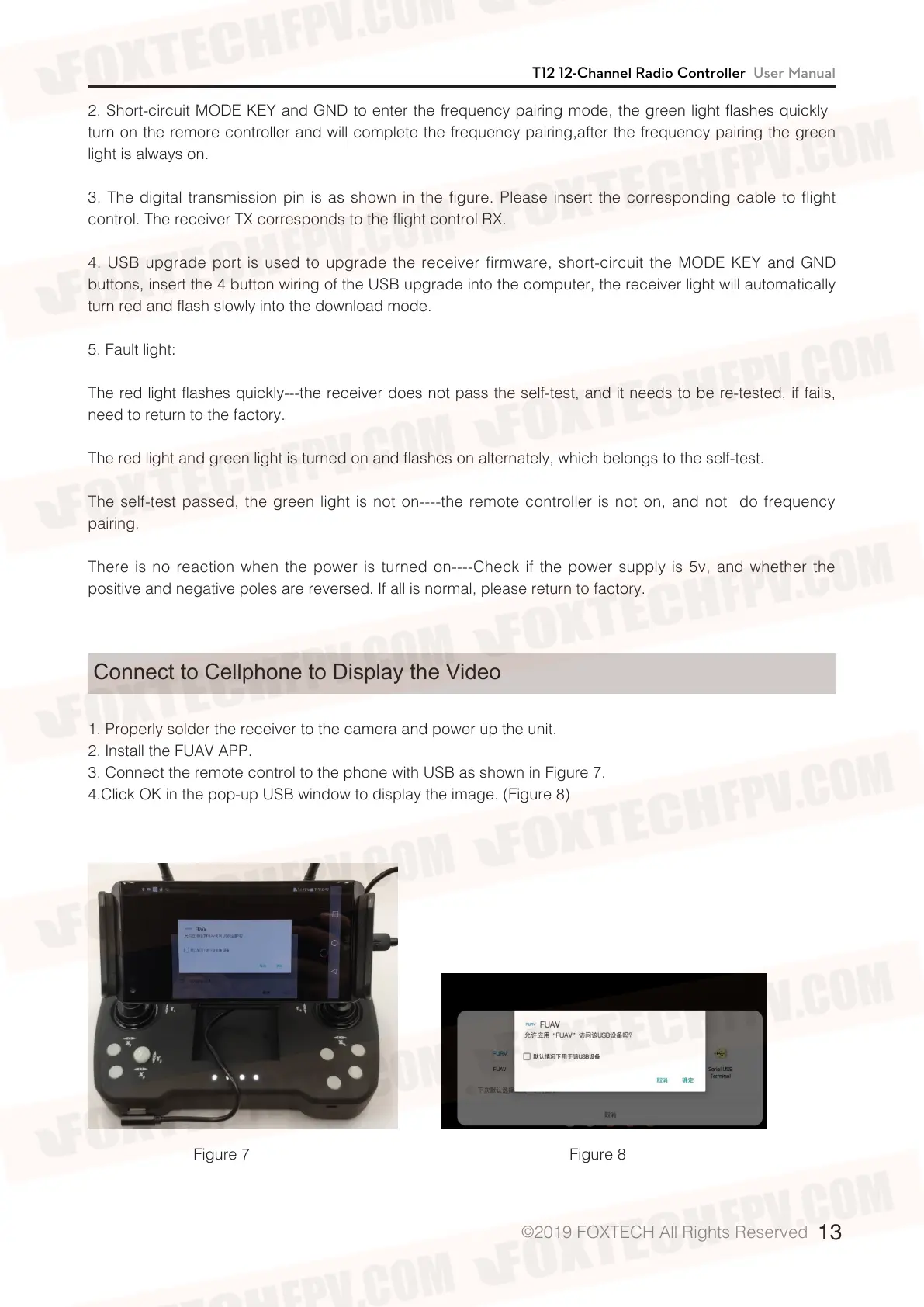T12 12-Channel Radio Controller User Manual
©
2019 FOXTECH All Rights Reserved
13
2. Short-circuit MODE KEY and GND to enter the frequency pairing mode, the green light flashes quickly)
turn on the remore controller and will complete the frequency pairing,after the frequency pairing the green
light is always on.
3. The digital transmission pin is as shown in the figure. Please insert the corresponding cable to flight
control. The receiver TX corresponds to the flight control RX.
4. USB upgrade port is used to upgrade the receiver firmware, short-circuit the MODE KEY and GND
buttons, insert the 4 button wiring of the USB upgrade into the computer, the receiver light will automatically
turn red and flash slowly into the download mode.
5. Fault light:
The red light flashes quickly---the receiver does not pass the self-test, and it needs to be re-tested, if fails,
need to return to the factory.
The red light and green light is turned on and flashes on alternately, which belongs to the self-test.
The self-test passed, the green light is not on----the remote controller is not on, and not do frequency
pairing.
There is no reaction when the power is turned on----Check if the power supply is 5v, and whether the
positive and negative poles are reversed. If all is normal, please return to factory.
Connect to Cellphone to Display the Video
1. Properly solder the receiver to the camera and power up the unit.
2. Install the FUAV APP.
3. Connect the remote control to the phone with USB as shown in Figure 7.
4.Click OK in the pop-up USB window to display the image. (Figure 8)
Figure 7 Figure 8