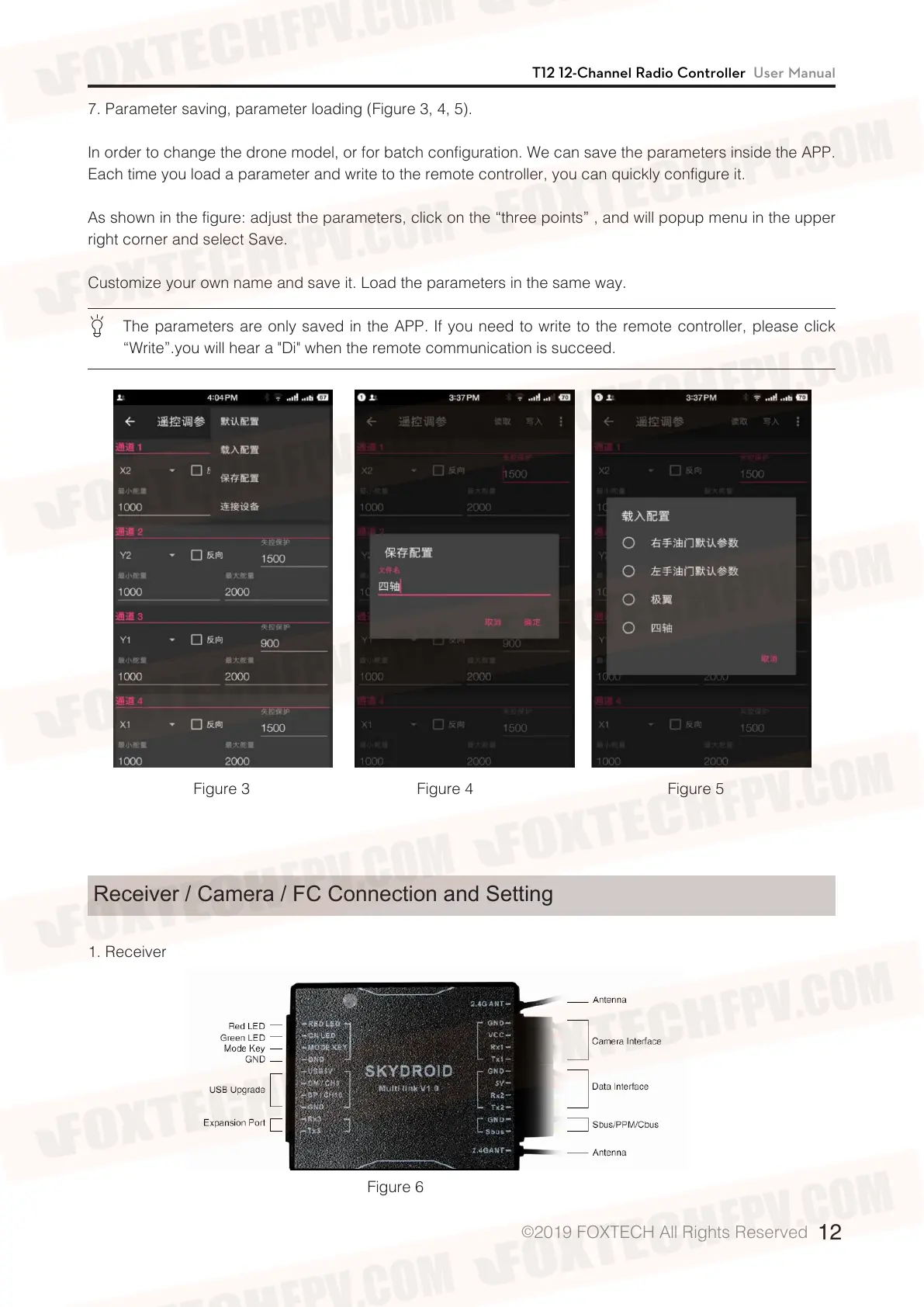T12 12-Channel Radio Controller User Manual
©
2019 FOXTECH All Rights Reserved
12
7. Parameter saving, parameter loading (Figure 3, 4, 5).
In order to change the drone model, or for batch configuration. We can save the parameters inside the APP.
Each time you load a parameter and write to the remote controller, you can quickly configure it.
As shown in the figure: adjust the parameters, click on the “three points” , and will popup menu in the upper
right corner and select Save.
Customize your own name and save it. Load the parameters in the same way.
The parameters are only saved in the APP. If you need to write to the remote controller, please click
“Write”.you will hear a "Di" when the remote communication is succeed.
Figure 3 Figure 4 Figure 5
Figure 6
Receiver / Camera / FC Connection and Setting
1. Receiver