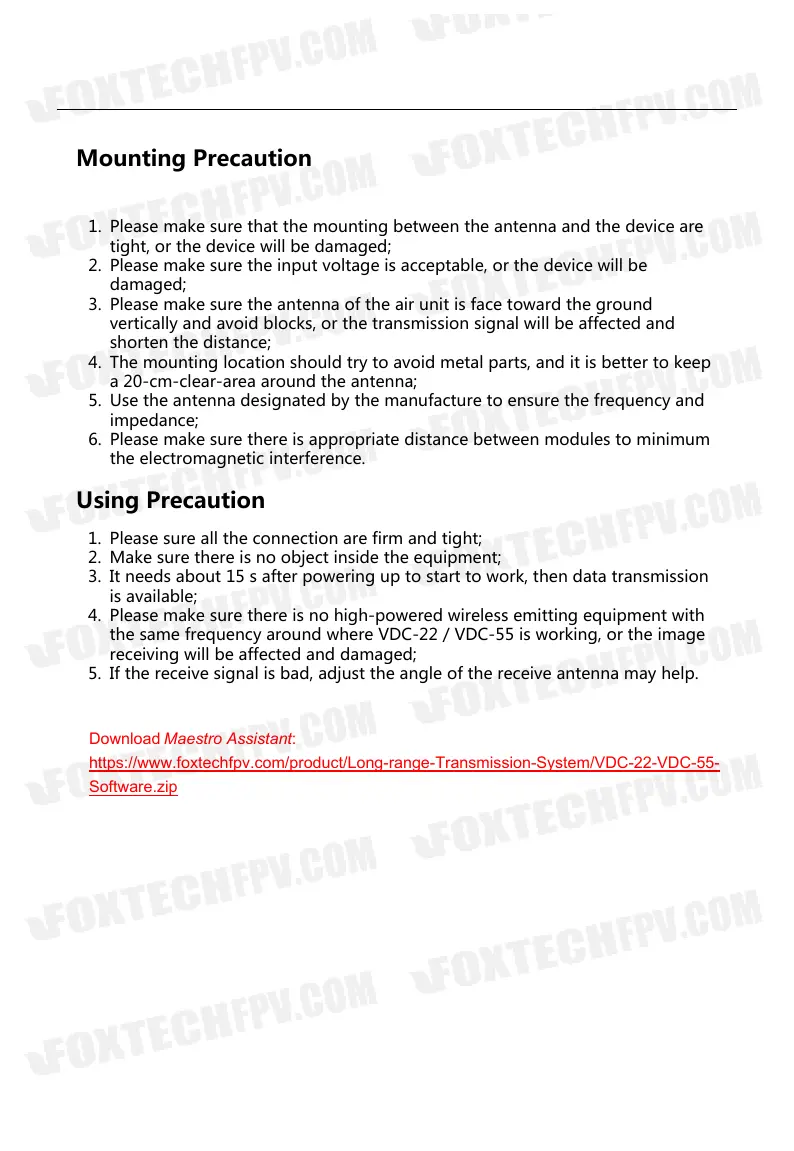Mounting Precaution
1. Please make sure that the mounting between the antenna and the device are
tight, or the device will be damaged;
2. Please make sure the input voltage is acceptable, or the device will be
damaged;
3. Please make sure the antenna of the air unit is face toward the ground
vertically and avoid blocks, or the transmission signal will be affected and
shorten the distance;
4. The mounting location should try to avoid metal parts, and it is better to keep
a 20-cm-clear-area around the antenna;
5. Use the antenna designated by the manufacture to ensure the frequency and
impedance;
6. Please make sure there is appropriate distance between modules to minimum
the electromagnetic interference.
Using Precaution
1. Please sure all the connection are firm and tight;
2. Make sure there is no object inside the equipment;
3. It needs about 15 s after powering up to start to work, then data transmission
is available;
4. Please make sure there is no high-powered wireless emitting equipment with
the same frequency around where VDC-22 / VDC-55 is working, or the image
receiving will be affected and damaged;
5. If the receive signal is bad, adjust the angle of the receive antenna may help.
Download Maestro Assistant:
https://www.foxtechfpv.com/product/Long-range-Transmission-System/VDC-22-VDC-55-
Software.zip