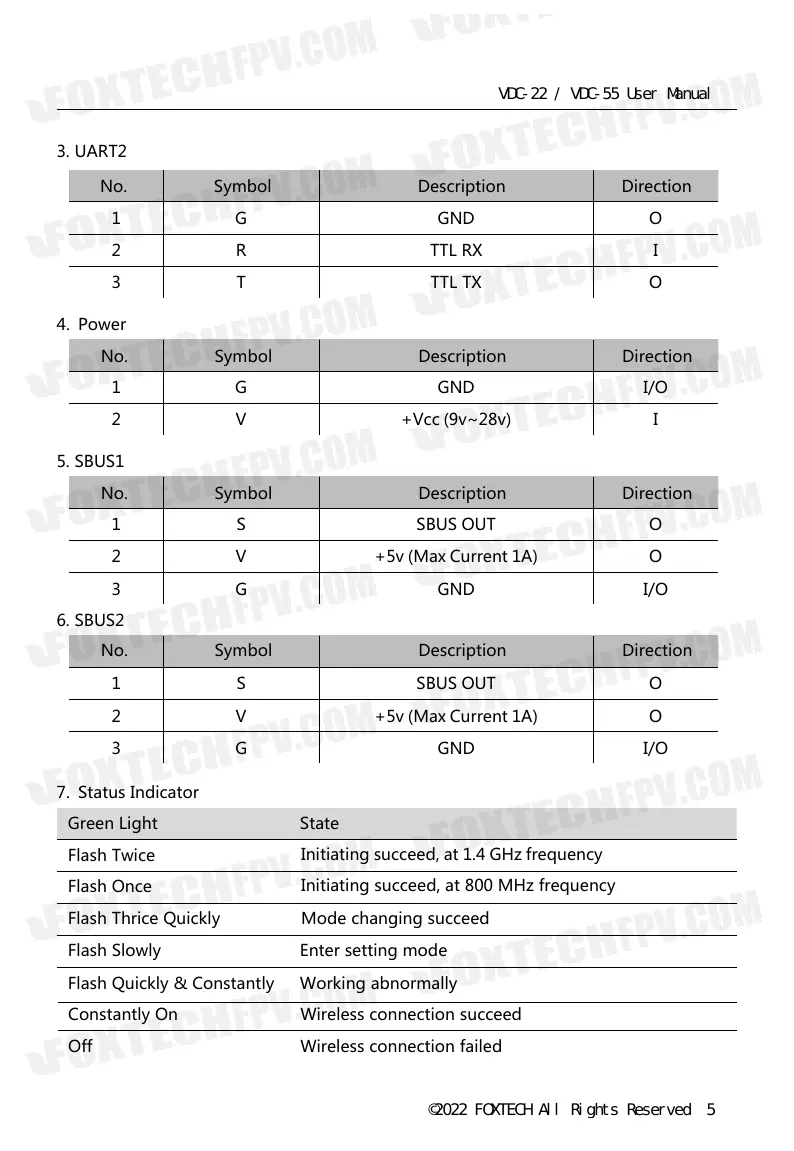3. UART2
1 G GND O
2 R TTL RX I
3 T TTL TX O
4. Power
1 G G
ND I/O
2 V
+Vcc (9v~28v)
I
5. SBUS1
1 S S
BUS OUT O
2 V
+5v (Max Current 1A)
O
3 G GND I/O
6. SBUS2
1 S SBUS OUT O
2 V
+5v (Max Current 1A)
O
3 G GND I/O
No. Symbol Description Direction
No. Symbol Description Direction
No. Symbol Description Direction
No. Symbol Description Direction
7. Status Indicator
Green Light State
Flash Twice
Flash Once
Initiating succeed, at 1.4 GHz frequency
Initiating succeed, at 800 MHz frequency
Flash Thrice Quickly Mode changing succeed
Flash Slowly Enter setting mode
Flash Quickly & Constantly Working abnormally
Constantly On Wireless connection succeed
Off Wireless connection failed
VDC-22 / VDC-55 User Manual
©2022 FOXTECH All Rights Reserved 5