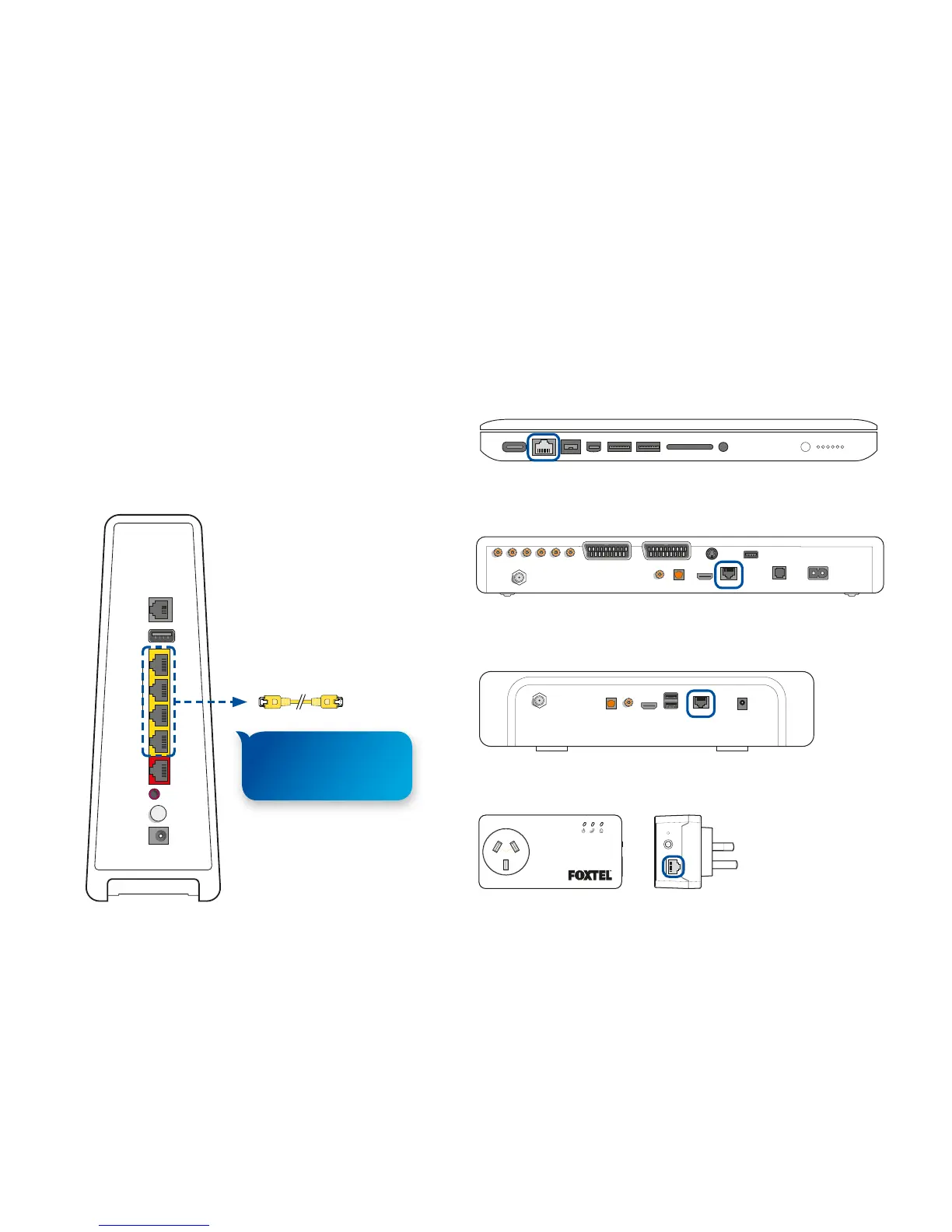EthernetOpticalCoaxial HDMI
Telephone Line 240V - 50Hz
USBS - Video O ut
Composite
Video Out
Audio Ou t
(Fixed Audio)
VCR Scar t
(Fixed Audio)
TV Sca rt
Digital Audio
Out (Fixed Audio)
Cable Input
HD Component
Video O ut
Y L RPb Pr
Gigabit
WAN
Reset
Power
DC
10/100
USB
DSL
6
Connecting your devices via Ethernet
The Foxtel Hub has four Ethernet ports to directly
connect to your home devices. You should connect
your fixed devices (such as your iQHD, iQ3 or desktop
computer) via Ethernet where possible.
iQHD
Computer / Laptop
EthernetSecurity
Reset
Max Total Loading 10A 2400W
Powerline Adaptor (PLA)
Powerline Adaptors allow you
to transfer the internet to any
room in your house using
your home’s electrical wiring.
For more information, visit
foxtel.com.au/support
Cable Input
Digital Audio Out
Optical HDMI Ethernet
12V DC
5A max
USB
5V DC 500mA
Coaxial
iQ3
WiFi connection
also available.
See page 7.
Use the Gigabit port to
connect to your favourite
device for best streaming.