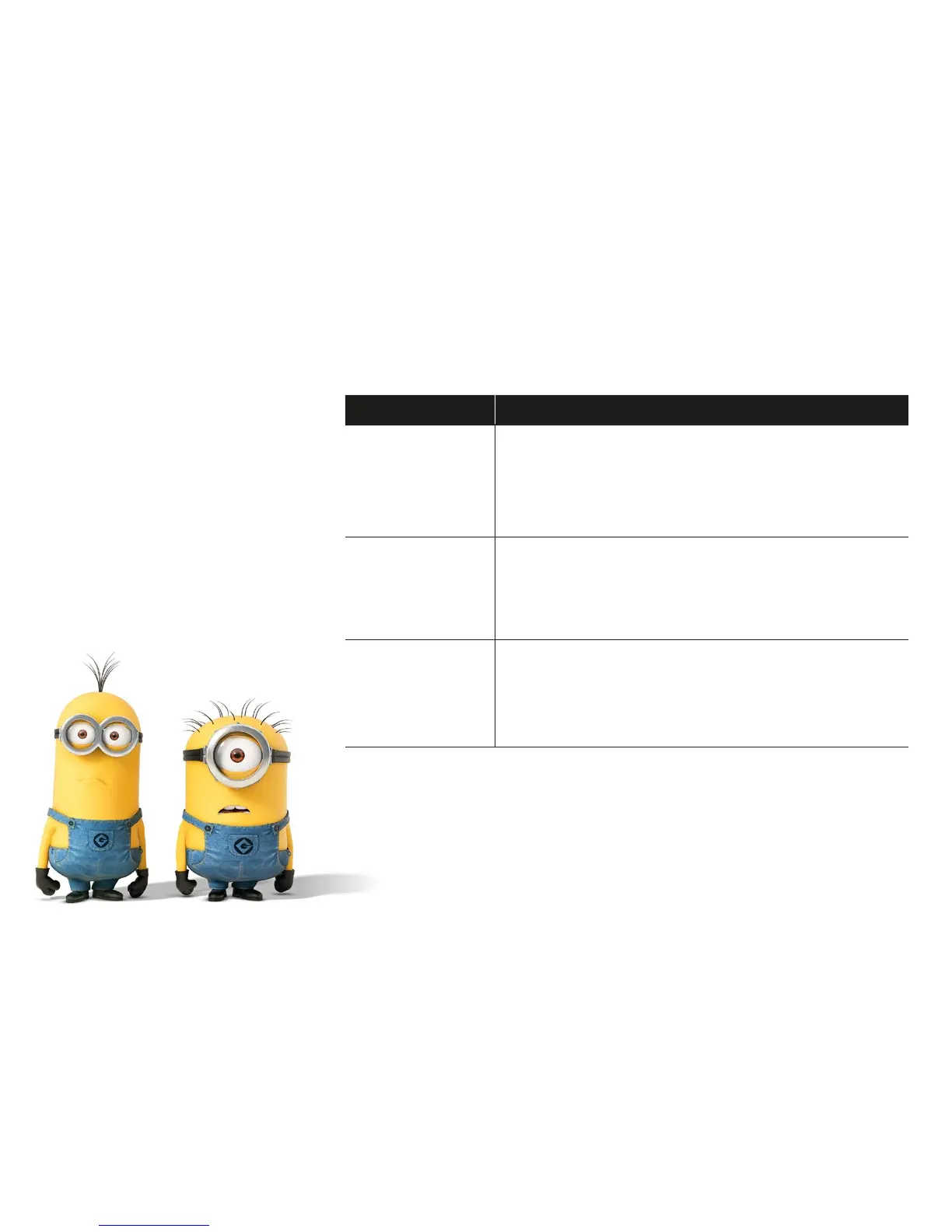9
You’re not alone on your Foxtel
Broadband journey. If you come
across any bumps along the
road, we’re here to help. If your
broadband won’t connect,
first check that you’ve received
a text or email confirming the
service is activated. Refer to
this handy table for quick fixes
to some common problems.
What’s happened? Try this
My Foxtel
Broadband
won’t connect.
⊲ Check that you have a dial tone on your phone.
⊲ Check that your cables are plugged in securely.
If you’ve checked these, then turn your Foxtel Hub off via
the power button on the back, wait for one minute, then
turn it back on.
My Foxtel
Broadband is
running slow.
First, check that you haven’t used all of your included
data by visiting My Account. Then, try moving your device
closer to the Foxtel Hub to see if there’s an improvement.
WiFi speeds can be impacted by walls, obstacles or
interference from nearby devices.
I’ve lost or
forgotten my
WiFi password.
Don’t worry. If you’ve lost your Foxtel WiFi Keep Me Card,
you can find your setting details on the back of the Hub.
If you’ve changed your WiFi details, you can always set them
back to the default by pressing the reset button on the back
of your Foxtel Hub for 10 seconds.
Need assistance?
Still need help?
If you need help, day or night, our dedicated Tech Squad
are here to guide you through any problems you may have.
For 24/7 support, call 131 999 or visit foxtel.com.au/broadbandhelp