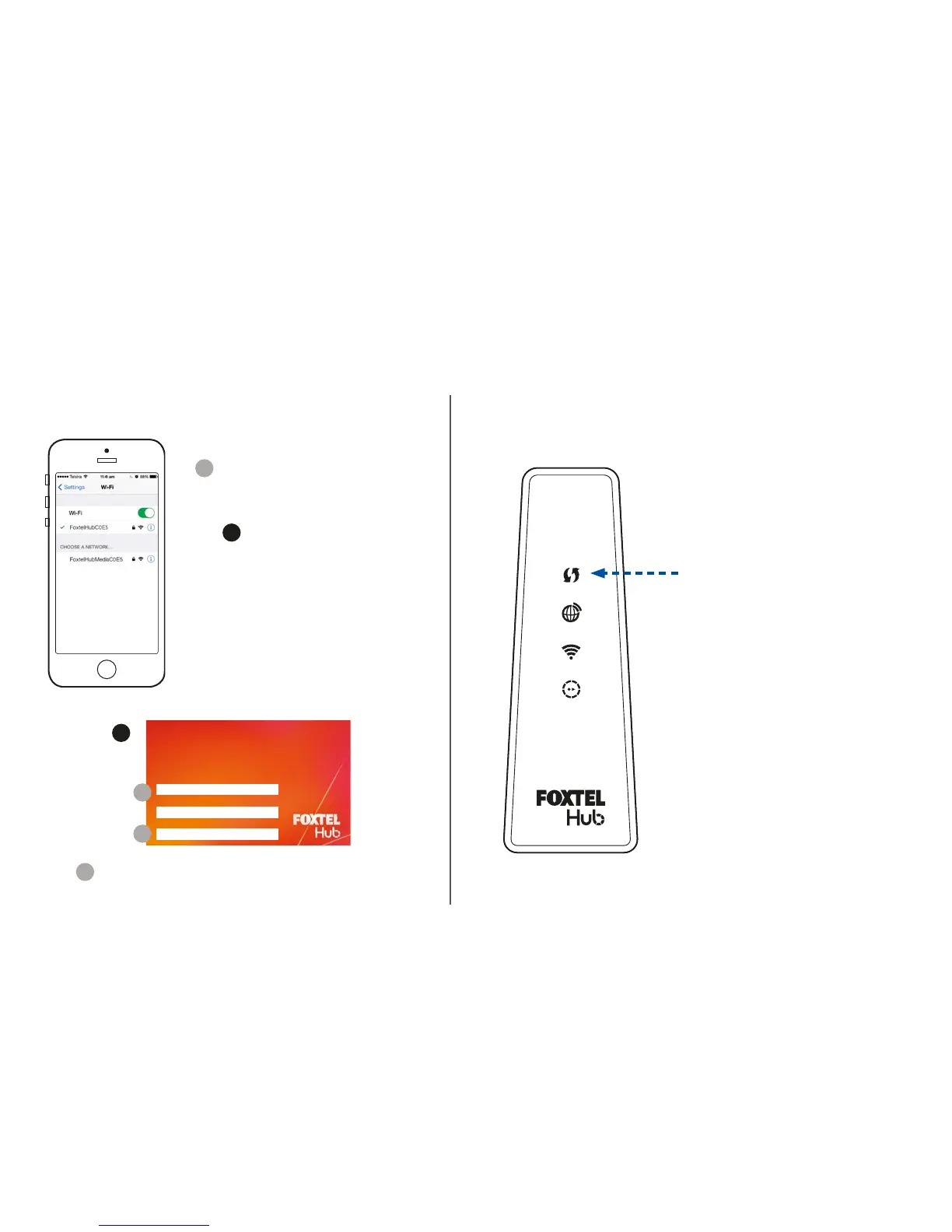2.4GHz WiFi Name (SSID) best for range
5.0GHz WiFi Name (SSID) best for streaming
WiFi password
Use this info to connect your WiFi.
Keep it secret. Keep it safe.
E
1
2
Gigabit
WAN
Reset
Power
DC
10/100
USB
DSL
Connect (WPS)
Internet
WiFi
iQ Connected
7
Connecting your devices via WiFi
Connect via WPS for simple
WiFi with no password required
1
In your WiFi settings on your
device, select the Foxtel Hub
network as shown on your
Foxtel WiFi Keep Me Card
E
or on the back of your
Foxtel Hub. If you will mainly
stream video to this device
we recommend selecting the
FoxtelHubMedia network.
Note: FoxtelHubMedia
network is not available
on all devices.
2
Now enter the WiFi password shown on your WiFi
Keep Me Card, press Join/OK, and you’re connected.
Connecting via WiFi
If your device supports WPS
connection (check your
device manual if unsure) you
can simply press the Connect
WPS button on your Foxtel
Hub until it flashes blue and
then enable connection on
your chosen device as shown
in your device manual.
