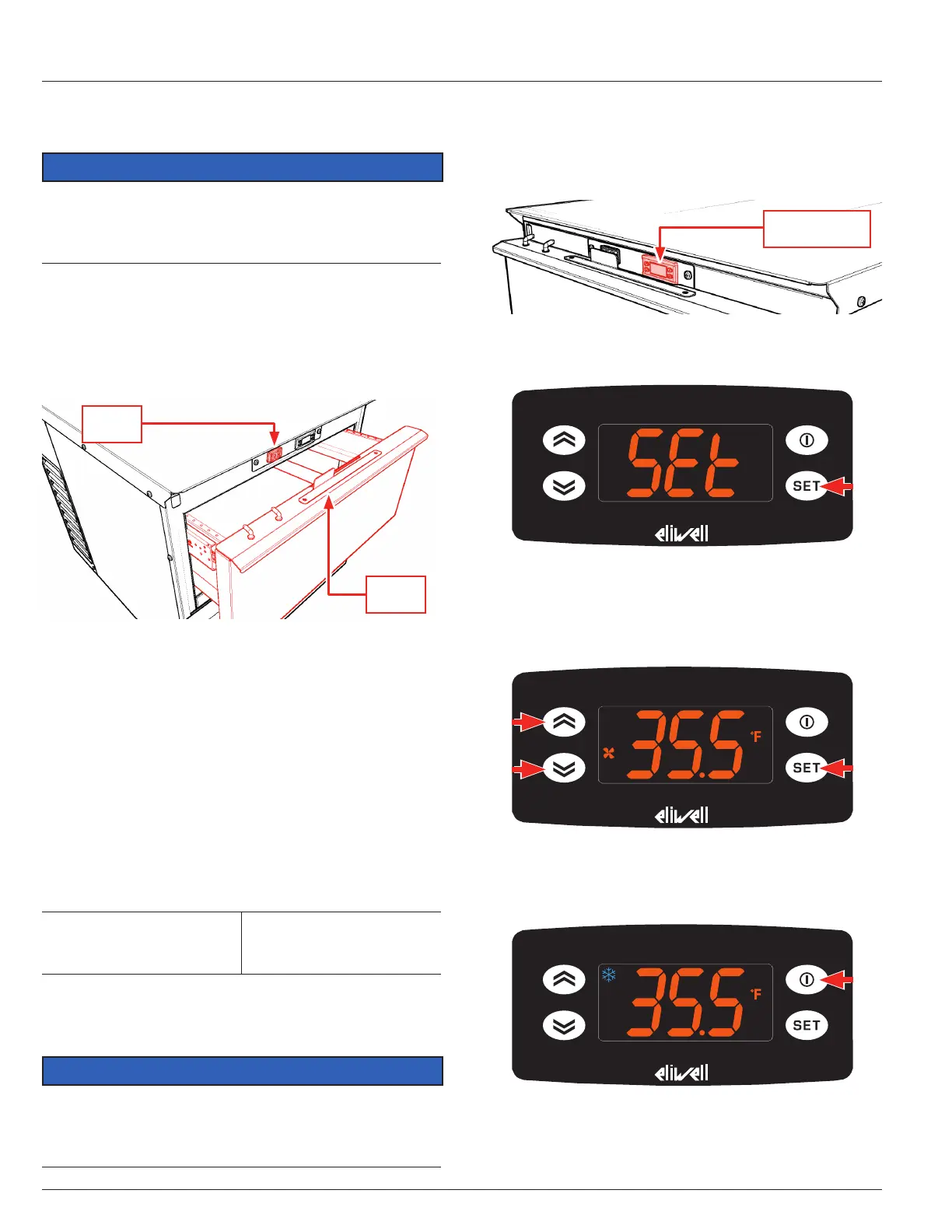-19010500- • Rev. B • June 11, 2018 5
CONTROLS & SETTINGS
Power ON/OFF Switch
NOTICE
NEVER turn power switch OFF when unit is in use!
Doing so may result in spoilage and loss of stored
food products.
The 2-Drawer Refrigerator is provided with a main
power ON/OFF switch, mounted to the front of
the unit, above the two drawers (Fig. 7). The switch
is covered by switch guard, which helps prevent
accidental toggling of the power switch.
Fig. 7
SWITCH
GUARD
POWER
SWITCH
Factory Preset Temperature and
Adjustable Range
The temperatures for the 2-Drawer Refrigerator are
preset at the factory. The preset temperatures are
recommended for normal operation. If needed, the
temperatures can be adjusted. The factory presets
and adjustable ranges are shown in the following
table (Table 2).
FACTORY PRESET
TEMPERATURE
ADJUSTABLE TEMPERATURE
RANGE
35.5°F (1.9°C)
33° to 41°F
(0.6° to 5.0°C)
Table 2
Unit Temperature Adjustment
NOTICE
Only one controller at a time will be powered ON. The
controller for the mode not in use will remain powered
OFF until the refrigeration mode is switched.
To adjust the temperatures of the unit:
1. Locate the appropriate temperature controller on
the front of unit (Fig. 8).
Fig. 8
TEMPERATURE
CONTROLLER
2. Press SET (Fig. 9).
Fig. 9
3. Press SET again. The current setpoint is displayed.
Press the UP and DOWN arrow buttons to adjust
the temperature setting (Fig. 10).
Fig. 10
4. Press the POWER button twice to save the new setting.
The current temperature will be displayed (Fig. 11).
Fig. 11
5. Monitor the unit to verify that it reaches the
desired operating temperature.
