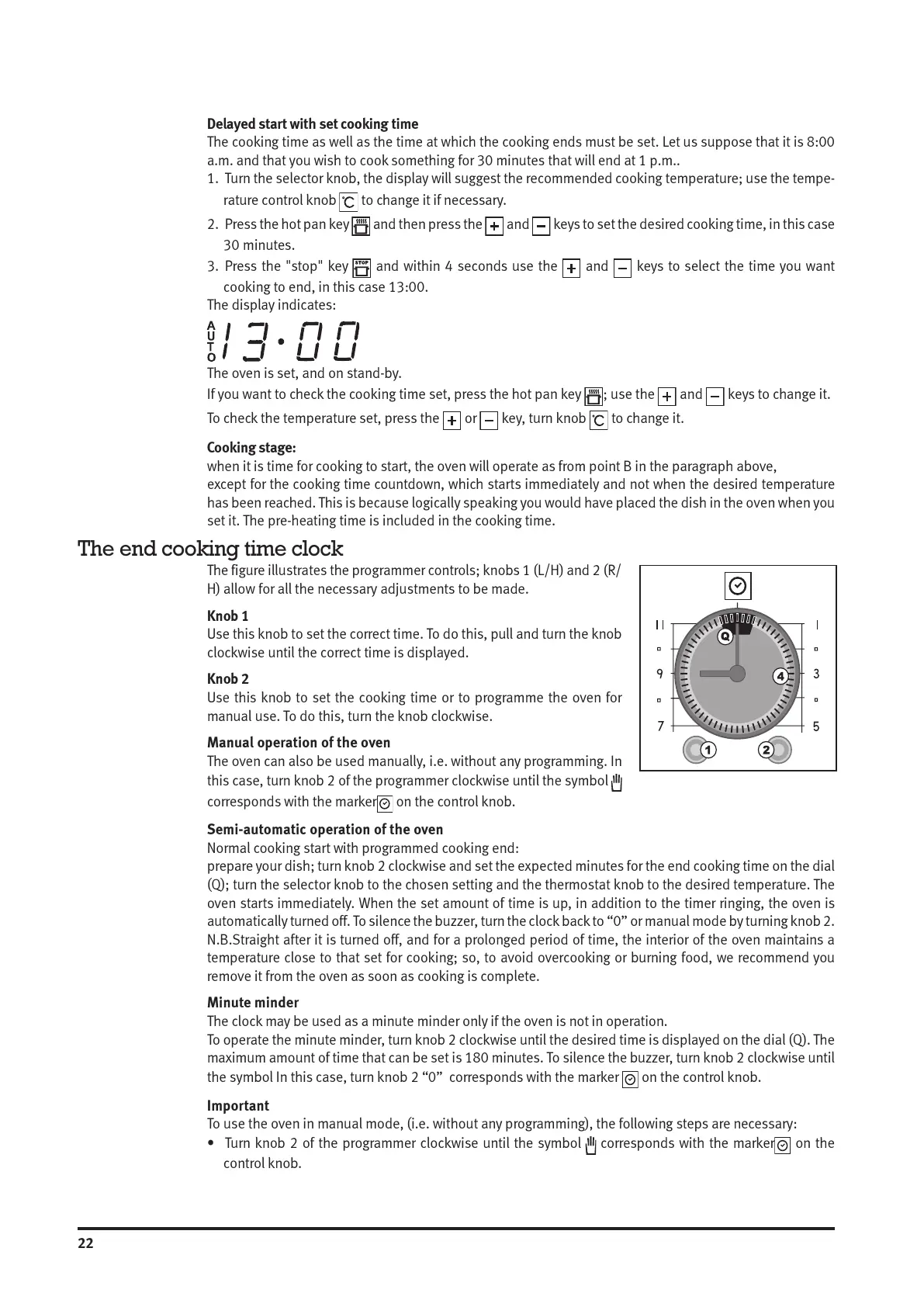22
Delayed start with set cooking time
The cooking time as well as the time at which the cooking ends must be set. Let us suppose that it is 8:00
a.m. and that you wish to cook something for 30 minutes that will end at 1 p.m..
1. Turn the selector knob, the display will suggest the recommended cooking temperature; use the tempe-
rature control knob
to change it if necessary.
2. Press the hot pan key and then press the and keys to set the desired cooking time, in this case
30 minutes.
3. Press the "stop" key and within 4 seconds use the and keys to select the time you want
cooking to end, in this case 13:00.
The display indicates:
The oven is set, and on stand-by.
If you want to check the cooking time set, press the hot pan key ; use the and keys to change it.
To check the temperature set, press the or key, turn knob to change it.
Cooking stage:
when it is time for cooking to start, the oven will operate as from point B in the paragraph above,
except for the cooking time countdown, which starts immediately and not when the desired temperature
has been reached. This is because logically speaking you would have placed the dish in the oven when you
set it. The pre-heating time is included in the cooking time.
The end cooking time clock
The figure illustrates the programmer controls; knobs 1 (L/H) and 2 (R/
H) allow for all the necessary adjustments to be made.
Knob 1
Use this knob to set the correct time. To do this, pull and turn the knob
clockwise until the correct time is displayed.
Knob 2
Use this knob to set the cooking time or to programme the oven for
manual use. To do this, turn the knob clockwise.
Manual operation of the oven
The oven can also be used manually, i.e. without any programming. In
this case, turn knob 2 of the programmer clockwise until the symbol
corresponds with the marker on the control knob.
Semi-automatic operation of the oven
Normal cooking start with programmed cooking end:
prepare your dish; turn knob 2 clockwise and set the expected minutes for the end cooking time on the dial
(Q); turn the selector knob to the chosen setting and the thermostat knob to the desired temperature. The
oven starts immediately. When the set amount of time is up, in addition to the timer ringing, the oven is
automatically turned off. To silence the buzzer, turn the clock back to 0 or manual mode by turning knob 2.
N.B.Straight after it is turned off, and for a prolonged period of time, the interior of the oven maintains a
temperature close to that set for cooking; so, to avoid overcooking or burning food, we recommend you
remove it from the oven as soon as cooking is complete.
Minute minder
The clock may be used as a minute minder only if the oven is not in operation.
To operate the minute minder, turn knob 2 clockwise until the desired time is displayed on the dial (Q). The
maximum amount of time that can be set is 180 minutes. To silence the buzzer, turn knob 2 clockwise until
the symbol In this case, turn knob 2 0 corresponds with the marker on the control knob.
Important
To use the oven in manual mode, (i.e. without any programming), the following steps are necessary:
Turn knob 2 of the programmer clockwise until the symbol corresponds with the marker on the
control knob.
