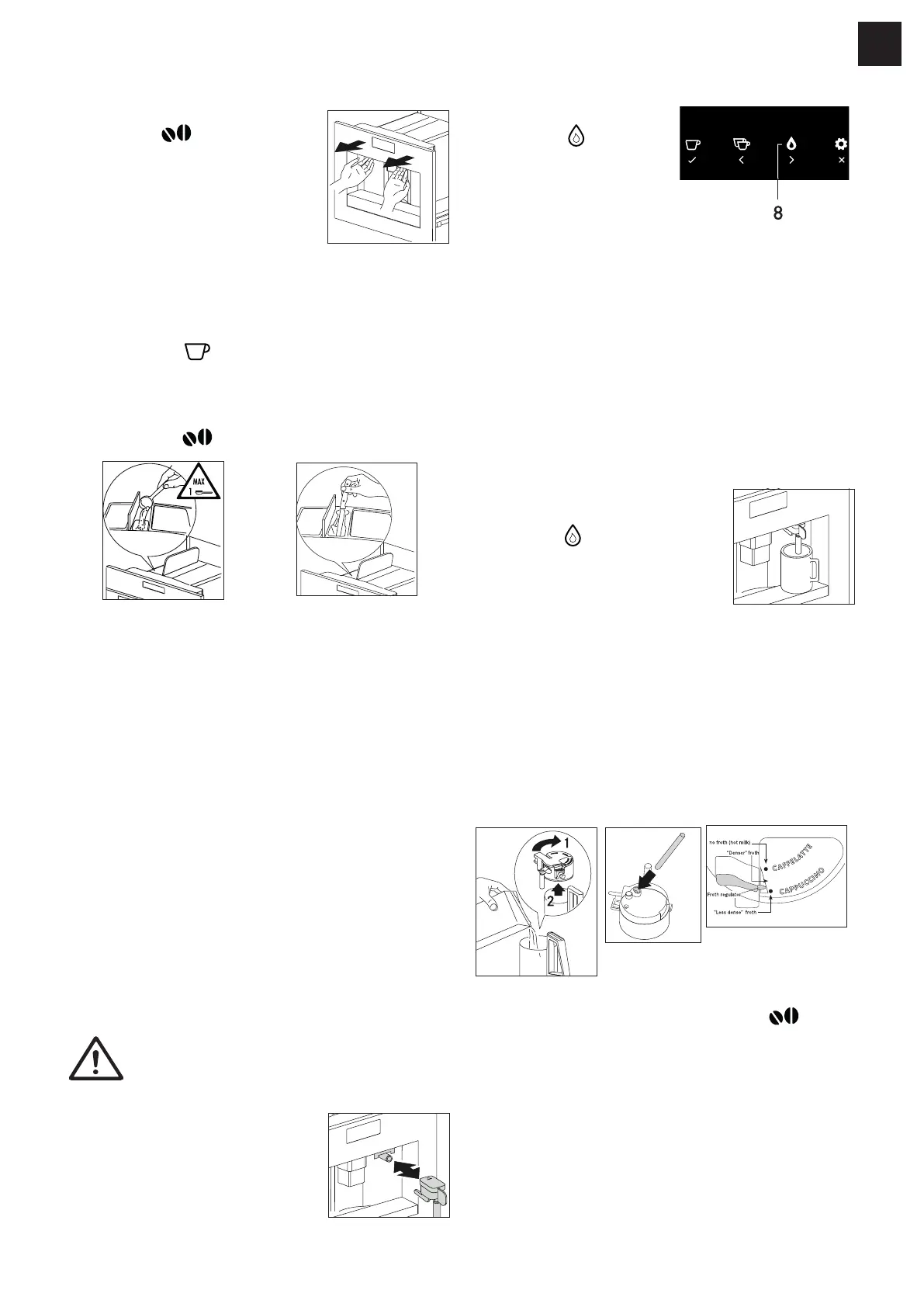– 15 –
CM FS 45 BK
EN
Preparing espresso coffee using ground coffee
Press the touch key (2)
several times to select PRE-
GROUND.
Extract the machine by pulling it
outwards using the handles.
Lift the central lid, place one
measure of preground coffee in the funnel, push
the appliance back and proceed as described in
the section „Making coffee using coffee beans”.
You can make just one coffee at a time by
pressing the touch key (4).
After using the machine with pre-ground coffee,
to go back to making coffee using beans,
deactivate the pre-ground coffee function by
pressing the touch key (2).
IMPORTANT
– Never introduce pre-ground coffee when the
machine is off or it could spread through the
inside of the appliance.
– Never add more than 1 measure, otherwise the
appliance will not make the coffee.
– Use the measure provided only.
– Introduce only pre-ground coffee for espresso
coffee machines into the funnel.
– If more than one measure of pre-ground coffee is
used and the funnel clogs, push the coffee down
with a knife. Then remove and clean the brewing
unit and machine as described in the “Cleaning
the brewing unit” section.
Preparing hot water
Hot water can be used to warm up cups and to make
hot drinks, such as tea or packet soups.
Only activate the hot water spout when
there is a receptacle underneath it. Escaping
hot water can lead to scalds!
Put the hot water spout in place.
Place a container underneath
the hot water spout.
Press the touch
key (8). Hot water is
dispensed.
The display shows HOT WATER.
Once the programmed amount of hot water is
dispensed, dispensing stops automatically. For
a few seconds the display shows PREPARATION
RUNNING. After that the appliance is ready to
make coffee again and the last selected coffee
setting appears on the display.
Changing the quantity of hot water
The machine is set by default to automatically
delivery 150 ml of hot water. To change these
quantities, proceed as follows:
Place a container underneath
the water spout.
Keep the touch key (8)
pressed until the message
PROGRAM QUANTITY is
displayed and hot water delivery
begins.
As soon as the hot water in the cup reaches the
required level, press the same icon again.
The quantity set has now been programmed.
Making cappuccino
This feature allows you to make cappuccino. To do this,
use the special milk container.
Rinse the milk container under the tap when you
use it for the first time.
Select the taste of the coffee you want to use to
make the cappuccino by pressing the touch
key (2).
Remove the lid of the milk container.
Fill the container with about 100 grams of milk for
each cappuccino to be prepared.
– Never exceed the MAX level (corresponding to
about 750 ml) marked on the container.
– You should ideally use skimmed or semi skimmed
milk at refrigerator temperature (about 5°C).
