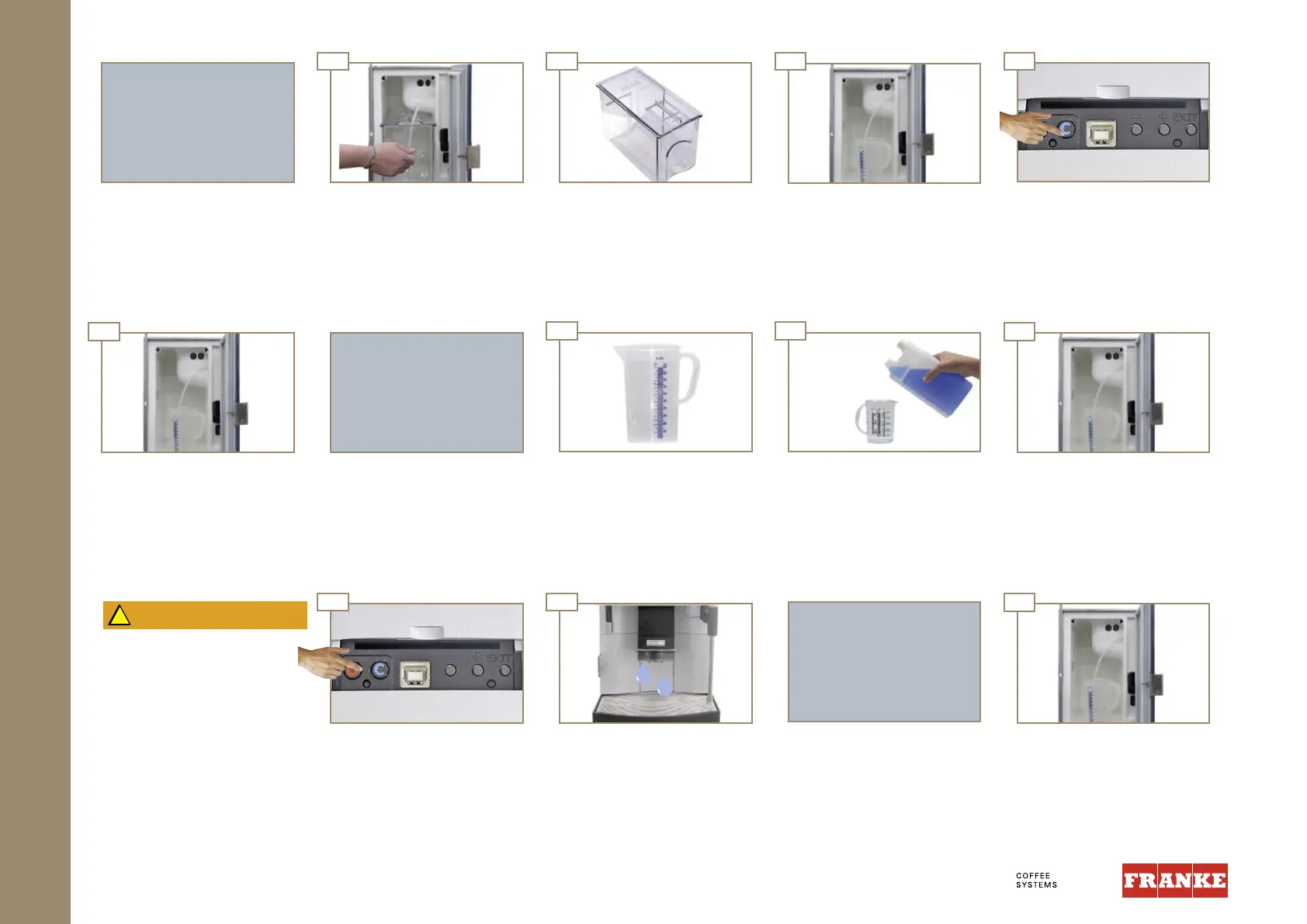4
4
4 4
4 4 4
23
24
25
!
26
4 4 4 44
4
4
4
17
22
18
20
21
4
4
27
4
19
Cleaning instructions for Spectra S - Milk System
Issued: 03.2014Item number: 1H329099/B. Your machine may differ from the one shown here, depending on the version.
Place the cleaning container in
the refrigeration unit and insert
all tubes.
Open the refrigeration unit.
Remove the cleaning container
and empty it.
Remove cleaning cont
Insert milk container
The display reads:
Remove cleaning container
Insert milk container
Empty remaining water
Add 50 ml cleaner
Insert cleaning cont.
Remove milk container
Insert cleaning cont.
The display reads:
Empty remaining water
Add 50 ml cleaner
Insert cleaning container
The display reads:
Remove milk container
Insert cleaning container
The tubes are emptied into the
cleaning container.
Press Clean.
Store the milk in a refrigerator
or dispose of it, if necessary.
Empty the cleaning container.
Open the refrigeration unit.
Remove the milk container.
The cleaning container is fi lled
automatically.
The coff ee system and milk sys-
tem are cleaned and rinsed.
Risk of scalding
Hot water and hot steam are
released during cleaning.
Do not touch the machine
below the outlets or the outlets
themselves.
WARNING
Close the refrigeration unit.
Press Clean.
Place the cleaning container in
the refrigeration unit and insert
all tubes.
Pour 50 ml of cleaning solution
into the cleaning container.
