
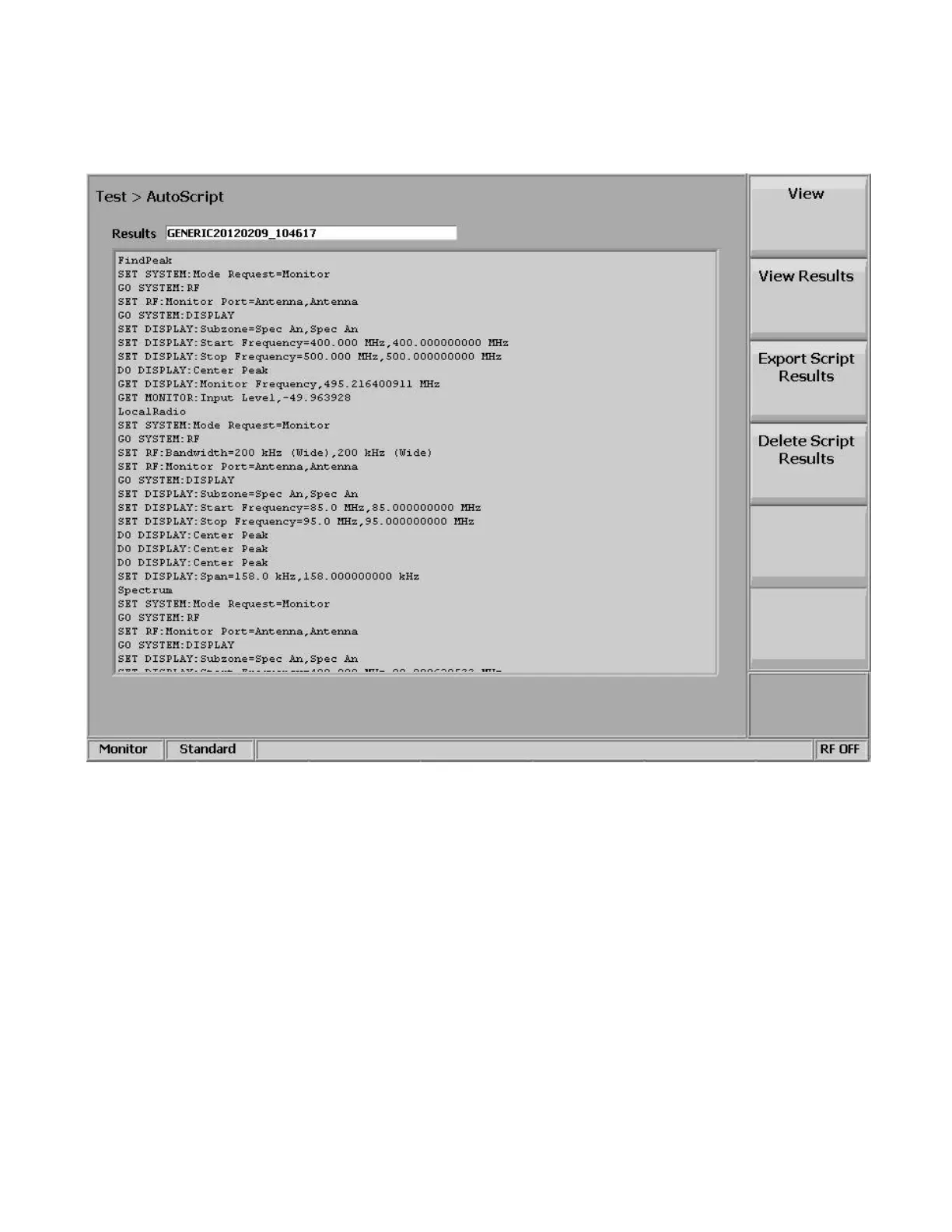 Loading...
Loading...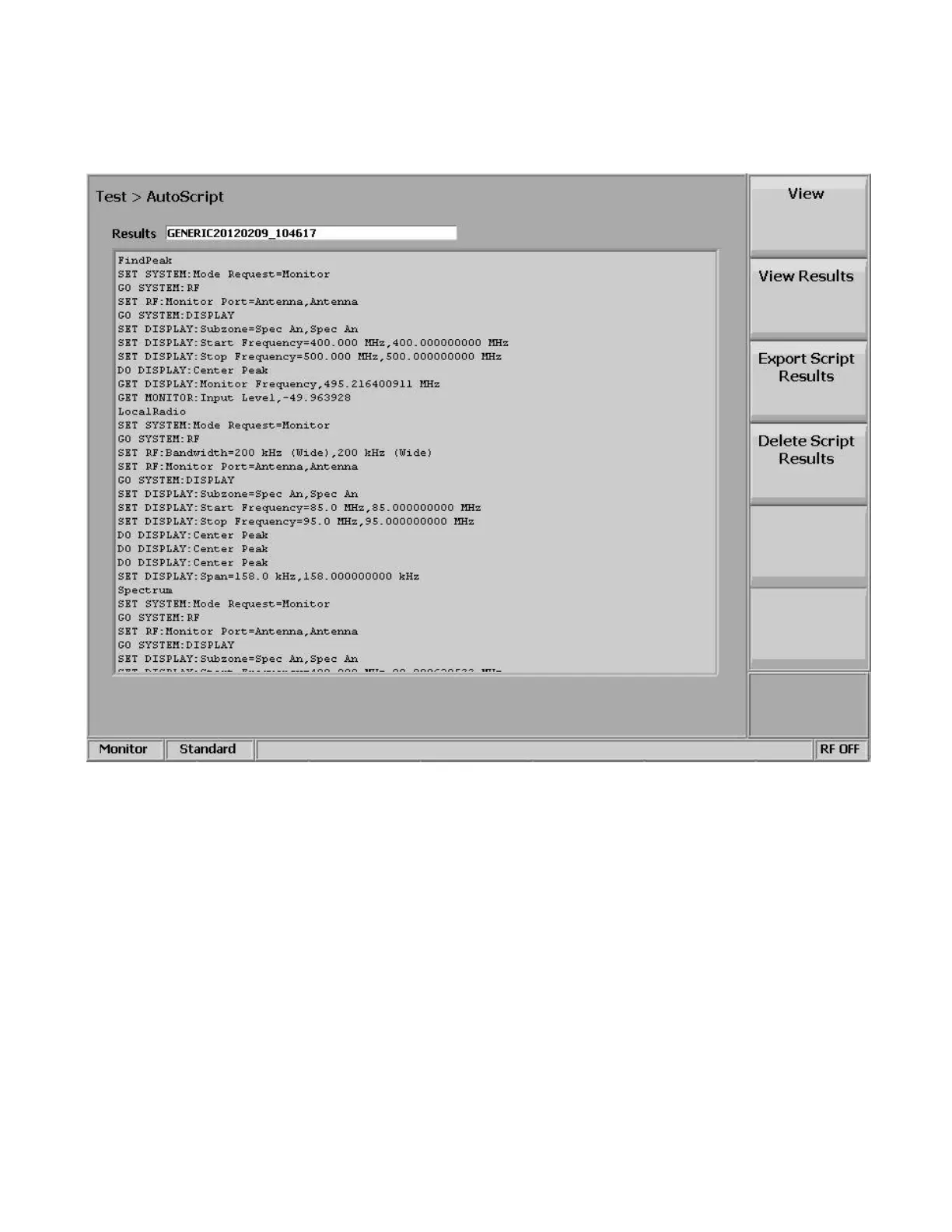
Do you have a question about the Freedom R8100 SERIES and is the answer not in the manual?
| Model | R8100 SERIES |
|---|---|
| Category | Measuring Instruments |
| RF Generator | Yes |
| RF Analyzer | Yes |
| Manufacturer | Freedom Communication Technologies |
| Measurement Functions | Frequency, Power, Modulation |
| Power Supply | 100-240 VAC, 50-60 Hz |