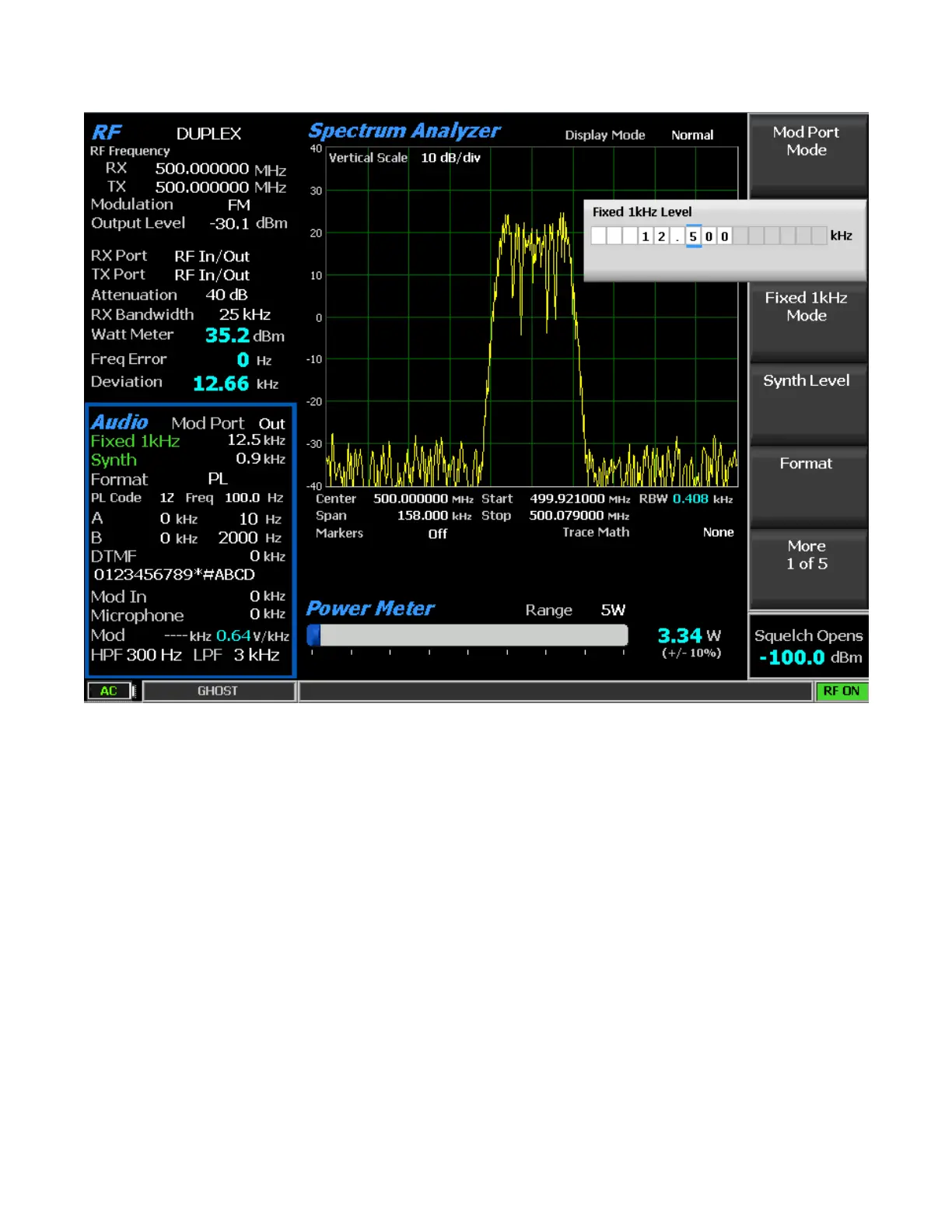Figure 3.1.1-4 Audio Zone data entry for Fixed 1 kHz Level
Data entry windows always start with the left most numeric field highlighted. Entering a value with the
numeric keypad automatically steps the highlight to the right to speed the entry process. Pressing the
Up/Down (▲▼) keys or rotating the Tuning Knob adjusts the value in step increments. If the value in
the numeric field rises above 9 or goes below zero the excess is rolled over into the base number. The
R8100 stops accepting numeric changes when the value reaches the maximum or minimum allowed for
that parameter. During the entry process pressing Enter completes the entry and pressing Esc cancels the
input.
2.1.2 Hot keys for fast navigation in Monitor, Audio, Display and Meter zones
“Hot keys” 1, 2, 4 & 5 on the numeric keypad are shortcuts that directly activate the 4 “Operating
Zones” used for settings and metering in the R8100 Monitor, Generator, and Duplex modes. The outline
around the hot keys is drawn to match the arrangement of the Operating Zone displays on the R8100
main screen – see Figure 3.1.2-1.
