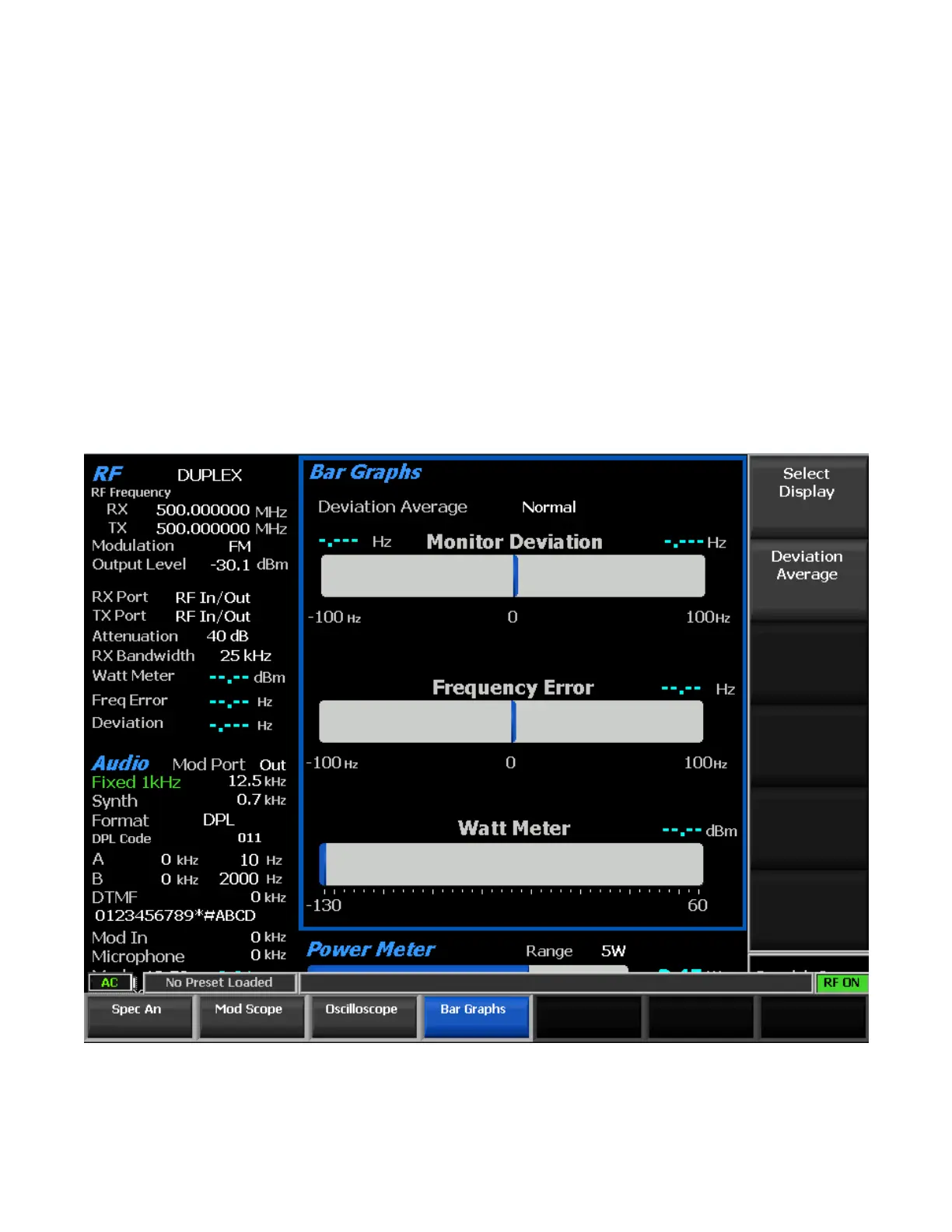Monitor AM%
Displays the negative and positive peak AM percentages of a modulated carrier, available when
Modulation mode is AM.
Frequency Error
Shows the frequency difference (error) of the input carrier minus the programmed frequency of the R8100
(i.e. Monitor Frequency).
Input Level
Input Lvl displays the RF input level of the carrier. Indicated units are Volts, Watts or dBm as set with
“Input Level Units” soft key in the RF Zone.
Note: When the RF input power on the RF In/Out port is above +20 dBm (100 mW), the R8100 utilizes a
broadband power detector for the measurement. The “Input Lvl” field in the RF Zone changes to “Watt
Meter” to indicate this measurement mode.
Figure 3.2.5.4-1 Bar Graphs screen in Display Zone
