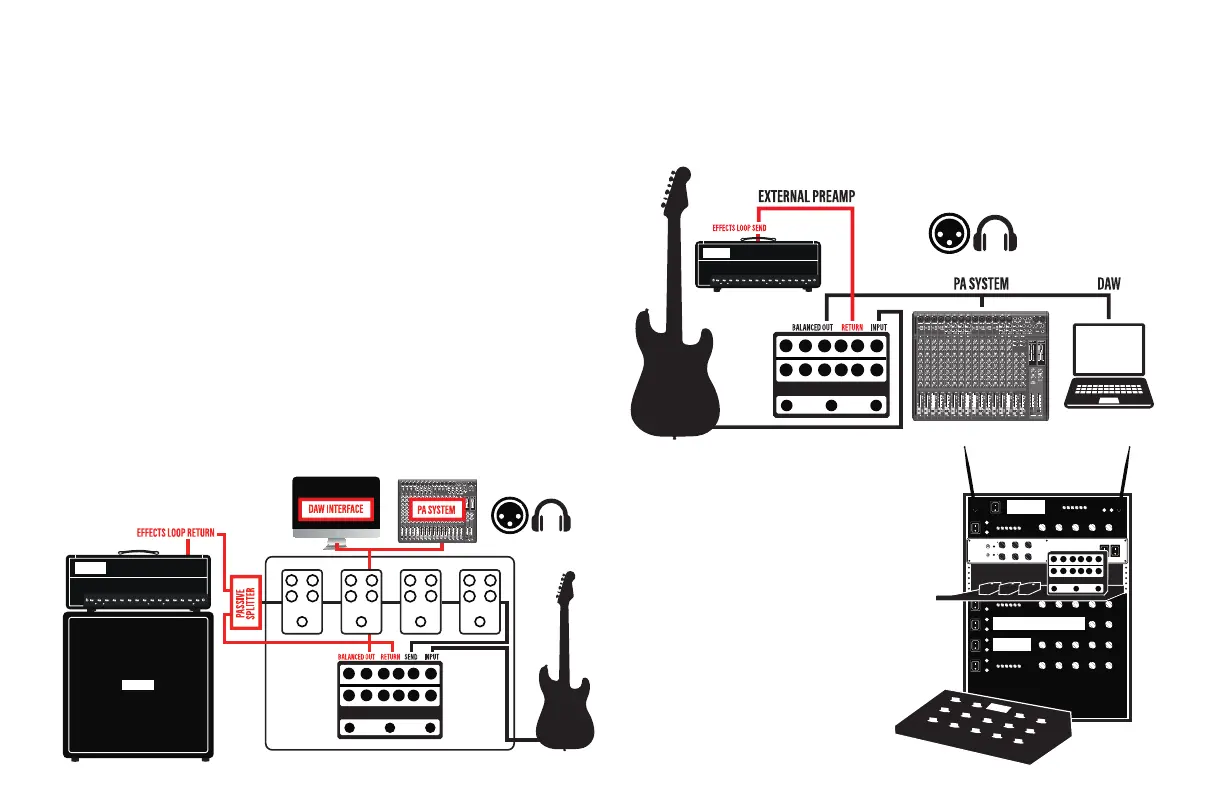5
EXTERNAL AMP PREAMP
When you feel the need to hear a nice 4x12 cabinet-shaking
response, connect the IR-X SEND to your favorite guitar ampli er’s
effects loop return and feel the IR-X’s re breathing capabilities.
The IR-X can go from blues to classic rock and heavy rock to metal
by simply adjusting the gain controls.
You will still be able to use the internal power amp and IR cabinet
simulation for direct recording at the same time using the IR-X
balanced out to your interface, monitors or PA system input!
If you want to use external effects on both the IR-X and an external
amp, simply connect the IR-X SEND to the input of the rst pedal,
then connect the output of the last pedal to both the IR-X RETURN
and the external power amp return/input using a passive signal splitter.
POWER AMP AND IR CABINET SIMULATOR
You can also use the IR-X as an IR Cabinet and Amp Simulator
– simply connect any PREAMP into the RETURN of the IR-X.
FLEXIBLE RIG INTEGRATION
Easily and effectively integrate
IR-X with everything from the most
straightforward setups to the most
complex digitally controlled rigs.
Now send all that tone directly to
the board with the stunning-sounding
bene ts of IR technology.
