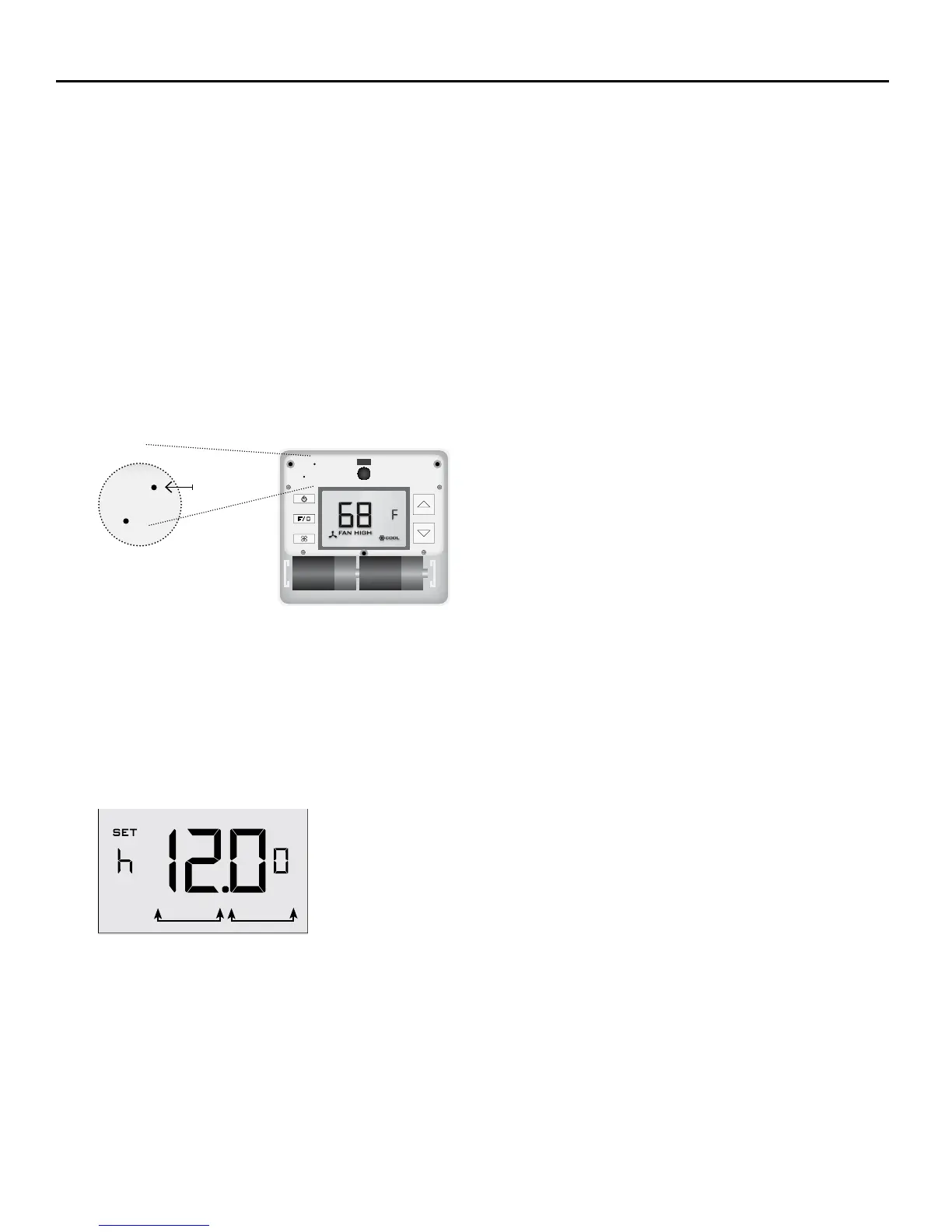6
Once the thermostat is powered, thermostat conguration settings will appear on the thermostat
screen.
In order to properly operate the PTAC unit:
➤ Set the thermostat clock;
➤ Enter the room number;
➤ Congure the equipment settings;
➤ Select Energy Savings Preset;
The thermostat conguration screens have a 3-minute time-out. If no action is taken within three (3)
minutes, the thermostat will exit conguration settings.
NOTE: If the thermostat is connected to a network, the equipment settings congured on the
thermostat will be ignored and the thermostat settings congured through the network will be
applied.
Thermostat Conguration
SETTING THE THERMOSTAT CLOCK
Set the thermostat clock to current time in 24h (Military Time) format.
➤ Use the “Up” and “Down” buttons to set the hours;
➤ Press the “Fan” button to advance to the minutes setting;
➤ Use the “Up” an “Down” buttons to set the minutes;
➤ Press the “F/C” button to advance to the next menu;
Setting the clock correctly is crucial for proper operation of the thermostat.
HOURS MINUTES
CONFIGURATION
BUTTON
NOTE: You can access Thermostat Congu-
ration settings at any time by pressing the
“Conguration” button.
