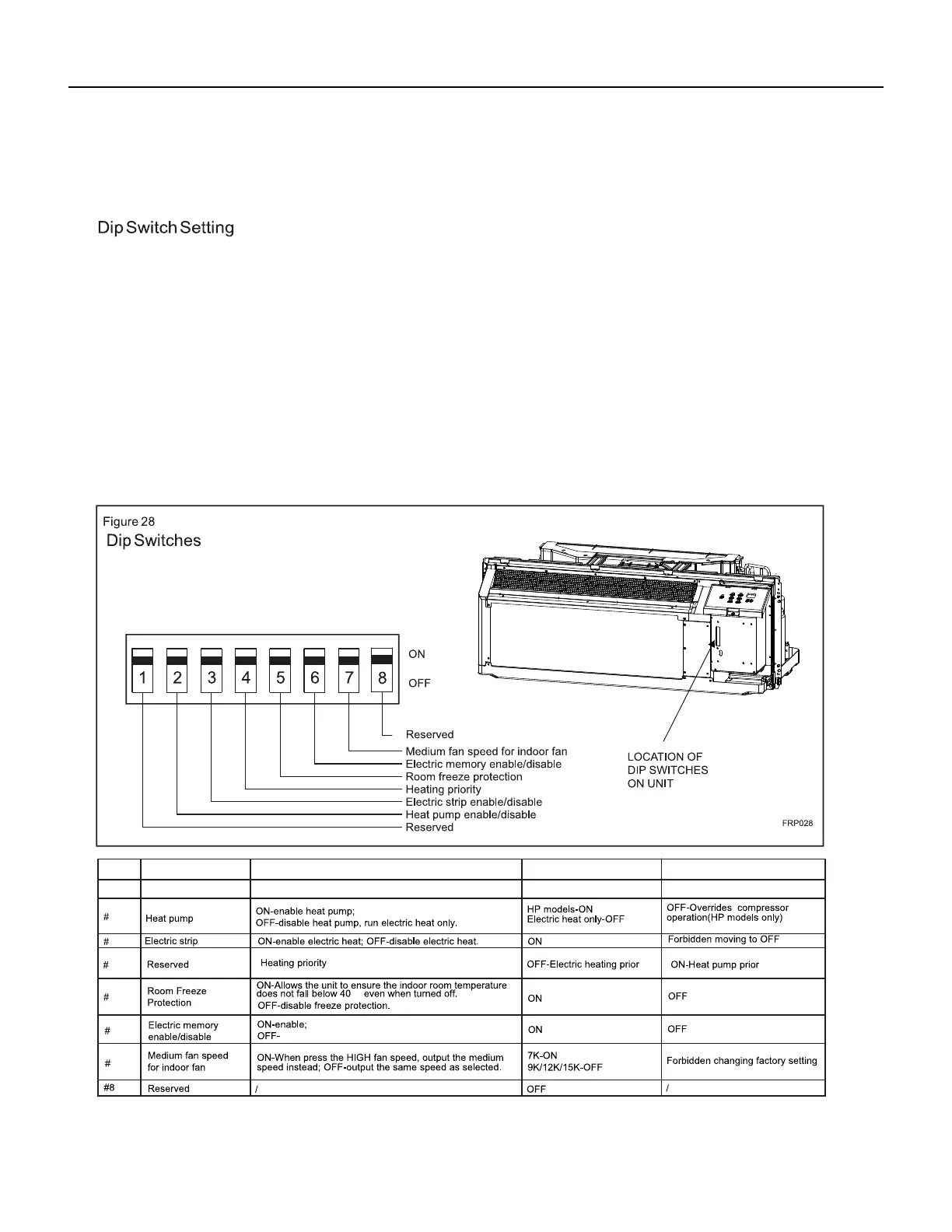23 PB
OPERATION
Digital Control User Input Conguration
The adjustable control dip switches are located at the front portion of the digital Smart Center. The inputs are only visible and accessible with the front
cover removed from the PTAC.
1.
Switch 1-Reserved.
2.
S
itch
-Heat pump enable/disable
Moving Dip Switch #2 to “OFF” can be set as Emergency Heat
Override. In the unlikely event of a compressor failure, a heat pump
unit may be switched to operate in only the electric heat mode until
repairs can be made.
3.
Switch 3-Electric strip enable/disable.
4.
Switch 4-Heating priority
ON-heat pump to be prior; OFF-Electric heat to be prior
S
itch
-
oom Freeze Protection
Units are shipped from the factory with the room freeze protection enable.
Room Freeze Protection can be switched off at the owner’s preference by
moving Dip Switch 5 to “OFF”. This feature will monitor the indoor room
conditions and in the event that the room falls below 40℉ , the unit will
automaticall
run
heatin
”
This occurs re
ardless of mode
6
S
itch 6-Electric memor
enable/disable
The factor
settin
is enabled
The smart center
ill remember
user’s settin
After po
er cut recover
the unit
ill operate the
same status as before po
er cut
Movi n
Dip S
itch 6 to
OFF”
ill disable this feature
smart center
ill no more remember
settin
s
7. Switch 7- Medium fan speed for indoor fan ON-when press the HIGH fan
speed, output the medium speed instead; OFF-output the same speed as
selected.
8. Switch 8-Reserved.
DIP SWITCH
Switch Description Function
Factory Setting
Opt i o n
#1 Reserved /
OFF
/
2
3
4
5
℉
6
disable.
7
