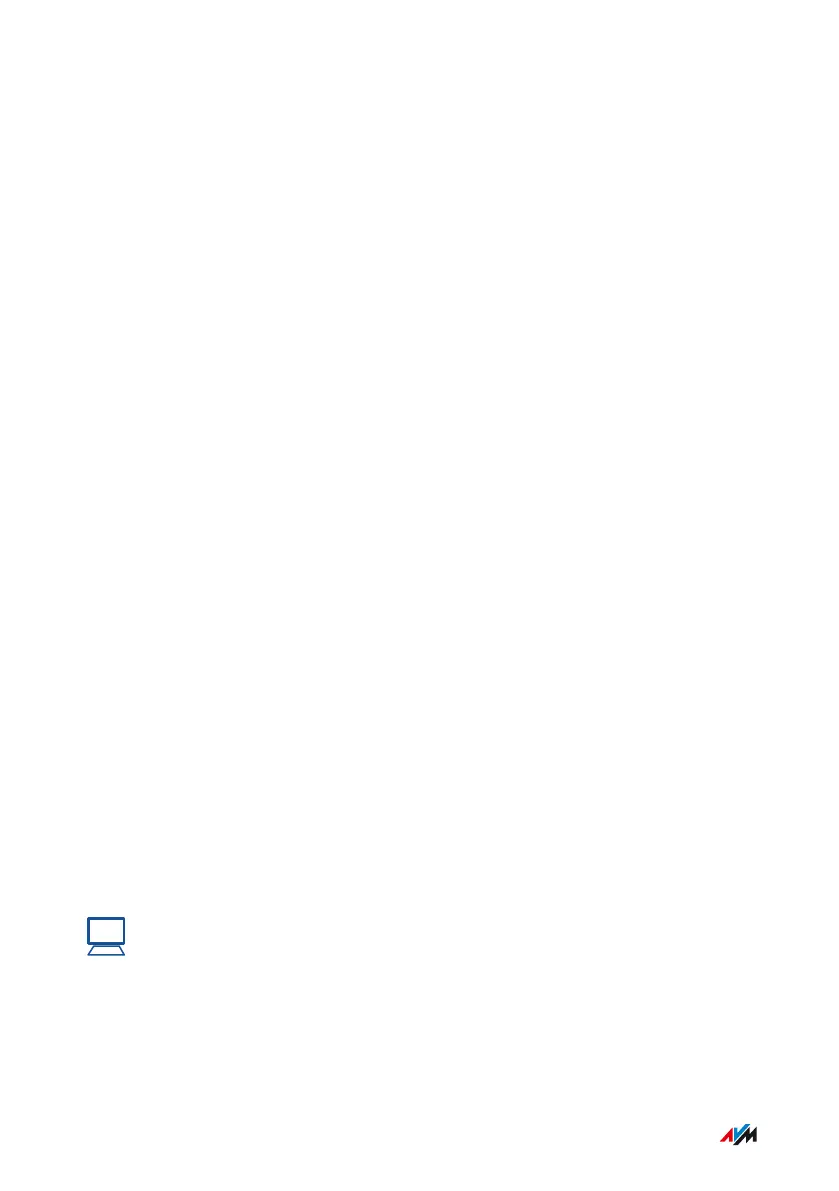Enabling Dynamic DNS
Overview
Every time the internet connection is interrupted, the internet service
provider re-assigns the IP address. The IP address may change in the
process. Dynamic DNS is an internet service that makes it possible for
the FRITZ!Box to remain accessible from the internet at all times under
a fixed name, the domain name, even though the public IP address
changes.
You must register with a dynamic DNS provider to use this service.
Every time the IP address changes, the FRITZ!Box transmits the new IP
address to the dynamic DNS provider in the form of an update request.
Then the domain name is assigned to the current IP address by the
dynamic DNS provider.
Dynamic DNS and MyFRITZ!
MyFRITZ! can be used as an alternative to dynamic DNS. The two ser
vices can also be used in parallel. For more information on MyFRITZ!;
see Possible Uses, page 215.
Requirements
•
You are registered with a dynamic DNS provider and have set up a
domain name.
•
The advanced view is enabled in the FRITZ!Box user interface (see
Using the Standard View and Advanced View, page 71).
Instructions: Enabling Dynamic DNS
For instructions, see the Online Help at: “Internet / Permit Access /
DynDNS”.
User Interface: Internet Menu
...............................................................................................
...............................................................................................
105FRITZ!Box6890
