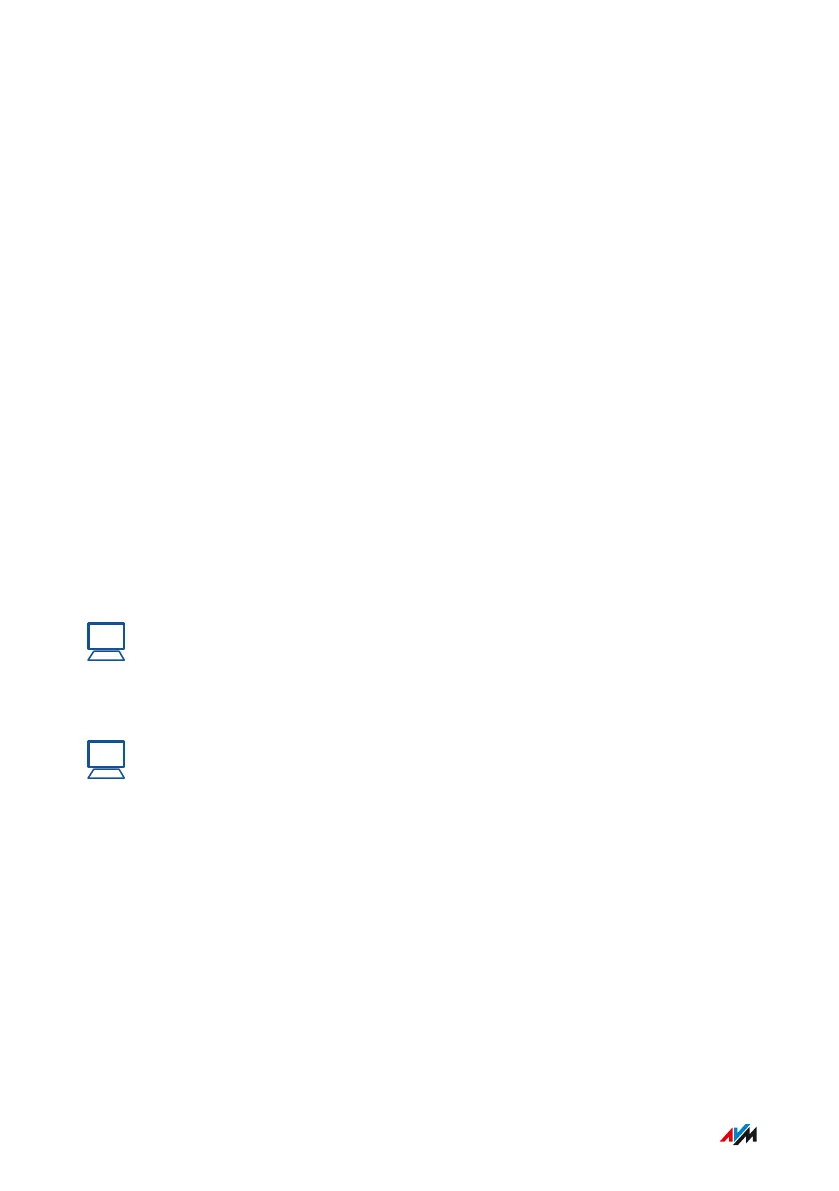Saving Settings
Overview
You can save all of the settings made in your FRITZ!Box to a backup
file. Using this file you can save time on future configurations:
• You can restore the saved settings in your current FRITZ!Box.
• You can load the saved settings into a FRITZ!Box of the same
model.
• You can load the saved settings into a FRITZ!Box of another model.
Saving FRITZ!NAS Data
If you have saved data on the internal storage of your FRITZ!Box, you
should back them up as well. For instructions, see Saving FRITZ!NAS
Storage, page 213.
Instructions: Saving Settings Automatically
For instructions, see the Online Help at: “System / Push Service / Push
Services”.
Instructions: Saving Settings Manually
For instructions, see the Online Help at: “System / Backup / Save”.
User Interface: System Menu
...............................................................................................
...............................................................................................
201FRITZ!Box6890
