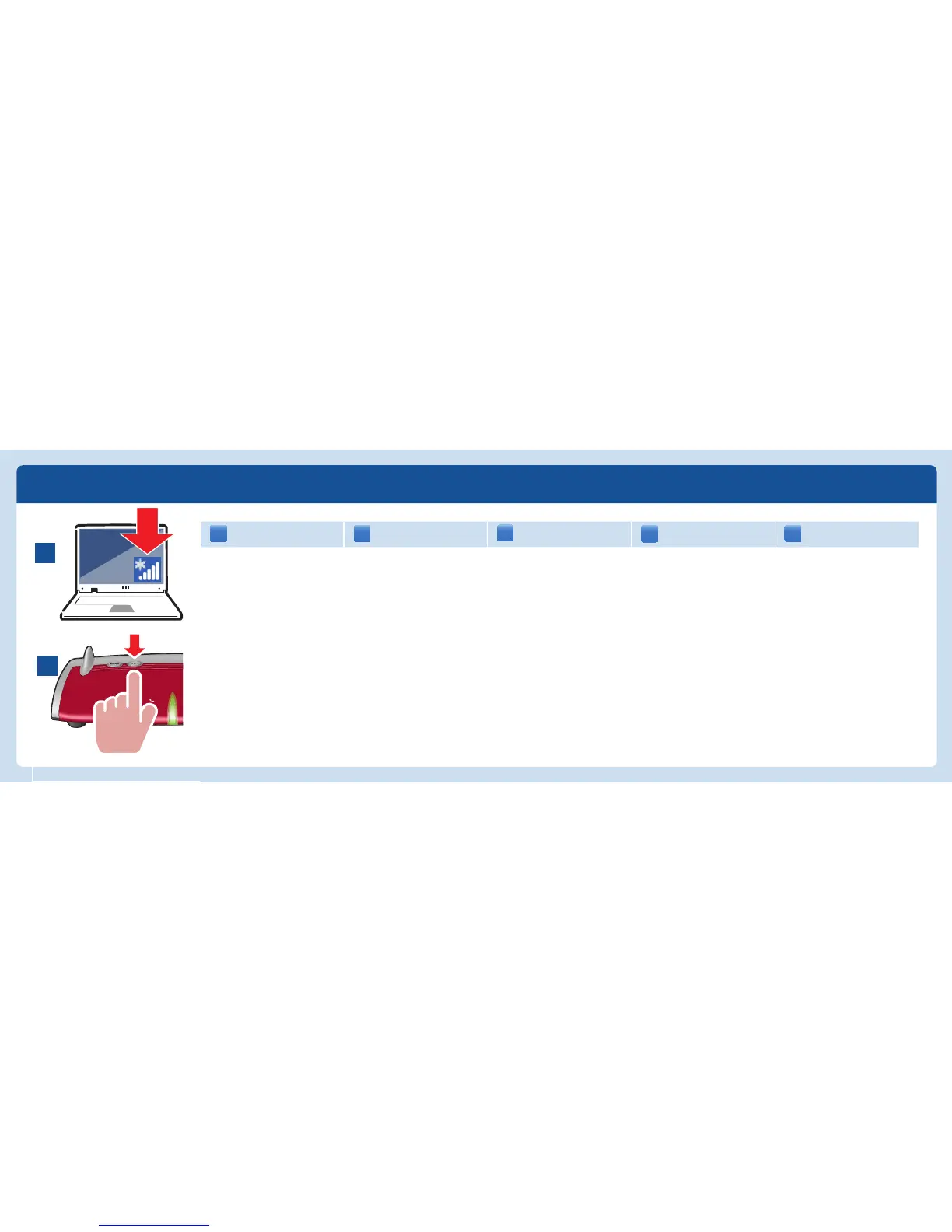WPS
DE
EN
FR
ES
IT
WLAN-Geräte mit den Betriebssystemen
Windows 8.1 / 8 / 7 oder Vista können
Sie per WPS-Schnellverbindung mit der
FRITZ!Box verbinden.
Computers with wireless LAN and the
operating systems Windows 8.1 / 8
/ 7 or Vista can be connected with
the FRITZ!Box using the WPS quick
connection.
Vous pouvez connecter vos
périphériques sans fil fonctionnant sous
Windows 8.1 / 8 / 7 ou Vista à FRITZ!Box
par le biais de la connexion WPS rapide.
Podrá conectar a su FRITZ!Box
ordenadores con WiFi y los sistemas
operativos Windows 8.1 / 8 / 7 o vista a
través de la conexón rápida WPS.
Tramite una connessione veloce
WPS potete collegare al FRITZ!Box
i dispositivi wireless con i sistemi
operativi Windows 8.1/8/7 o Vista.
• Klicken Sie in der Taskleiste auf
das WLAN-Symbol.
• Auf dem Bildschirm
erscheint eine Liste mit
Drahtlosnetzwerken.
• Wählen Sie das Drahlosnetzwerk
Ihrer FRITZ!Box 7490 aus und
klicken Sie „Verbinden“.
• Drücken Sie den WPS-Taster
der FRITZ!Box 7490 bis die
Leuchtdiode WLAN blinkt.
Die WLAN-Verbindung wird hergestellt.
• Click the WLAN icon in the
notifi cation area of the Windows
task bar.
• A list appears on the screen
showing all wireless networks.
• Select the wireless network of
your FRITZ!Box 7490 and click
“Connect”.
• Press the WPS button on the
FRITZ!Box 7490 until the WLAN
LED begins fl ashing.
The wireless LAN connection will be
established.
• Cliquez sur l’icône de réseau
sans fi l dans la barre des
tâchesWindows.
• Une liste de réseaux sans fi l
s’affi che sur votre écran.
• Sélectionnez le réseau sans fi l
de votre FRITZ!Box7490, puis
cliquez sur «Connecter».
• Enfoncez la toucheWPS de votre
FRITZ!Box7490 jusqu’à ce que la
diode électroluminescente WLAN
clignote.
La connexion sans fi l va être
établie.
• Haga clic en la barra de tareas de
Windows sobre el símbolo de la
red inalámbrica.
• En la pantalla aparecerá una lista
de las redes inalámbricas en su
entorno.
• Seleccione la red de su
FRITZ!Box 7490 y haga clic sobre
“Conectar”.
• Presione el botón “WPS” en su
FRITZ!Box 7490 hasta que el
indicador “WLAN” parpadee.
Se establecerá la conexión
inalámbrica.
• Nella barra delle applicazioni di
Windows cliccate l’icona della
rete wireless.
• Sullo schermo compare una lista
delle reti wireless.
• Selezionate la rete wireless
del FRITZ!Box 7490 e cliccate
“Collega”.
• Premete il tasto WPS del
FRITZ!Box 7490 fi nché il LED
WLAN non lampeggia.
La connessione wireless viene
instaurata.
fIed Line