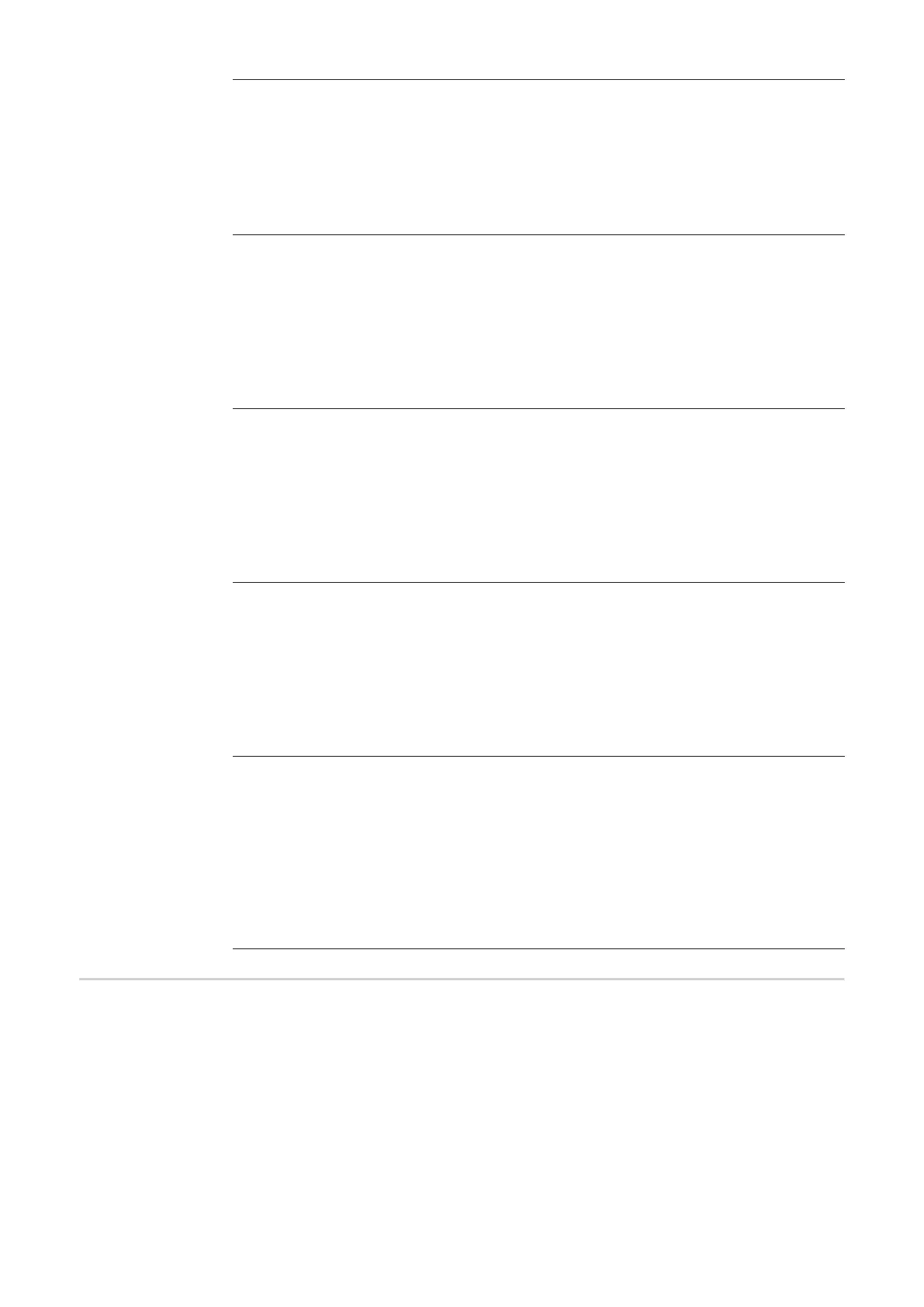92
Customer Service
512
Too many power stage sets in the system
Description Too many power stage sets have been detected in the system.
Remedy If status code persists: Contact a Fronius-trained service tech-
nician
514
No communication with one of the power stage sets
Description Warning message from one of the power stage sets, second
power stage set working normally
Remedy If status code persists: Contact a Fronius-trained service tech-
nician
515
Faulty plug connections
Description Temperature sensor on cooling element faulty or not connected
properly.
Remedy If status code persists: Contact a Fronius-trained service tech-
nician
516
Status codes present for one of the power stage sets.
Description It is not possible to activate all power stage sets
Remedy Carry out analysis. For more information, see the ‘The setup
menu’ section. If status code persists: Contact a Fronius-trained
service technician
517
Change of master has taken place.
Description Transformer not connected / not plugged in
Bridge short-circuit
Detection of intermediate circuit voltage damaged
Remedy Check possible errors referred to in ‘Description.’ If status code
persists: Contact a Fronius-trained service technician
IMPORTANT! Please contact your Fronius dealer or a Fronius-trained service technician if
- an error appears frequently or for a long period of time
- an error appears that is not listed in the tables