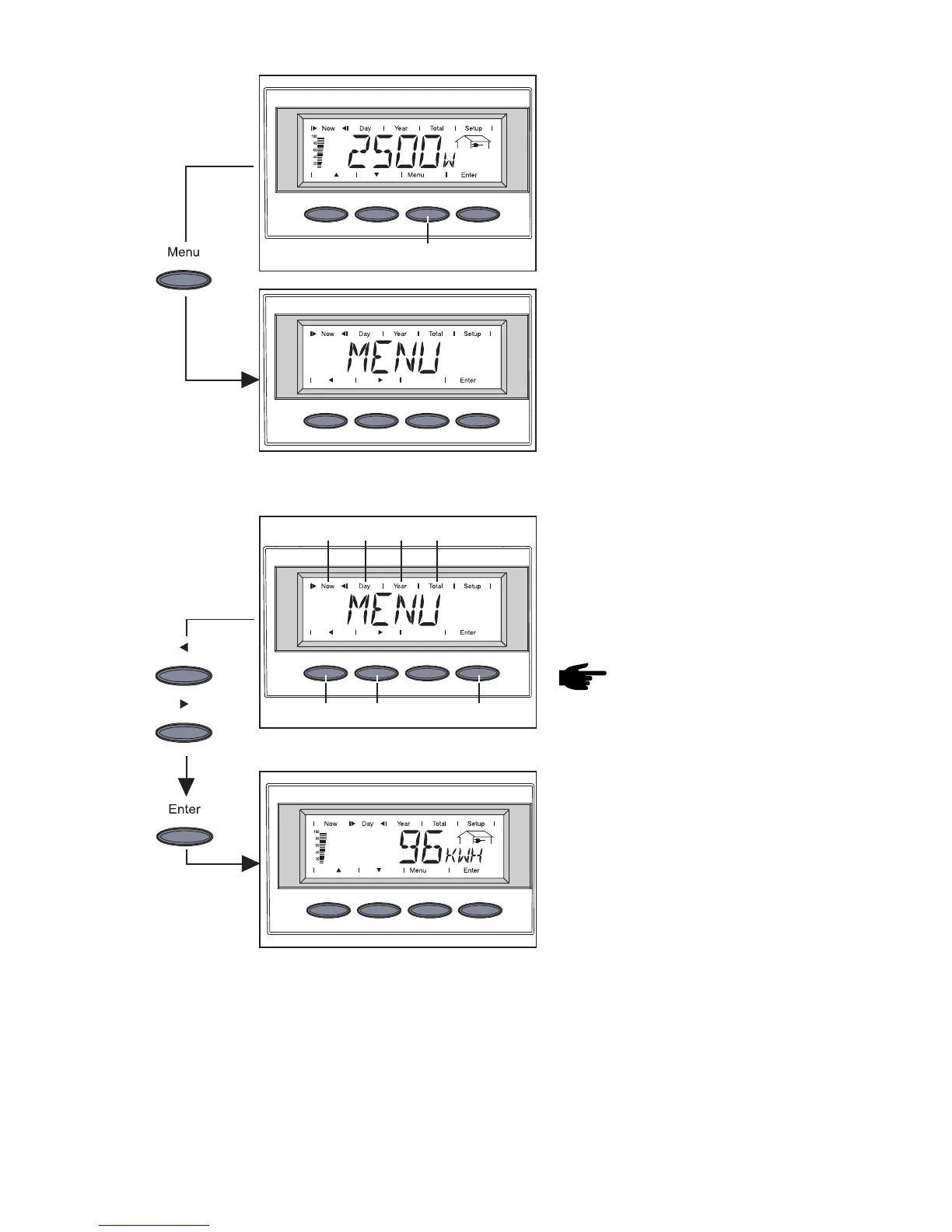20
(D)
Select display
mode
- move into the menu level
- select the desired display mode
(1) to (4) by pressing keys (A) or
(B)
- enter the display mode selected:
press key „Enter“ (D)
Note! for the menu item
„Year“ a real time clock is
required. The menu item
„Year“ is only supported
when the option data recor-
der is connected. This
system upgrade is equipped
with a real time clock.
(1) (2) (3) (4)
(A) (B) (D)
(A)
(B)
From the menu level you enter the
display mode or the setup menu.
Move into the menu surface by
pressing key (C)
Menu level
(C)
(C)
- the screen displays „Menu“
- the display is operating in the
menu level