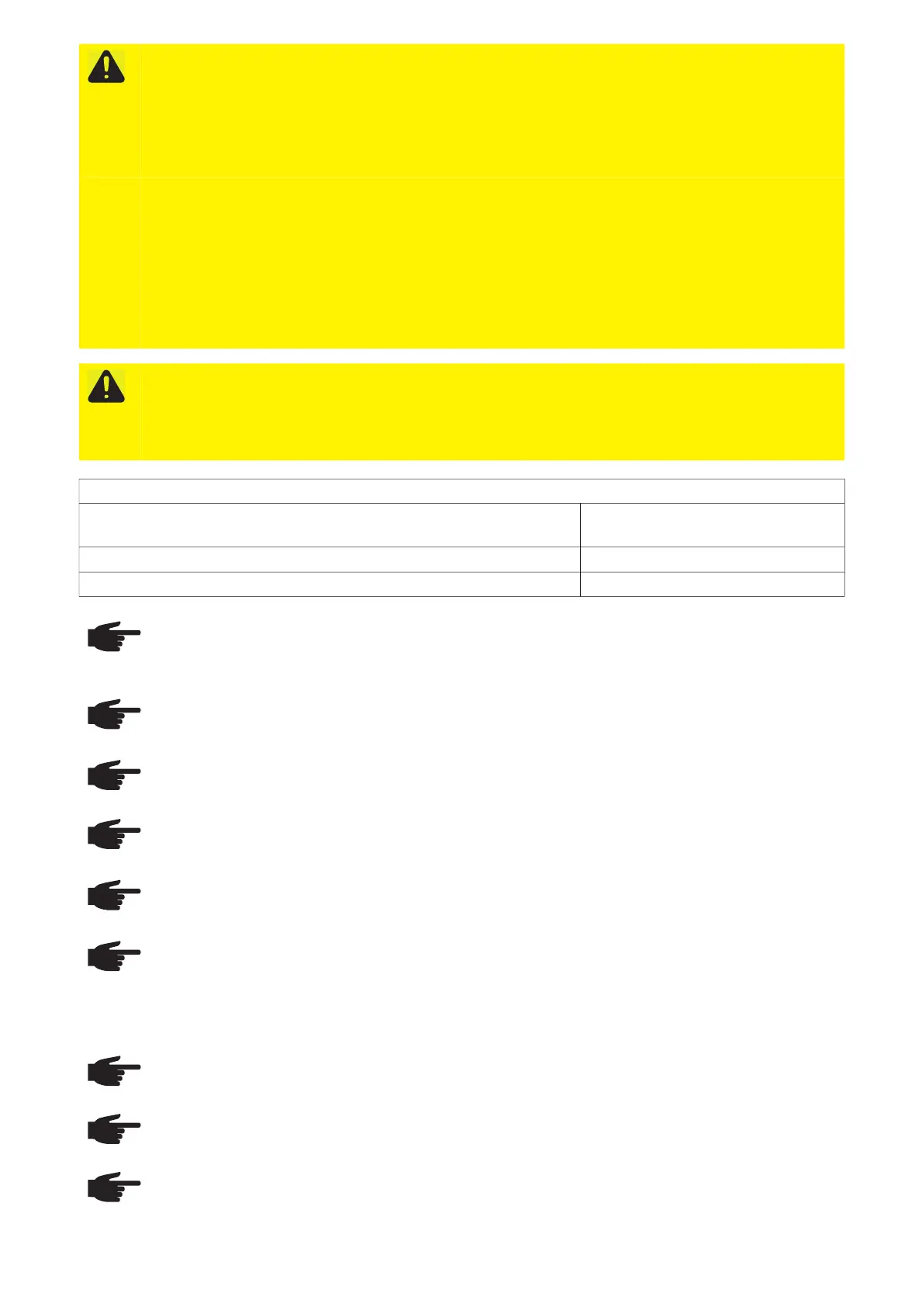5
CAUTION! Inverters and other current-carrying parts of a photovoltaic system may be damaged
through faulty or improper installation.
Faulty or improper installation may cause overheating of cables and terminals as well as the formation
of arcs. This could cause thermal damage, which in turn may lead to fires.
Please note the following when connecting the AC and DC cables:
- Securely tighten all terminals using the proper torque listed in the Operating Instructions
- Securely tighten all grounding terminals (PE/GND) using the proper torque listed in the Operating
Instructions, even for free grounding terminals
- Do not overload cables
- Check cables for damage and correct wiring
- Follow all safety instructions, Operating Instructions, and any local connection regulations
Always secure the inverter to the mounting bracket with fixing screws using the torque specified in the
Operating Instructions.
Only put the inverter into operation with the fixing screws securely tightened.
CAUTION! Overloading the inverter may damage it.
- Observe the maximum current carrying capacity of the various power categories (see Table A).
- Only connect a maximum of 33 A to each DC terminal.
- Connect the DC+ and DC- cables to the correct DC+ and DC- terminals on the inverter.
- Observe the maximum DC input voltage.
Table A
Power category Current carrying capacity (MPP1/
MPP2)
10.0-3 208–240 / 12.0-3 208–240 25 A / 16.5 A
15.0-3 480 / 20.0-3 480 / 22.7-3 480 / 24.0-3 480 33 A / 25 A
NOTICE! Protection class NEMA4X is only ensured when the inverter is mounted and firmly screwed
into the mounting bracket.
The mounting bracket without inverter and ventilation channel has no NEMA protection.
NOTICE! Photovoltaic modules exposed to light supply current to the inverter.
NOTICE! When using cable inputs outdoors, ensure that these are sealed with NEMA4X protection
before operation.
NOTICE! When installing using a metal carrier, the inverter should not be exposed to rainwater or wa-
ter spray at the back. Ensure proper rainwater or spray water protection.
NOTICE! When installing outdoors, only use waterproof conduit fittings and conduits. Conduit fittings
and conduits are not part of the scope of supply for the inverter.
NOTICE! When connecting aluminum cables:
- follow all national and international guidelines regarding the connection of aluminum cables
- follow the instructions of the cable manufacturer
- perform an annual check to ensure that the cables are firmly attached according to the proper
torque
NOTICE! When connecting DC cables, ensure the polarity is correct.
NOTICE! Form a cable loop in accordance with NEC using all cables.
NOTICE! Follow general ESD guidelines when handling option cards.