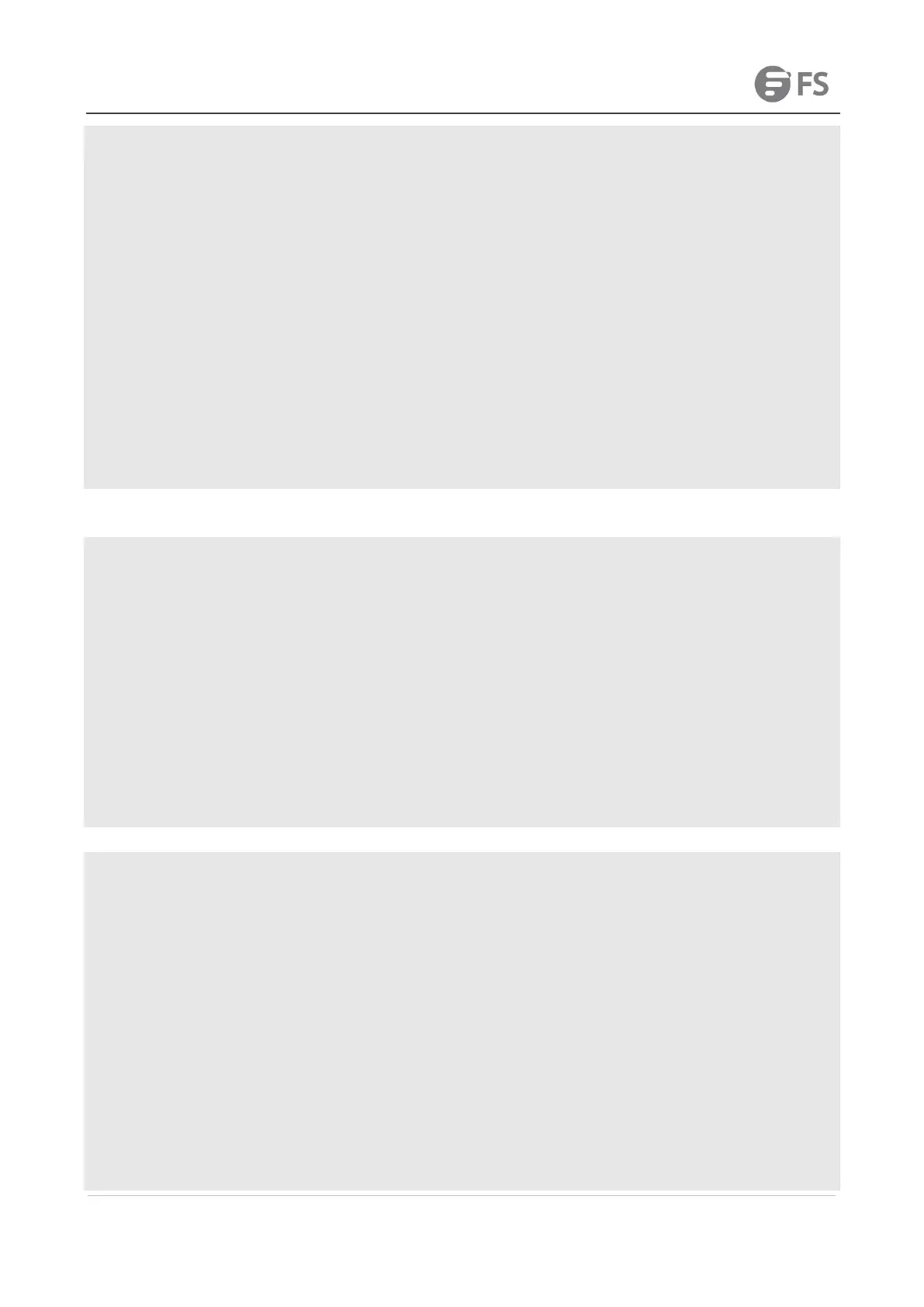SWITCH RESET AND RECOVERY SYSTEM CONFIGURATION GUIDE
www.fs.com
Press Ctrl+C to enter Boot Menu
Net: eth-0
Entering simple UI....
====== BootLoader Menu("Ctrl+Z" to upper level) ======
TOP menu items.
************************************************
0. Tftp utilities.
1. XModem utilities.
2. Run main.
3. SetMac utilities.
4. Scattered utilities.
5. Set Module Serial
************************************************
3) After entering the bootloader menu, enter the Ctrl and Q keys simultaneously to enter the uboot command line
4) In the uboot command line state, enter the command main_config_password_clear.
====== BootLoader Menu("Ctrl+Z" to upper level) ======
TOP menu items.
*********************************
0. Tftp utilities.
1. XModem utilities.
2. Run main.
3. SetMac utilities.
4. Scattered utilities.
5. Set Module Serial
************************************************
Press a key to run the command: ------>Enter the Ctrl key and Q key to enter the uboot command line
bootloader#main_config_password_clear
5) The device will automatically run the main program and print the log
Press a key to run the command:
bootloader#main_config_password_clear
Creating 1 MTD partitions on "nand0":
0x000001000000-0x000002e00000 : "mtd=6"
UBI: attaching mtd1 to ubi0
UBI: physical eraseblock size: 131072 bytes (128 KiB)
UBI: logical eraseblock size: 126976 bytes
UBI: smallest flash I/O unit: 2048
UBI: VID header offset: 2048 (aligned 2048)
UBI: data offset: 4096
UBI: attached mtd1 to ubi0
UBI: MTD device name: "mtd=6"
UBI: MTD device size: 30 MiB
UBI: number of good PEBs: 240