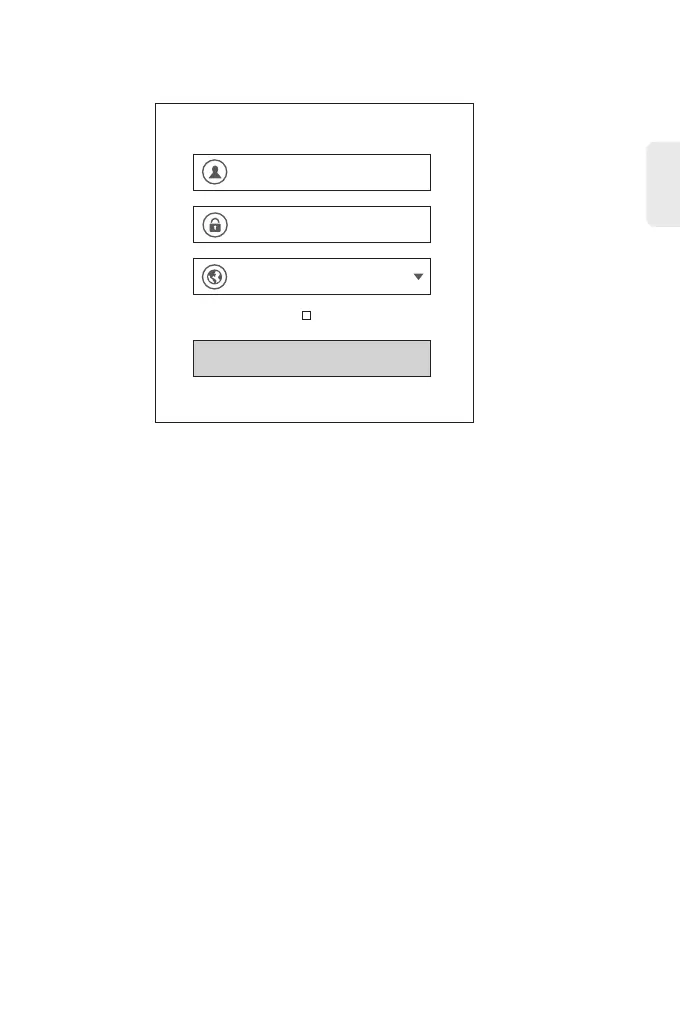Step 3: Open a browser, type http://192.168.1.1, and enter the default username and password,
admin/admin.
Step 4: Click Login to display the web-based conguration page.
1G Port is not Working
Troubleshooting
In the case of compatible cables and transceivers, the port cannot be up, please try to modify the port
mode to adapt or force the port speed to 1G.
Connecting the Switch Remotely Unsuccessfully
1. Test network connectivity through ping.
2. If the network is reachable, try restarting the switch.
3. Check if the corresponding service is enabled.
The Port is not Working, the LED Indicator is O
1. Ensure the switch ports are in the no shutdown state.
2. Check if the switch can read the DDM information.
3. Check if the port speed setting is correct.
4. Try looping the switch cable.
admin
English
Login
Remember Password
……
13
EN