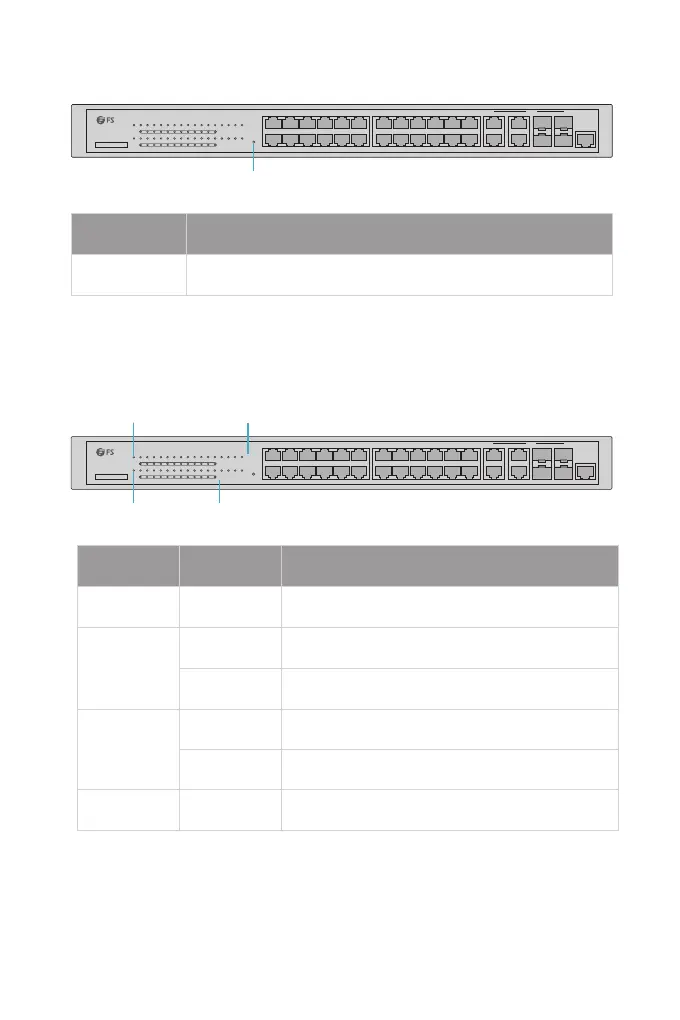1 3 5 7 9 11
2 4 6 8 10 12
13 15 17 19 21 23
14 16 18 20 22 24
26 26F
25
28
27 25F
28F
CONSOLE
PoE
27F
S3400-24T4FP
PoE
SYS 31
2
5 7 9 11 13 15 17 19 21 23 25 27 25F 27F
PWR 4 6 8 10 12 14 16 18 20 22 24 26 28 26F 28F
LnK/Act
PoE
RESET
LnK/Act
COMBO
Front Panel Button
RESET
Button Description
Reset Restart and restore factory default settings.
LEDs Status Description
SYS
PWR
Lnk/Act
Switch is powered on.
System is working properly.
System is working not properly.
Data is being transmitted or received.
PoE
Connection is not connected.
ON
Blinking Green
ON/OFF
Blinking Green
Connected PD device, working properly.
ON/OFF
ON
Front Panel LEDs
1 3 5 7 9 11
2 4 6 8 10 12
13 15 17 19 21 23
14 16 18 20 22 24
26 26F
25
28
27 25F
28F
CONSOLE
PoE
27F
S3400-24T4FP
PoE
SYS 31
2
5 7 9 11 13 15 17 19 21 23 25 27 25F 27F
PWR 4 6 8 10 12 14 16 18 20 22 24 26 28 26F 28F
LnK/Act
PoE
RESET
LnK/Act
Lnk/Act
PWR PoE
SYS
COMBO
