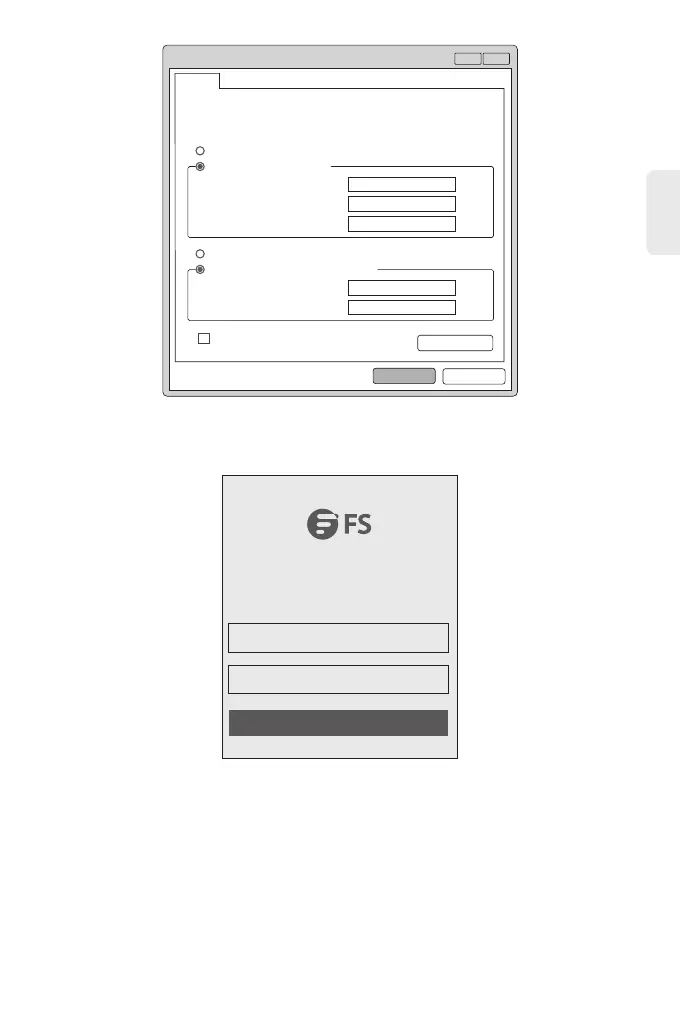?
x
OK
Cancel
General
IP address:
Subnet mask:
Default gateway:
You can get IP settings assigned automatically if your network
supports this capability. Otherwise, you need to ask your network
administrator for the appropriate IP settings.
Internet Protocol Version 4 (TCP/IPv4) Properties
Use the following IP address:
Obtain an IP address automatically
Preferred DNS server:
Alternate DNS server:
Validate settings upon exit
Advanced...
. . .
21168192
0255
255255
. . .
. . .
. . .
. . .
Obtain DNS server address automatically
Use the following DNS server addresses:
Schritt 3: Öffnen Sie einen Browser, geben Sie http://192.168.1.1 ein, und geben Sie den
Standardbenutzernamen und das Standardkennwort admin/admin ein.
Schritt 4: Klicken Sie auf Login, um die webbasierte Konfigurationsseite anzuzeigen.
IE 8/9/10/11, Google Chrome, Firefox are supported
Login
admin
*****
Konfigurieren des Switches über den Console-Port
Schritt 1: Schließen Sie einen Computer über das Console-Kabel an den Console-Port des Switches an.
Schritt 2: Starten Sie die Terminalsimulationssoftware wie z. B. HyperTerminal auf dem Computer.
Schritt 3: Stellen Sie die Parameter von HyperTerminal ein: 9600 Bits pro Sekunde, 8 Datenbits, keine
Parität, 1 Stoppbit und keine Flusskontrolle.
DE
22
