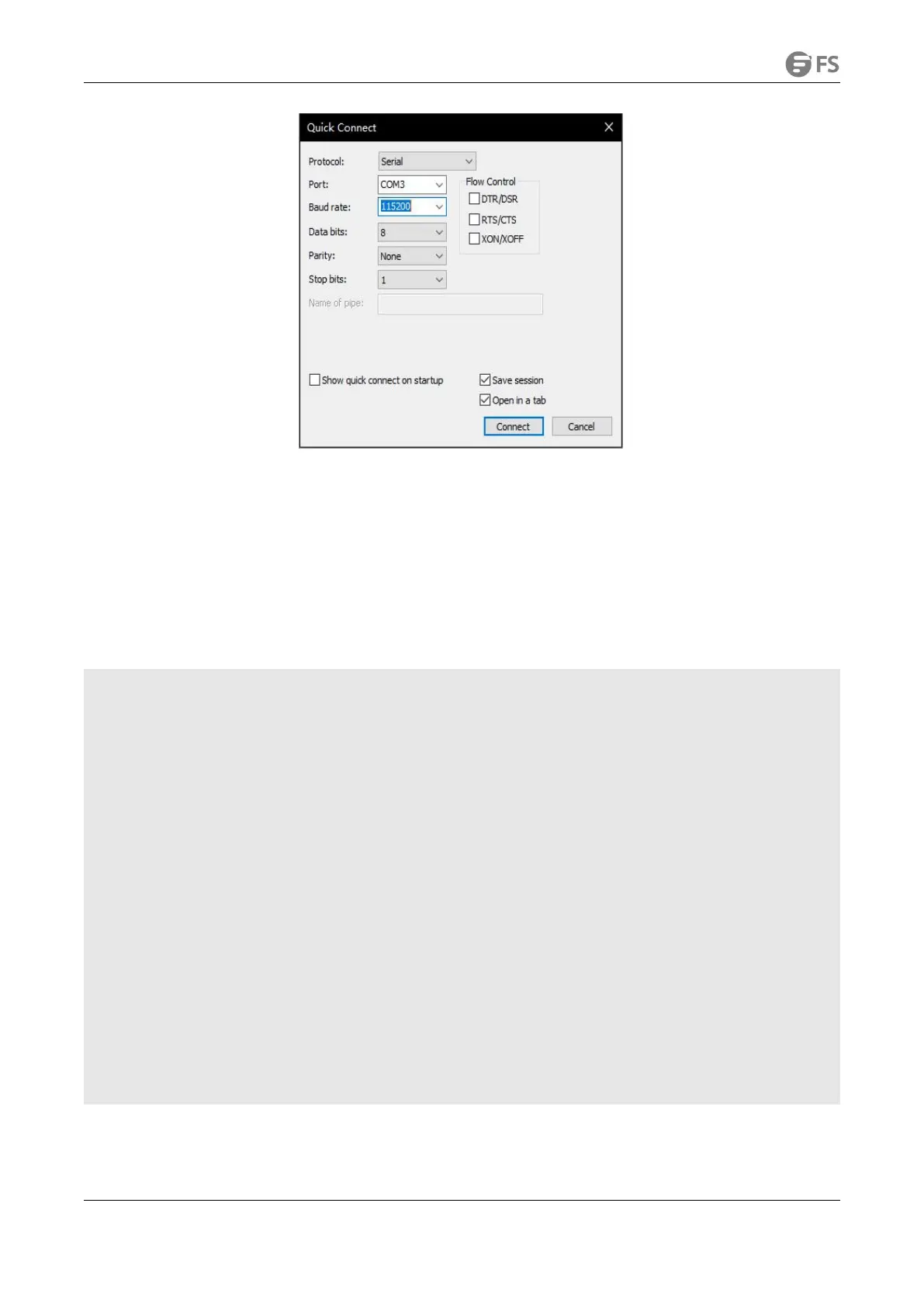S3900 SERIES SWITCHES RESET AND RECOVERY SYSTEM CONFIGURATION GUIDE
www.fs.com
NOTE: COM Number can be viewed through device manager.(right click on my computer.>manage>device manager>port(COM and LPT
)
If it display an unrecognized USB device, please download and install the corresponding driver.
3.2.4 Landing Switch
#After following these steps,press the Enter key on the keyboard and enter the password of the account. At this time, enter the default
username and password admin/admin and then log in to the switch.
3.2.5 Restore Default Configuration
Switch#dir
Unit 1:
File Name Type Status Size Modified
--------------------------------------------------------------------------------
S3900-48T4S-MR-V0171.bin Image Active 20322772 2020-07-22 09:04:28
S3900-48T4S-MR-V0170.bin Image InActive 19712468 2019-12-17 16:31:56
Factory_Default_Config.cfg Config InActive 496 2020-07-06 07:19:33
startup-config Config InActive 2550 2020-07-06 07:19:13
startup1.cfg Config Active 2498 2020-07-06 07:16:53
-------------------------------------------------------------------------------
Flash size: 128 MB
Switch#config t
Switch(config)#boot system config:Factory_Default_Config.cfg
Switch(config)#exit
Switch#delete file unit 1 name startup1.cfg
Switch#reboot
System will be restarted. Continue <y/n>? y
Switch#
