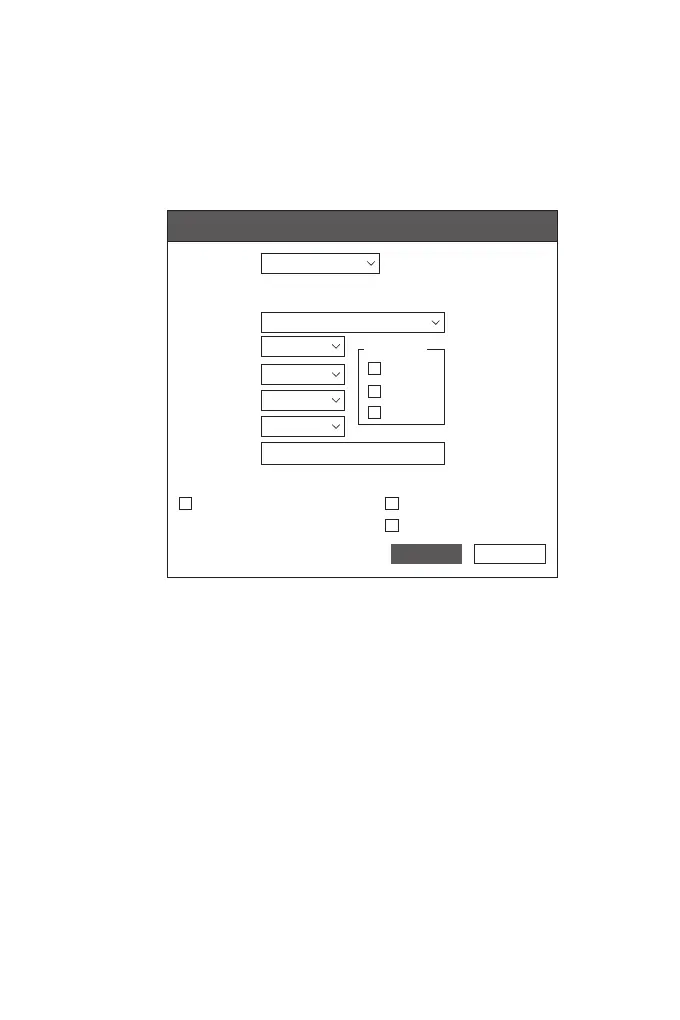Conguring the Switch Using the Console Port
Step 1: Connect a computer to the switch's console port using the console cable.
Step 2: Start the terminal simulation software such as HyperTerminal on the computer.
Step 3: Set the parameters of the HyperTerminal: 9600 bits per second, 8 data bits, no parity, 1 stop bit
and no ow control.
Step 4: After setting the parameters, click Connect to enter.
x
Quick Connect
Protocol:
The port may be manually entered or selected from the list.
Serial
Flow Control
DTR/DSR
RTS/CTS
XON/XOFF
Save sessionShow quick connect on startup
Open in a tab
Connect
Cancel
COM3
9600
8
None
1
Port:
Baud rate:
Data bits:
Parity:
Stop bits:
Name of pipe:
