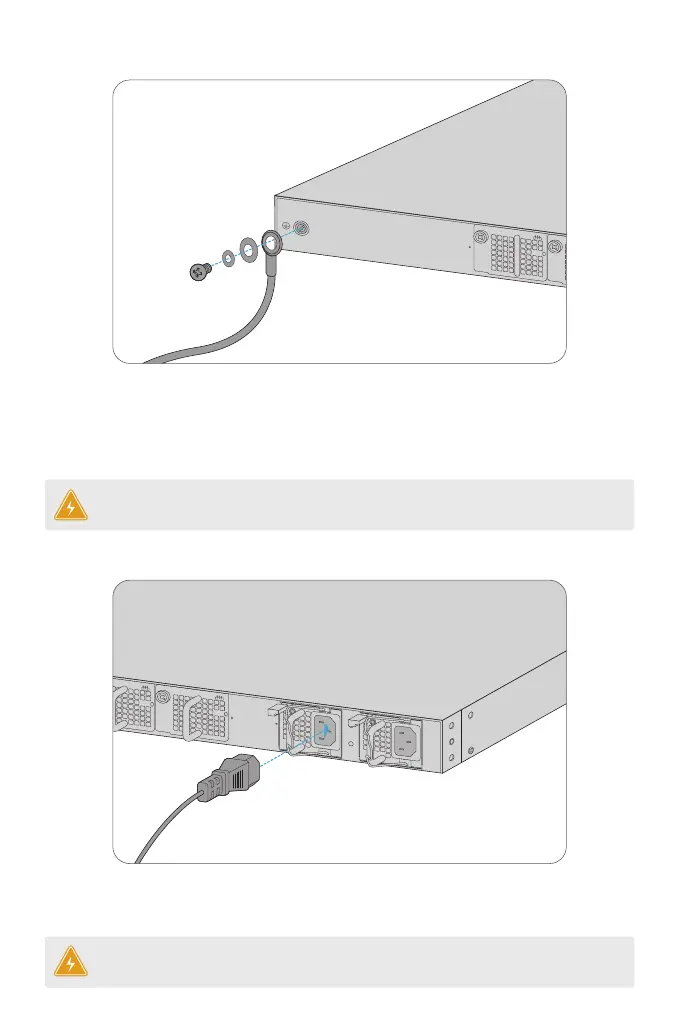1. Connect one end of the grounding cable to a proper earth ground, such as the rack in which the
switch is mounted.
2. Secure the grounding lug to the grounding point on the switch back panel with the washers and
screws.
Grounding the Switch
FAN1
M1SFANI-F
Status
M1SFANI-F
1. Plug the AC power cord into the power port on the back of the switch.
2. Connect the other end of the power cord to an AC power source.
Connecting the Power
FAN2
PWR1
M1SFANI-F
Status
M1SFANI-F
Status
WARNING: Do not install power cable while the power is on.
CAUTION: The earth connection must not be removed unless all supply connections have
been disconnected.
