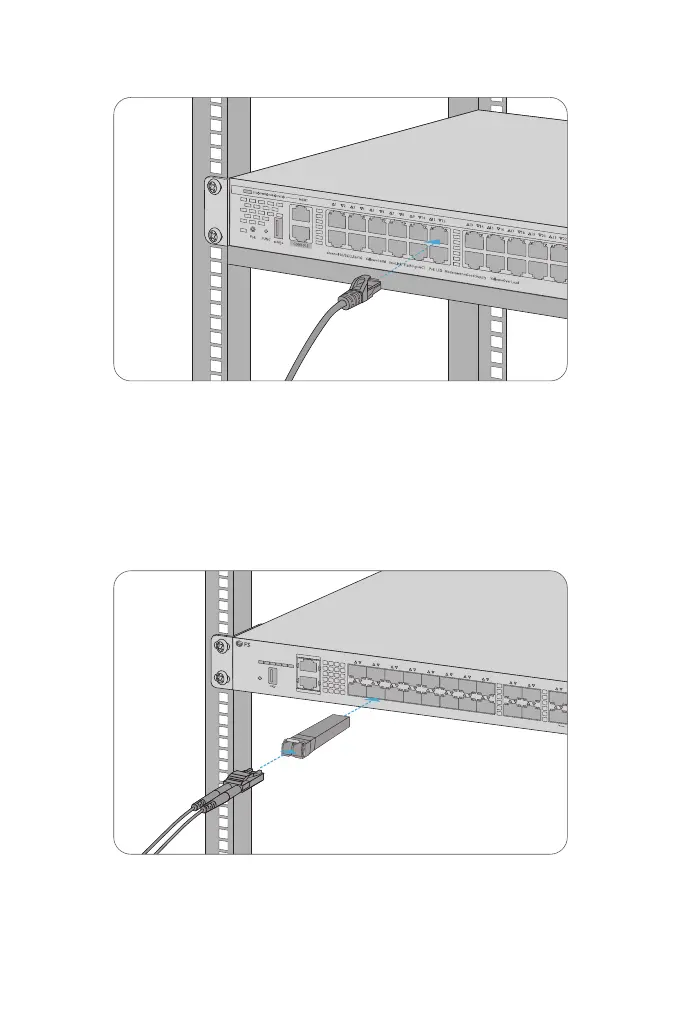MGMT
CONSOLE
25G
STATUSPWR1 PWR2 FAN MGMT ID
1 2
3 4
21
43 65 87 109 1211 1413 1615
1817 2019 2221 2423
40G Breakout
25
26
40G
FUNC
Connecting the RJ45 Ports
1. Connect an Ethernet cable to the RJ45 port of IP cameras, IP telephone, Access Points (AP), or other
network devices.
2. Connect the other end of the Ethernet cable to the RJ45 port of the switch.
1. Plug the compatible SFP/SFP+ transceiver into the SFP/SFP+ port.
2. Connect a ber optic cable to the ber transceiver. Then connect the other end of the cable to
another ber device.
Connecting the SFP/SFP+ Ports
