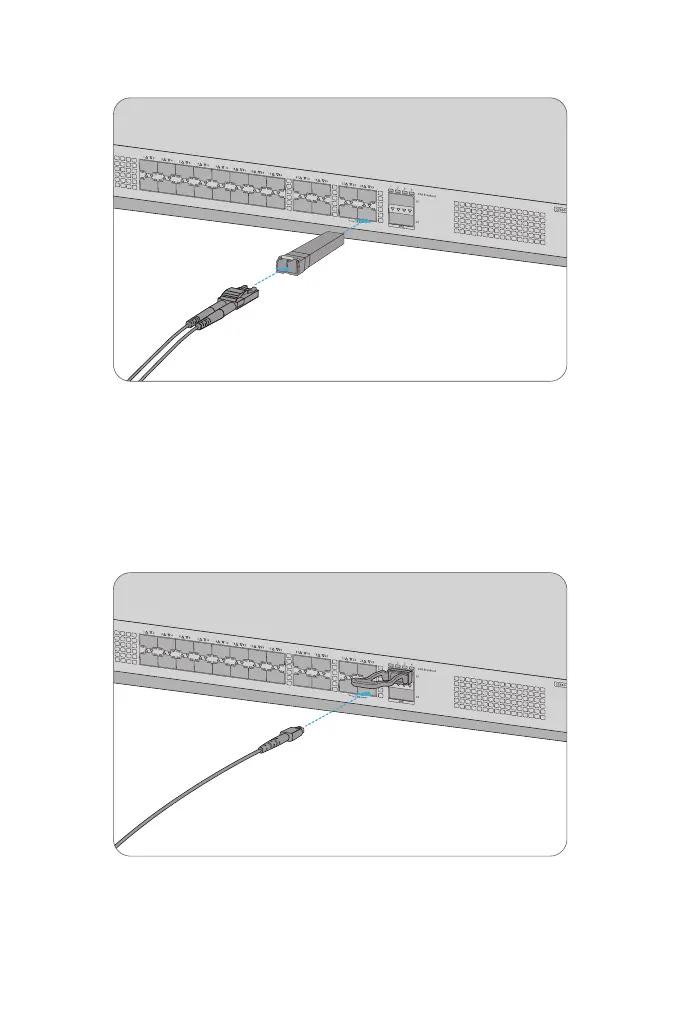1. Plug the compatible SFP28 transceiver into the SFP28 port.
2. Connect a ber optic cable to the ber transceivers. Then connect the other end of the cable to
another ber device.
Connecting the SFP28 Ports
1. Plug the compatible QSFP+ transceiver into the QSFP+ port.
2. Connect a ber optic cable to the ber transceivers. Then connect the other end of the cable to
another ber device.
Connecting the QSFP+ Ports
