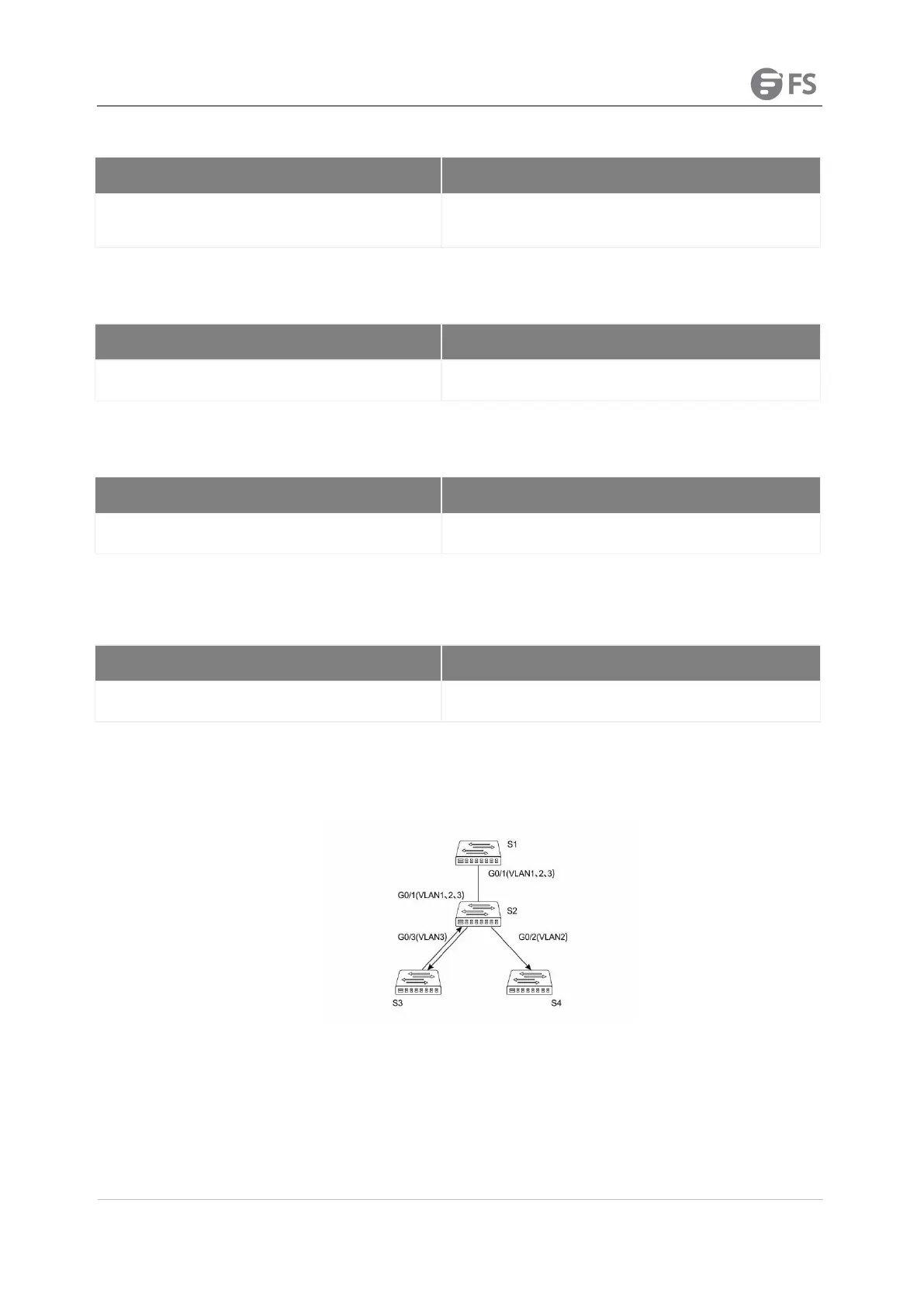1.3.8 Configuring the Upper Threshold the Loop Detection Frame Received Every Minute
[no] loopback-detection frames-threshold frames-threshold
Configures the upper threshold the loop detection frame received
every minute.
Configures the upper threshold the loop detection frame received every minute. The default value is 10.
1.3.9 Configuring to Enable or Disable Frame Number Detection Function
[no] loopback-detection frames-monitor
Configures to enable or disable frame number detection function
Configures to enable or disable frame number detection function
1.3.10 Showing Loopback Detection Global Configuration Information
Show global loopback detection configuration
It is mainly used for showing global loopback detection information, including global configuration, loopback existence and some
configuration information.
1.3.11 Showing Loopback Detection Interface
show loopback-detection interface intf
Show loopback detection interface
It is mainly used for showing loopback detection information, including the timer value and the packet information.
1.4 Configuration Example
Figure 1.1 Loopback Detection Configurations
As shown in Figure 1.1, port OLT S1 designates loopback detection of certain VLAN (1,2,3):
Switch S1:
Configure interface GigaEthernet0/1:
switchport trunk vlan-untagged 1-3
switchport mode trunk
loopback-detection enable
loopback-detection control block
POE+ SERIES SWITCHES LOOPBACK DETECTION CONFIGURATION GUIDE