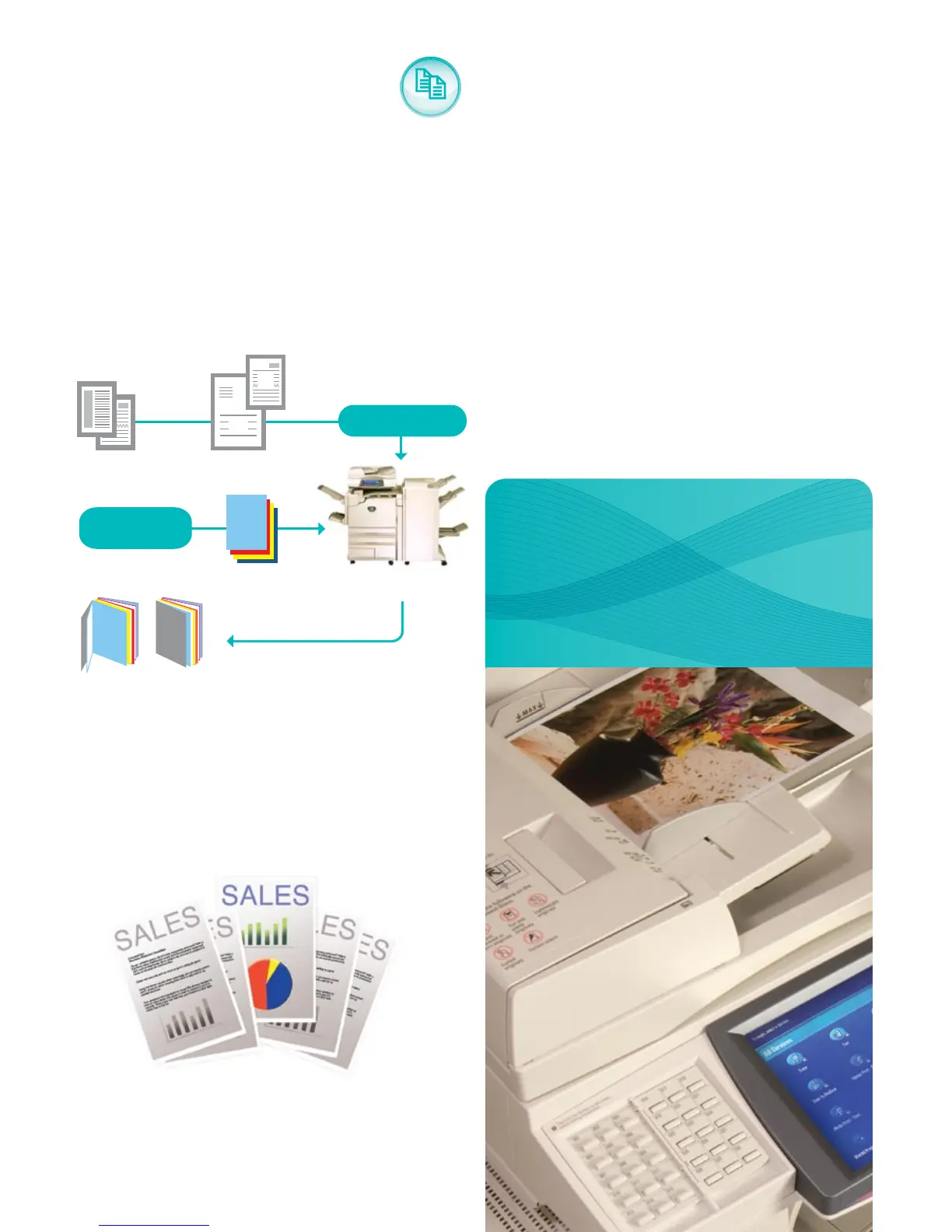User dened annotations
Addinformationsuchasstamp,dateandpagenumber.Custom
annotationscontainingupto32characterscanbemadewhile
thesize,positionandcolourofannotationscanbechangedat
anytime.
Additional copy features
• Multiple-upandbookletcreation
• Mediaidenticationandautotrayswitching
• Postercreation
• Coversinsertion
Multiplejobscomprisingmixedsizes,one-sidedortwo-sided
papers,canbebundledandoutputsimultaneously
Sectiondividers
Settings/scanningfor
eachjob
ReduceA3toA4A42sidedcopy
6ApeosPort-III C4400
Original Documents
Cover / Separator
Insert Function
Job build
Mergingandmanipulatinghardcopydocumentsiseasywith
thisfeature.Itallowsuserstodivideacopyjobintonumerous
segments,applyuniquesettingstoeach,collateandprintall
segments;thuseliminatingtheneedformanualcopyingand
collation(seediagrambelow).
Copy
Automatic colour sensing technology
Usingbuilt-inimagesensingtechnology,theApeosPort-III
C4400automaticallyrecogniseswhencolourisusedandwill
applytherelevantcharge.
Integrated copy
and print features
