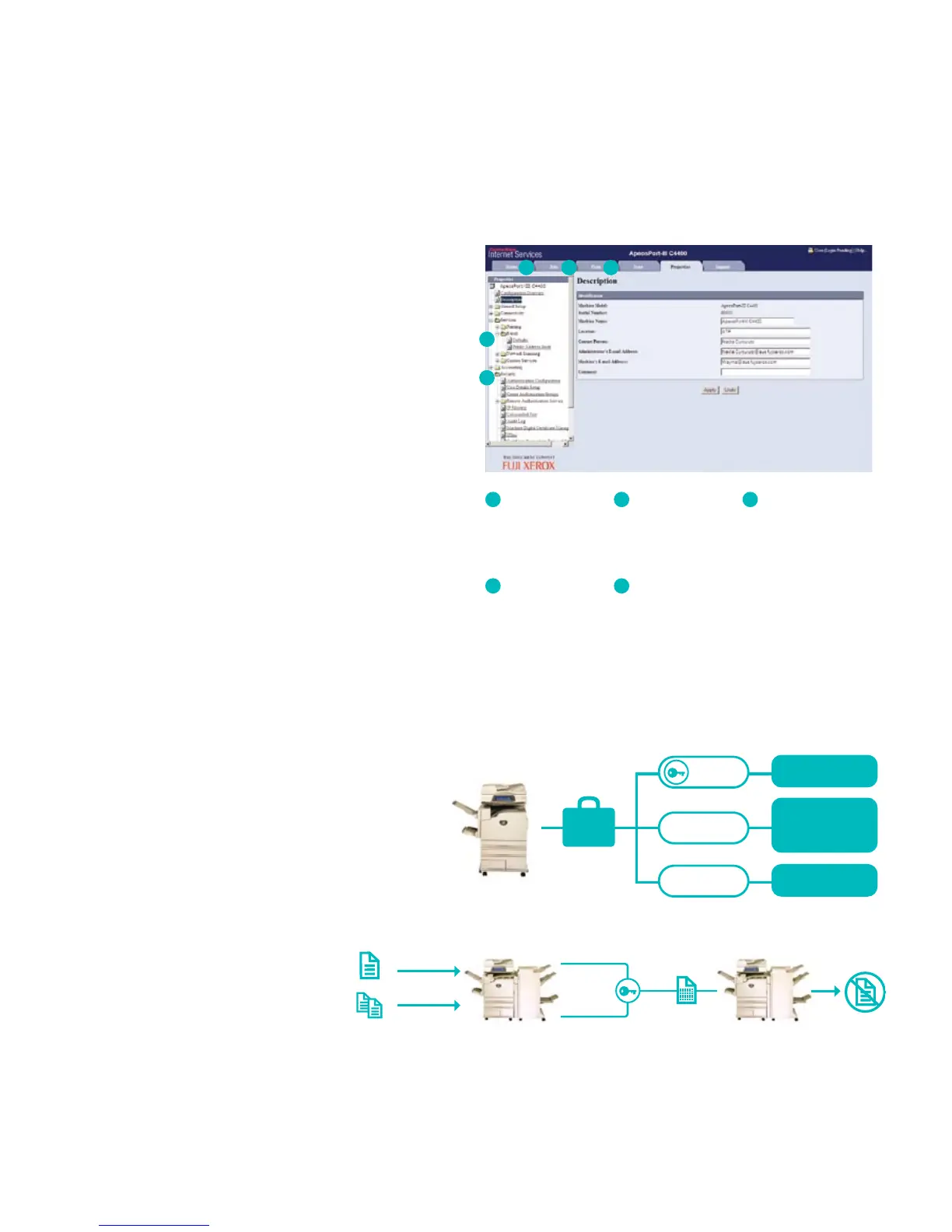ApeosPort-III C4400 9
Device management
Congure
auditron
1
Monitorjob
queues
4
Uploademail/
faxaddressbooks
ascsvles
2
Submitdriverless
printjobs
5
Monitorpaper
tray/consumables
status
3
CentreWare Web
Thisisamanagementtoolmakingiteasyforadministrators
toinstall,congure,manage,monitorandreportonallSNMP
devicesonyournetwork,regardlessofmanufacturer.
CentreWare Internet Services
Thisfeatureallowsadministratorstoconguredevicesettings,
monitorusage/consumablestatusremotely,uploadaddress
books,enabletheauditronandmuchmore.
Manage colour printing to minimise costs
Controlcostsbynominatingwhencolourcouldbeusedand
bywho.Thisensuresthatcolourisavailabletothoseindividuals
whotrulyleverageitspower-suchasthesalesteamsand
marketingdepartment.
Manage and track device usage
UsingXeroxStandardAccounting,deviceusagedatacanbe
obtainedandpresentedasaCSVleforuseinaccounting
andspreadsheetapplications.
1
2
3 4 5
Userprintsorcopiesdocumentcontainingembeddedduplicationrestrictioncode.
Copying,scanning,orfaxingthedocumentisimpossibleusingsimilarlyequippeddevices.
Device security
Secure print
Printjobscanbestoredonthedevice
andprintedfromtheuserinterfaceafter
thecorrectpasswordissupplied,
eliminatingpaperwastageandsecuring
condentialinformation.
Data security kit
Thedatasecuritykitavailablewith
ApeosPortdevicesprovidesadministrators
withthreesecurityoptions:
Secure watermark (Optional)
Theoptionalsecurewatermarkkit
canhelptopreventtheunauthorised
reproductionofsensitivematerial.Thisis
aneasywaytoembedduplication
restrictioncodesindocumentswhen
printingorcopying.Documentsfeaturing
thissecurewatermarkcannotbecopied,
scannedorfaxedusingsimilarly
equippeddevices.
Print
Copy
Duplication
prevention
Copy,scan&
faxrestricted
Embedded
code
Security
Kit
Dataisencrypted
Dataisoverwritten
bysingleortriple
methodwith“O”
orrandomnumber
Dataiscompletely
deleted
Encrypted
Dataoverwrite
Datadelete
