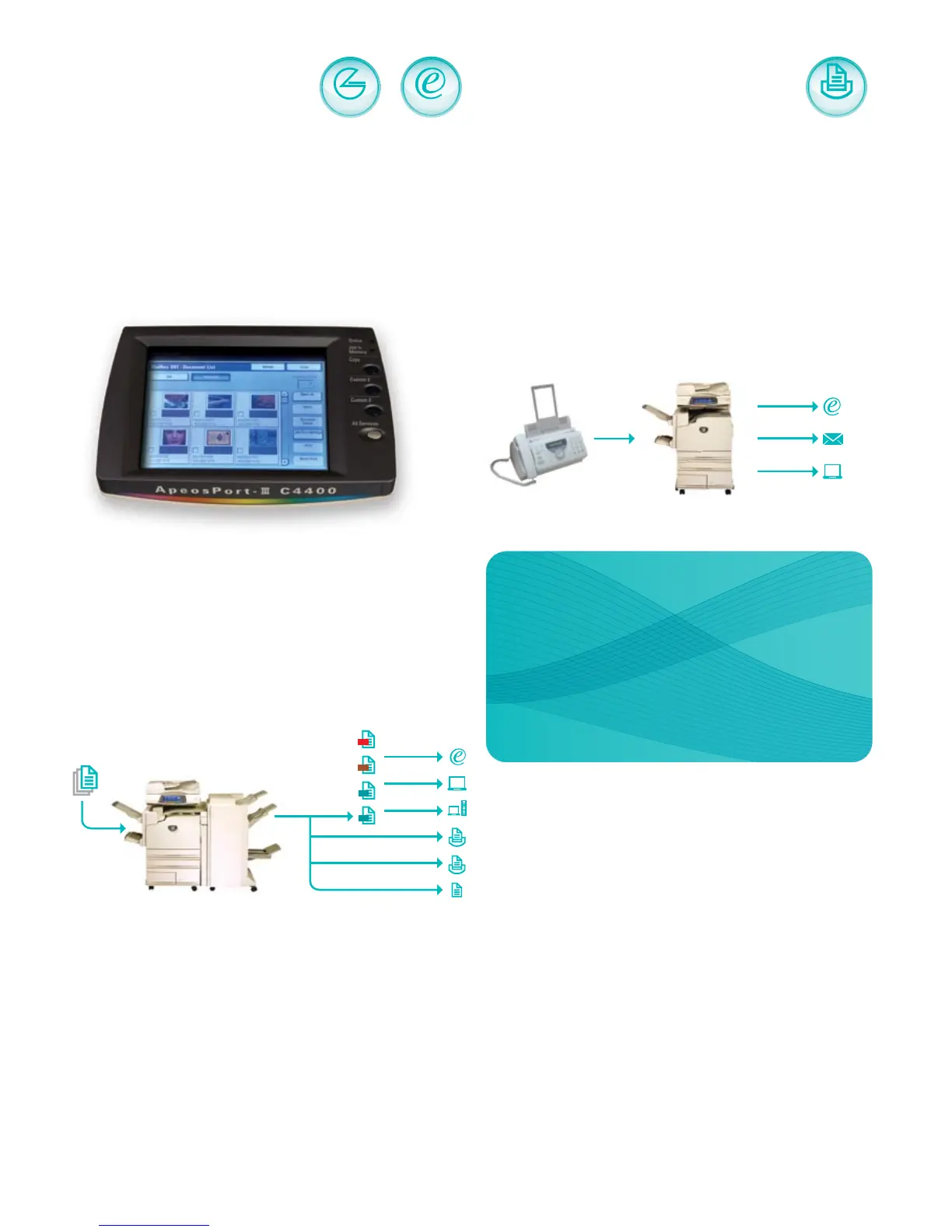8ApeosPort-III C4400
Thumbnail display (Optional)
Theretrievalofdocumentsstoredatthedeviceisnoweasier
thanever.Everypageofadocumentissavedinmultiple
mailboxescanbeviewedasthumbnailsattheuser
interfaceofthedevice(seeimagebelow).
Light directory access protocol (LDAP)
LDAPtakesthetimeandeffortoutofscanningadocument
toemailbyprovidinguserswithsearchaccesstotheemail
addressofanintendedrecipient.
Job ow sheets
Thisfeatureallowsyoutoroutescanneddocumentsto
multipledestinations.Seediagrambelow:
Scan to home
Aseasyascopying,documentscanbescanneddirectlytoa
pre-designatedfolderonaregisteredPCforimmediateuse
orarchivedforlaterretrieval
1
.
1
External authentication is required.
Additional scan features
• PasswordprotectPDFdocuments
• CreatesearchablePDF’sonthey(optional)
• Restrictaccesstoaddressesnotlistedinthelocalormail
serveraddressbooks
• Browsenetworkfolders
Fax
Scan
Email
PC
Server
Fax
iFax
Print
ScannedDocument
PDF/High
compressionPDF
JPEG
TIFF
MultipageTIFF
Integrating your
scan and fax
applications
Electronic fax
Ifthereisaconcernaboutfaxesgettinglostinpilesofother
documents,thisfeatureeliminatespaperwastageandprovides
peaceofmind.Itwillrouteincomingfaxestoanominated
emailaddress,mailboxornetworkconnectedPCforretrieval
andfurtherdistributionondemand.
Fax restriction
Youcanrestrictusersfromsendingfaxestonumbersnotlisted
inyourpredenedaddressbook.Thissecurityfeaturewillhelp
protecttheleakageofcondentialinformationandreduce
costsbypreventingusersfromusingthefaxfunctionfor
non-businessrelatedpurposes.
Fax re-send
Thishandyfeaturewillcaptureandstoreundeliveredfaxes
sentdirectlyfromthedevice.Thismeansthatafaxnumber
cannowbeeditedattheuserinterfaceandresendifrequired,
withoutrescanningthedocument(s).
Email
Mailbox
PC
Incomingfax
