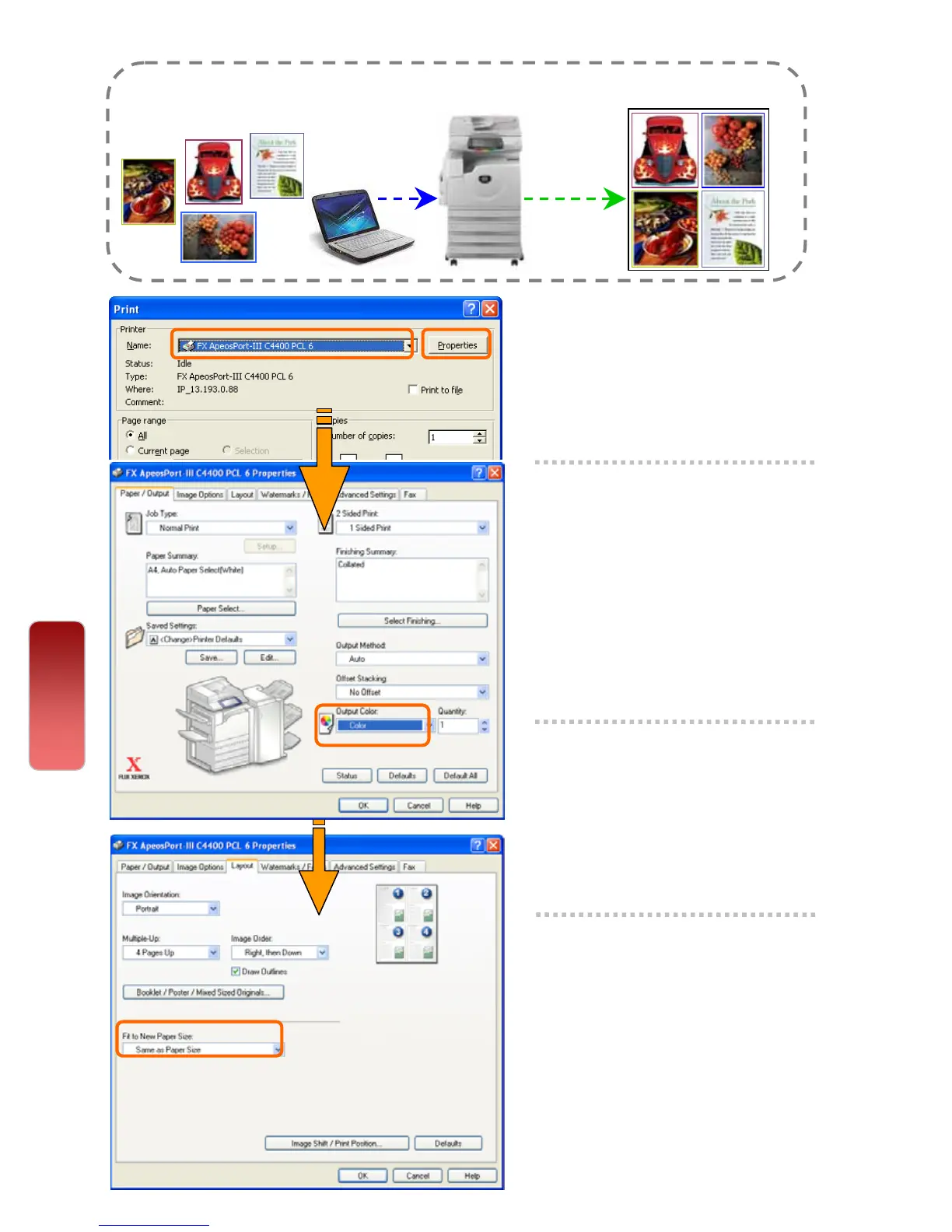Prints multi pages in single sheet of paper
1 From application, Select
Printer – [Properties]
2 On the [Layout] tab, select
<Multiple-Up>
Choose from 1 Page Up to 32
Pages Up.
Select ‘Image Order’ if required
Select ‘Draw Outlines’ to insert
borders after each page.
3 Select ‘Fit to New Paper
Size’ - Set any preferred
paper size or select A4
(210mm x 297mm)
4 Select [OK] on all open
windows to print.
You can print a multi-page files into a single print using Multiple-Up
(from 2 Up to 32 Ups)
Print
31
31