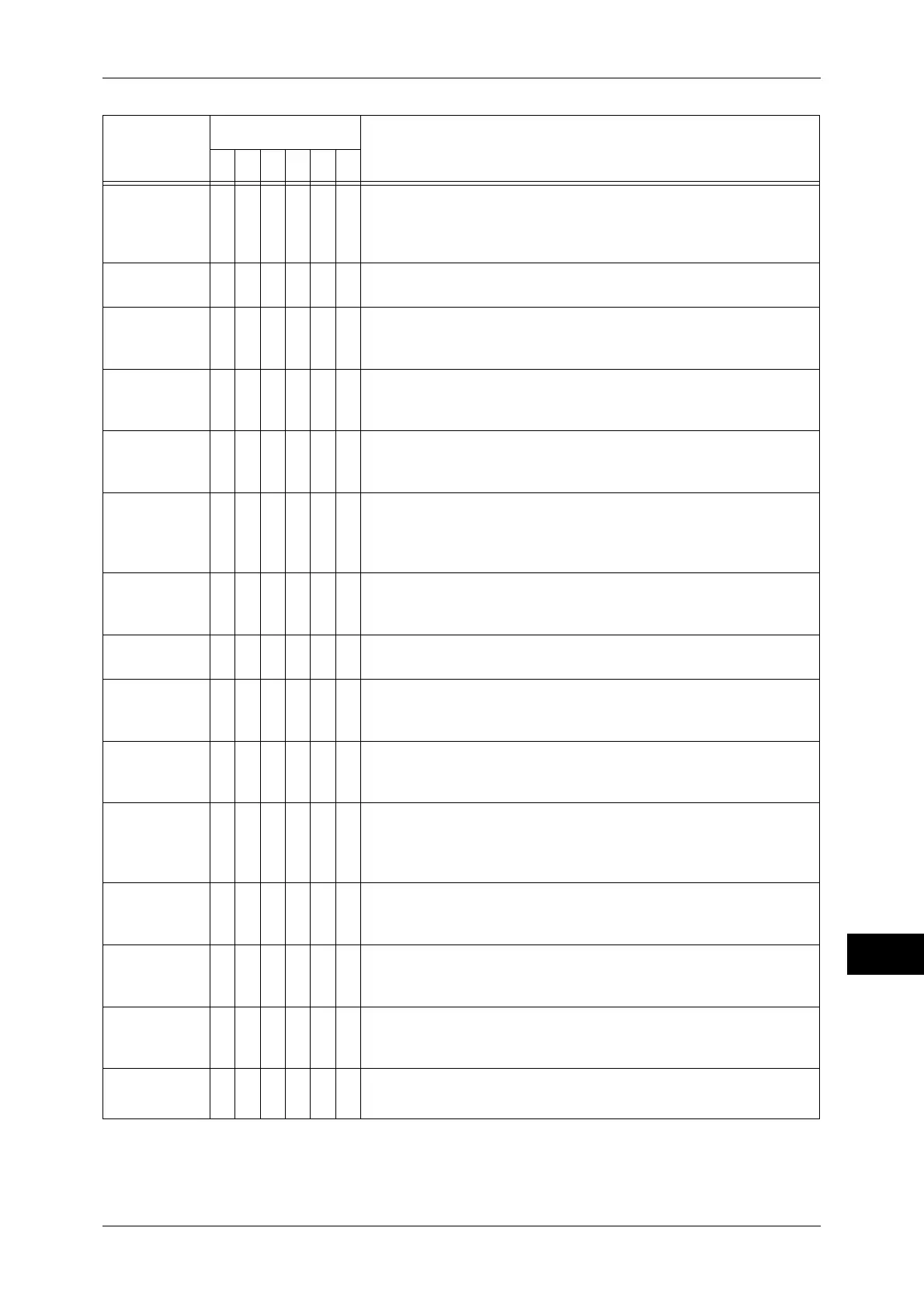Error Code
507
Problem Solving
14
033-521
O [Cause] An error occurred during fax transmission.
[Remedy] Confirm the condition of the machine (memory is full,
paper has run out, or other conditions), and execute the
operation again.
033-522
O [Cause] An error occurred during fax transmission.
[Remedy] Ask the sender to execute the operation again.
033-523
O [Cause] The line (Channel 1) is not connected correctly.
[Remedy] Confirm the connection of the line (Channel 1) and
connect it correctly, and then execute the operation again.
033-524
O [Cause] The line (Channel 2) is not connected correctly.
[Remedy] Confirm the connection of the line (Channel 2) and
connect it correctly, and then execute the operation again.
033-525
O [Cause] The line (Channel 3) is not connected correctly.
[Remedy] Confirm the connection of the line (Channel 3) and
connect it correctly, and then execute the operation again.
033-526
O [Cause] An error occurred during fax transmission.
[Remedy] Confirm the model of the sender's machine, and then
execute the operation again. If receiving, ask the sender to
send again.
033-527
O [Cause] An error occurred during fax transmission.
[Remedy] Confirm the other machine has a problem, and then
execute the operation again.
033-528
O [Cause] An error occurred during fax transmission.
[Remedy] Ask the sender to send again.
033-529
O [Cause] An error occurred during fax transmission.
[Remedy] Confirm the other machine has a problem, and then
execute the operation again.
033-530
O [Cause] Received a procedure disabled signal.
[Remedy] Confirm the procedure for DTMF in the User Guide, and
then execute the operation again.
033-531
O [Cause] Received a command rejection signal.
[Remedy] Confirm the condition of the other machine (memory is full,
paper has run out, or other conditions), and execute the
operation again.
033-532
033-533
O [Cause] An error occurred during fax transmission.
[Remedy] Execute the operation again. If receiving, ask the sender
to send again.
033-534
O [Cause] The other machine does not offer a feature to print the
number of document sets sent.
[Remedy] Do not specify multiple sets.
033-535
O [Cause] An error occurred during fax transmission.
[Remedy] Confirm information such as the recipient and folder
information, and execute the operation again.
033-536
033-537
O [Cause] An error occurred during fax transmission.
[Remedy] Execute the operation again.
Error Code
Category
Cause and Remedy
CPFSMO
* If you cannot resolve an error despite following the instructions described in the table, contact our Customer Support
Center. The contact number is printed on the label or card attached on the machine.
