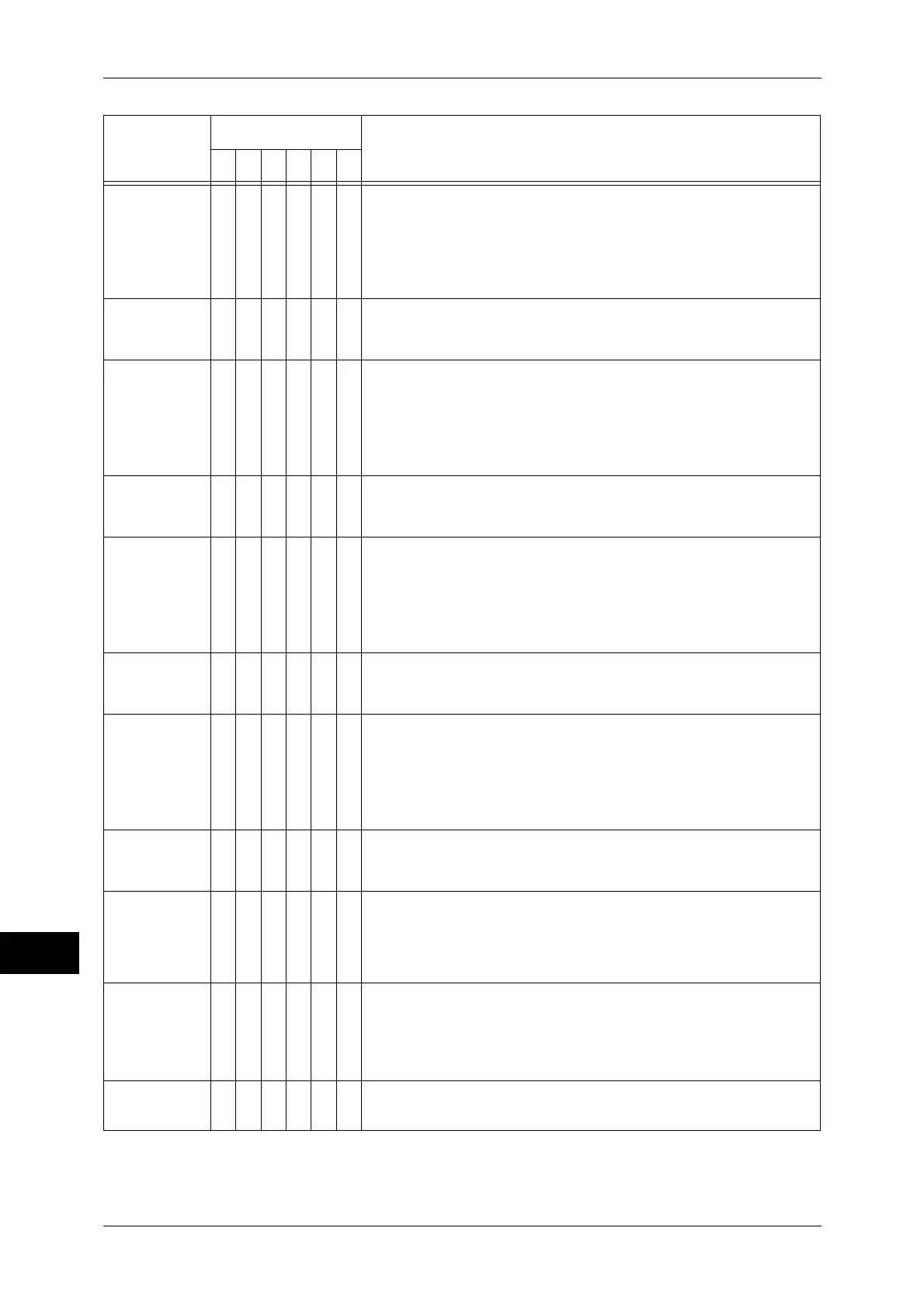14 Problem Solving
518
Problem Solving
14
072-210
O [Cause] Tray 2 malfunction
[Remedy] Confirm the paper loading condition for the Tray, and then
switch off the machine power, make sure that the touch
screen is blank, and then switch on the machine power. If
the error still is not resolved, contact our Customer
Support Center. You can use a tray other than Tray 2.
072-212
O [Cause] Tray 2 malfunctioned
[Remedy] Contact our Customer Support Center. You can use a tray
other than Tray 2.
073-210
O [Cause] Tray 3 malfunction
[Remedy] Confirm the paper loading condition for the Tray, and then
switch off the machine power, make sure that the touch
screen is blank, and then switch on the machine power. If
the error still is not resolved, contact our Customer
Support Center. You can use a tray other than Tray 3.
073-212
O [Cause] Tray 3 malfunction
[Remedy] Contact our Customer Support Center. You can use a tray
other than Tray 3.
074-210
O [Cause] Tray 4 malfunction
[Remedy] Confirm the paper loading condition for the Tray, and then
switch off the machine power, make sure that the touch
screen is blank, and then switch on the machine power. If
the error still is not resolved, contact our Customer
Support Center. You can use a tray other than Tray 4.
074-212
O [Cause] Tray 4 malfunction
[Remedy] Contact our Customer Support Center. You can use a tray
other than Tray 4.
075-210
075-211
O [Cause] Tray 5 malfunction
[Remedy] Confirm the paper loading condition for the Tray, and then
switch off the machine power, make sure that the touch
screen is blank, and then switch on the machine power. If
the error still is not resolved, contact our Customer
Support Center.
075-212
O [Cause] Tray 5 malfunction
[Remedy] Contact our Customer Support Center. You can use a tray
other than Tray 5.
077-211
077-212
077-214
077-215
O [Cause] Detected the installation of a tray of a different type than
expected.
[Remedy] Contact our Customer Support Center.
077-314
077-320
O O O [Cause] An error occurred.
[Remedy] Switch off the machine power, make sure that the touch
screen is blank, and then switch on the machine power. If
the same message is displayed again, contact our
Customer Support Center.
078-210
078-211
O [Cause] Tray 6 (HCF B1) malfunction
[Remedy] Contact our Customer Support Center.
Error Code
Category
Cause and Remedy
CPFSMO
* If you cannot resolve an error despite following the instructions described in the table, contact our Customer Support
Center. The contact number is printed on the label or card attached on the machine.
