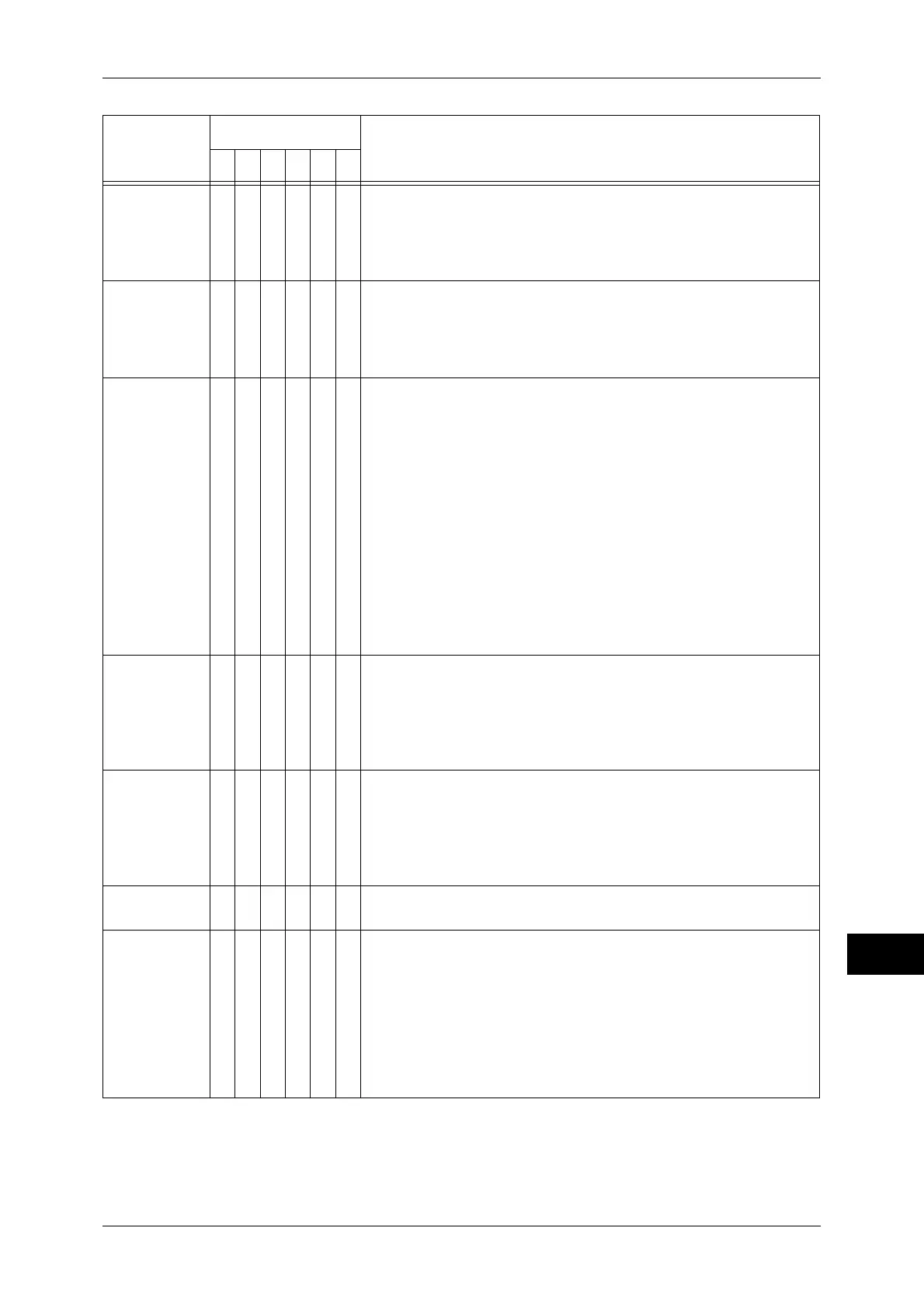Error Code
519
Problem Solving
14
078-216
O [Cause] An error occurred in the High Capacity Feeder.
[Remedy] Switch off the machine power, make sure that the touch
screen is blank, and then switch on the machine power. If
the error still is not resolved, contact our Customer
Support Center.
078-250
O [Cause] An error occurred in Tray 6 (HCF B1).
[Remedy] Switch off the machine power, make sure that the touch
screen is blank, and then switch on the machine power. If
the error still is not resolved, contact our Customer
Support Center.
091-313
092-312
092-313
092-314
092-315
093-314
093-315
093-316
093-317
093-324
094-320
094-323
094-324
O O O [Cause] An error occurred.
[Remedy] Switch off the machine power, make sure that the touch
screen is blank, and then switch on the machine power. If
the same message is displayed again, contact our
Customer Support Center.
116-210
O O O [Cause] An error occurred in the USB memory device or media
reader.
[Remedy] Switch off the machine power, make sure that the touch
screen is blank, and then switch on the machine power. If
the error still is not resolved, contact our Customer
Support Center.
116-211
116-212
O O O [Cause] An error occurred in the USB memory device or media
reader.
[Remedy] Switch off the machine power, make sure that the touch
screen is blank, and then switch on the machine power. If
the error still is not resolved, contact our Customer
Support Center.
116-220
O [Cause] Failed to enter the Download mode.
[Remedy] Contact our Customer Support Center.
116-324
O O O O O O [Cause] An error occurred in the machine.
[Remedy] If an error occurred while printing, turn off the machine
once, then turn the machine on holding down both the
<Start> and <Stop> buttons simultaneously for six
seconds. This deletes the print data that caused the error.
If the error was caused by another reason, switch off the
machine power, make sure that the touch screen is blank,
and then switch on the machine power. If the error still is
not resolved, contact our Customer Support Center.
Error Code
Category
Cause and Remedy
CPFSMO
* If you cannot resolve an error despite following the instructions described in the table, contact our Customer Support
Center. The contact number is printed on the label or card attached on the machine.
